
Looking for Quickbooks Discounts?
Hello, let’s talk about Quickbooks Discounts!
Hello everyone. Jamie Trull here, your favorite C P A and financial literacy coach.
And today we’re gonna be talking a little bit more about QuickBooks.
So last week I did a video all about QuickBooks Self-Employed and why it is not my favorite and why I actually recommend people start with QuickBooks Online, which is a separate product.
And now I wanna tell you a little bit about how to get the best deal on QuickBooks.
How To Save Money With Quickbooks Online (New Users)
So how can you save the most money when you are signing up for QuickBooks Online?
Now, importantly, this is going to apply to both new, and I’m gonna give some tips to existing users.
Some of these things only new users can get, I’m so sorry, existing users.
So make sure to stay tuned for that.
The very first piece of advice I have for you to save me on QuickBooks is of course, to use my referral links.
And I don’t say that just because they’re my referral links, but I am part of a program that is able to get you the best discount possible on QuickBooks Online.
So definitely check and do that. Price comparison yourself.
A Quickbooks Discount Code Comparison

I’ll show you right now what it looks like.
Again, these prices do change.
Sometimes the promotions change, but I wanna give you a little bit of an idea of how much you can save.
Especially when you’re looking over the long-term, which I do recommend doing the calculation for the first 12 to 13 months.
I’ll tell you why. 13 months here in a minute, rather than just the first couple of months.
So, if we go over to the QuickBooks website right now, I’m showing you just what’s on the QuickBooks website.
Again, these prices change, these deals change, but oftentimes the most often deal you’ll see here is either gonna be 50%, sometimes 30% off of the first three months, okay?
There’s Almost Always The Same Quickbooks Coupons and Promotions On Their Site.
So QuickBooks right now is offering 50% off the first three months. It says limited time deal.
Let me tell you, they almost always have a deal, either this deal or a deal very similar.
So if you take a look at that, you’ll see that it’s just for three months and there is no free trial.
So yes, you’re gonna save 50% off of those prices for those first three months, but then you’re gonna be back to paying the normal price.
How My Quickbooks Coupon Code Saves You More Money
Okay? Now, if you go to my referral link, which is JamieTrull.com/QuickBooks, okay?
If you head over there, I’m gonna show you that you’re gonna have better pricing over there, almost always.
So here we are on my side of this where you can see that now through My Link, you are getting actually 30% off.
But you’re getting it for 12 months AND a 30 day free trial.
So that’s why I like to look at the price comparison over 13 months because you’ve got that free trial month, and then 12 months of the discount. Okay?
So let’s say you’re looking at plus.
Quickbooks Discount Codes Apply to Multiple Subscription Types
Now, of course, I want you to take a look down and check and see which plan is best for you.
My favorite is Plus, but I also love [QuickBooks Online] Essentials.
I have heard some rumblings that Simple Start might be being phased out. So unsure on that.
And remember though, you can always upgrade and downgrade in between these levels as you want to.
So if you sign up for, plus, let’s say, because it’s during the promotional time, and then you find you don’t actually need all of that?
Well, by the time your promotional time rolls off, you can downgrade.
If you aren’t using any of those additional functionalities, make sure you determine which one is best for you.
And then I’m gonna do a quick price comparison just to show you.
Because again, yes, these prices look on their face higher than what you just saw. Because this is a 30% discount and not a 50% discount.
But remember it goes for a full 12 months and you get a month free. Okay? So when we look over 13 months.
Look closely at the Quickbooks Offers When You Compare Them
Let’s do the quick math here. If we take the amount for, let’s say QuickBooks Plus,okay?
And we take that amount for what they’re currently showing over on the QuickBooks website.
And we take the discounted amount for three months and then forward additional 10 months again.
Because we’re looking at this over a 13 month period, we’re gonna put in the regular price.
And that’s gonna show you the total amount that you are going to pay for that if you sign up through the QuickBooks website directly, okay?
That’s even under this promotion that Intuit Quickbooks has right now.
And then to do the comparison of what we have over on the JamieTrull.com/QuickBooks site.
If you take the amount that’s listed here, four plus times 12 months, remember that’s actually the pricing for 13 months because your first month is free.
And then you compare that back to what you would have been paying off the QuickBooks website, you can see a pretty sizable savings.
Ready to Save A Couple Hundred Dollars on Your Quickbooks Online Subscription?
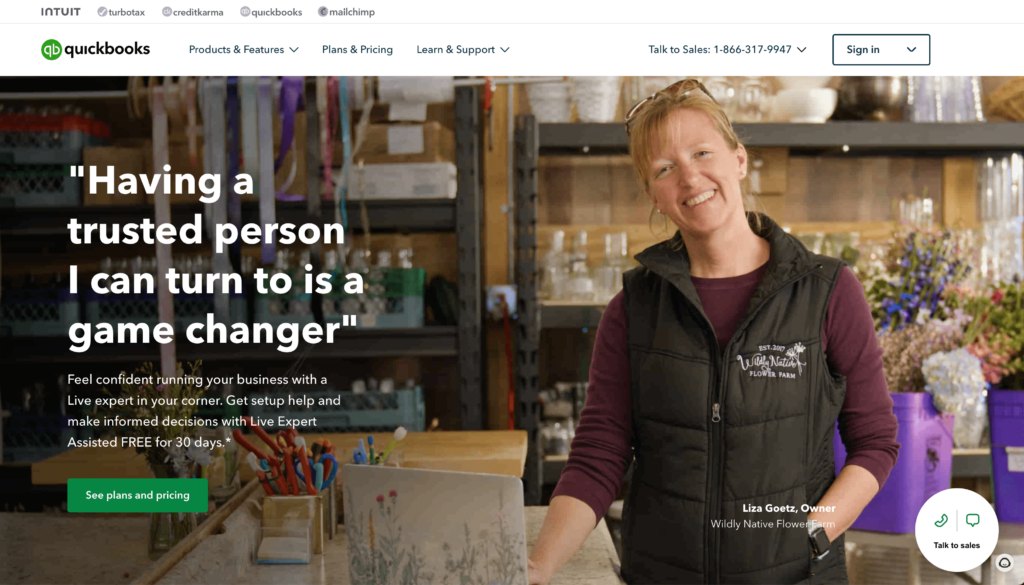
So it’s a couple of hundred dollars savings just by using my link!
And that’s only the first way to save on QuickBooks.
Now, a couple quick caveats here.
Okay? Again, this is for new users only.
So if you already have set up your company on QuickBooks, especially if you’re past that first 30 days. There’s not much that I can do for you, okay?
Advice For You If You Already Signed Up For Quickbooks Online
So that’s really important is to make sure that you originally sign up through these links.
Now, if you already signed up and maybe you haven’t done much at all with your QuickBooks file.
And you want this deal, it may be worth it to you to start over.
You’re gonna have to probably have a new email address and start over creating a new company through these links.
That’s totally up to you, but you do have to be a new user.
And the second caveat, when you’re using these links, and this happens all the time, okay?
You want to make sure to put your credit card on file.
You’ll get some reminders about that before the end of the 30 day trial period.
Pro Tip: Do not let your trial period lapse on this Quickbooks deal.
If you let your trial period lapse, your discount goes away.
Okay?
Now, if that’s happened to you, you can email us support@balancecfo.com and we can see if we can help you get that discount applied back.
But if you want to avoid that from happening and avoid potentially losing that valuable discount, make sure to get your credit card on file before that 30 day free trial is up.
Are You Transferring From Quickbooks Desktop?
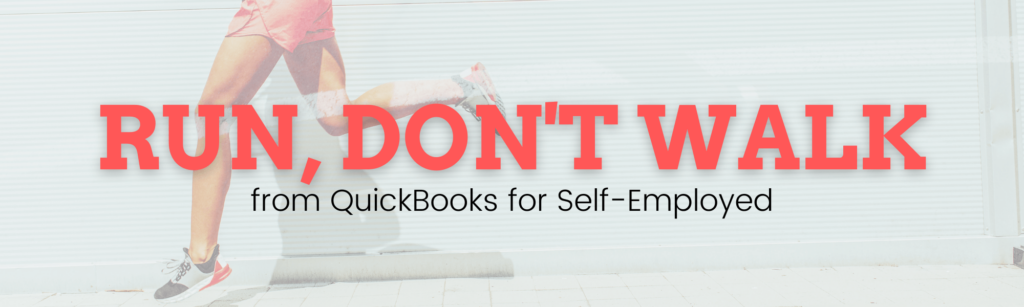
So the second way that new users can save on QuickBooks Online is if you’re moving over from QuickBooks Desktop.
So I know there have been a lot of changes recently and that are happening around QuickBooks Desktop that are making it more expensive to get the functionality that you need.
And they’re phasing out certain things. So this is a great time to go to QuickBooks Online.
I know there have been people who have resisted it. But if you decide it’s time for you to bite the bullet….
And personally, I love QuickBooks online, but I know the feeling of going from something like desktop to QuickBooks online. It is very different.
But I do think it is worth it for a lot of the benefits of being cloud-based.
However, if you’ve decided you are going to move forward with that, okay?
Sign up using our links, and then I have a secret deal for you. Okay?
Get Our Secret Deal (Shhhhh!) When You Upgrade to QBO!
So if you have been moving from desktop to online, or you did it within the last 30 days, okay, then I can get applied to you, the Secret Deal, to save 50% for 12 months.
So that’s better than my 30% for 12 months.
If you’re moving from desktop, send me your desktop license number, send that to support@balancecfo.com.
And put QuickBooks in the subject matter so that we know what it is.
And we can help you get that bigger discount applied. Now, that is not a button that you will find anywhere, but that is something that as a certified reseller, I can offer to you.
So just make sure to reach out and we will get that applied for you.
Do you have multiple companies?
And along the same lines, we can do the same for multiple companies.
So if you have multiple companies, we can apply that same 50% discount to those companies.
So definitely reach out and let us know.
Even if you didn’t use our link originally, still.
You can reach out and let us know and we’ll see what we can do.
Quickbooks Discounts For New and Existing Users
So the next two things I wanna tell you about will work for new and existing users. Okay?
So if you’re my existing QuickBooks user and you’re wondering what?
I’m gonna get to something that applies to you, well, this is it. I can’t help you with the actual cost of the monthly subscription fees if you’re an existing user.
That’s only for new users.
However, there are some functions and features within QuickBooks that I can help you save money on, especially if you have not previously signed up for them.
Okay? So these two things are QuickBooks Payments and QuickBooks Payroll. Okay?
So I’ll talk about QuickBooks Payments first.
If you have not set up QuickBooks payment, which is what allows you to do payment processing, invoicing, things like that through QuickBooks, I can get you a better deal. Okay?
What is Quickbooks Payments?
So they take a portion, a percentage of each and every transaction, of course, like any other processor does.
But if you go through me, we actually will save a little bit.
It’s not a ton, but we save a little bit off each and every transaction, and that’s gonna add up over time.
So I do recommend that if you’re turning on QuickBooks Payments, okay?
Don’t do it when you’re setting up the company.
So if you’re a new user, skip that step where it talks about invoicing. This is what the screen looks like, skip that step.
Do not set that up when you’re first setting up your account.
Even if you’re using my link, it will not recognize it. It won’t give you that deal. You have to reach out specifically to us.
I know, I know it’s crazy.
But you do have to reach out, support@balancecfo.com, put QuickBooks Payments in the subject line, and we can help you get a better deal on those payment processing. Okay?
Again, if you’ve already set it up, if you have an existing CA account and already have set up invoicing, we can’t help.
But if you haven’t yet, even if your account has been around for a long time and you haven’t set that up, we can help you a better processing cost.
And along similar lines, QuickBooks Payroll, if you decide you’re gonna use QuickBooks payroll and you want to turn that on, do not turn that on directly in your system.
Reach out to us, support@balancecfo.com.
What is the deal for Quickbooks Payroll?
Tell us you wanna get QuickBooks payroll, and then we can get that 30% off for 12 months applied to you for your QuickBooks payroll. Okay?
So definitely make sure to reach out to us before you turn that on. Once payments or payroll is turned on by you,even if you haven’t run payroll or used payments yet, we can’t help. Okay?
So we can only help ahead of time. You will have to reach out. It is a little bit of a manual process.
We have to then reach out to our provider who can help apply those discounts, but it’s worth it.
Who doesn’t love a discount?
Take the extra steps, send us an email, and we would be absolutely happy to help you.
Now, of course, the prices and the percentages are always subject to change. When I talk about these deals. I’m recording this at the end of 2023.
This should be in effect in 2024 and ongoing. But definitely go and check out the current prices over at JamieTrull.com/Quickbooks.
Do a comparison with regular QuickBooks prices, but in general, we should be able to help you.
If you have questions, reach out to us.
Identify Your Company ID When You Reach Out (If You Can!)
Again, I’ve given this a few times over this, but support@balancecfo.com.
You can also comment on this video if you have specific questions, maybe about which version is right for you or questions about how the discounts work, then definitely come to us and ask us those questions.
Now, lastly, when you send an email to us, it really helps if you include your company ID in it.
So if you’re sending us an email about turning on payments or payroll, or you have questions about your discount, having your company ID will really help.
How to Find Your Company ID In Quickbooks
Here’s where you can find that in your QuickBooks file:
So here we are in the QuickBooks file in yours.
It should look kind of similar to what you’re seeing here, and you’re gonna go up to the gear icon here.
You’re gonna click that, and you’re just gonna go to additional info, and that’s gonna show you your company id. You can just copy it and put it in the email that you send to us.
And then we know who you are and we can help you even better. So thanks so much for joining me today.
Ready To Learn More About Quickbooks Online Plus Other Tools?
Definitely check out some of my other content:
Make sure to subscribe to this channel for more savings opportunities, and definitely go check out my QuickBooks link that is on the screen right now so that you can sign up and save.
See you next time!