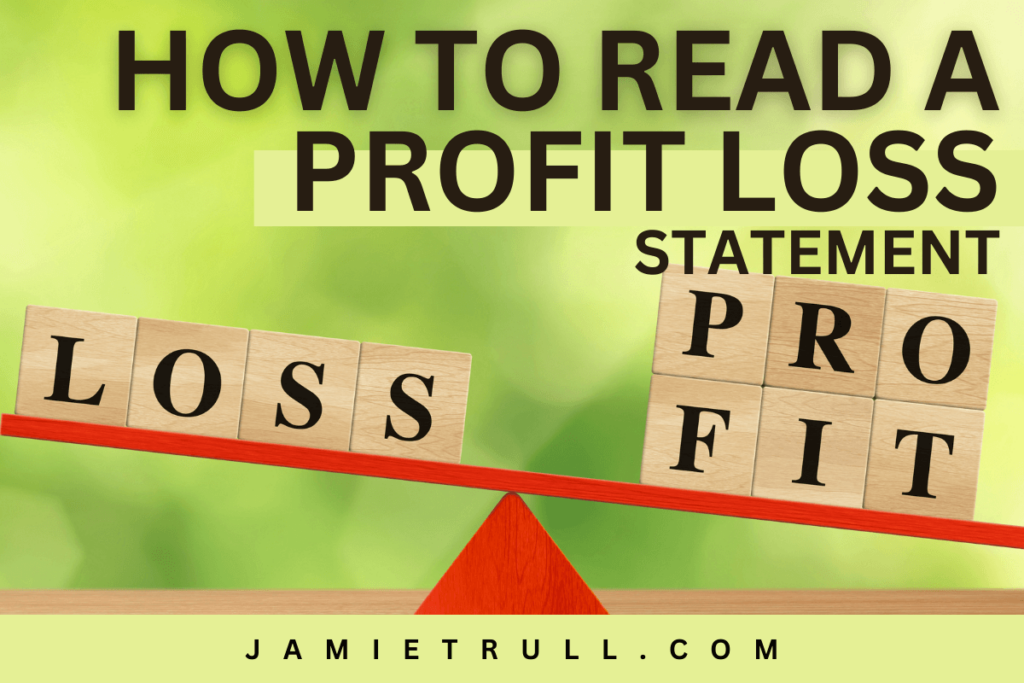
As a business owner, reviewing your financial results regularly is essential to making informed decisions. Whether you’re closing out the prior year, managing operations on a quarterly basis, or simply planning for the future, analyzing your profit and loss statement (P&L) provides crucial insights.
Let’s dive into how you can review your business financials effectively and use that data to guide your next steps.
The Importance of Regular Financial Reviews
You don’t need to wait until tax season to analyze your numbers. While many business owners only dive into their financials at the end of the year, it’s more beneficial to review your P&L quarterly or even monthly. Spending just 1-2 hours each quarter (and a few hours at year-end) can provide clarity into what’s working and what’s not.
Analyzing your financials helps you:
- Understand your profit margins
- Identify which products or services are most profitable
- Adjust pricing strategies and reduce unnecessary expenses
- Make strategic decisions that align with your goals
How to Prepare for Your Financial Review
Start by gathering your P&L statement for the period you’re reviewing. You can do this using:
- Accounting software like QuickBooks
- Spreadsheets or templates
- Bookkeepers if you outsource your financial tracking
When reviewing your P&L, focus first on the pure numbers—before considering adjustments like depreciation, amortization, or debt payments. This raw data shows how your business is performing at its core.

Key Steps for Reviewing Your Profit and Loss Statement
- Look for Red Flags
Scan your P&L to spot anything unusual. For example, if you see significant amounts categorized as “miscellaneous,” that could signal improper categorization. Misclassifications make it hard to understand where your money is going. Drill into large or vague categories to ensure everything is where it should be. - Verify Total Income and Expenses
Does your total income seem accurate? If the numbers look too high, it could indicate an error like double-counted income. If it seems too low, you may not have pulled all your accounts or transactions into the report. Ensuring everything is categorized correctly will give you a clearer picture of your profitability. - Calculate Your Profit Margin
One way to quickly understand your financial health is by calculating how much of every dollar you keep as profit.
Formula:
Net Income ÷ Total Income = Profit Margin
For example, if your business earned $10,200 in total income and your net income was $1,600, your profit margin would be 16%. That means you keep 16 cents of every dollar you earn.
- Consider Profitability Based on Business Type
Profit margins can vary depending on your industry and business model.
- Service-based businesses: Typically have higher profit margins (especially if you’re the only employee).
- Product-based businesses: Tend to have lower margins due to cost of goods sold (COGS).
For instance, when Jamie first started her service-based business, her profit margin was 70%. After hiring employees and incurring more fixed expenses, her margins dropped to around 30-40%, which is still healthy.

Use Comparative Reports for Deeper Insights
Rather than looking at one period in isolation, compare your financials by month or quarter. This allows you to:
- Identify trends in income and expenses
- Spot seasonal patterns or irregularities
- Replicate successful strategies from high-performing months
For example, if December was a great month for Craig’s landscaping business despite the off-season, that insight can help him focus on what worked and apply it to future months.
Monitor Your Pay as an Owner
Business owners often pay themselves irregularly through draws or a combination of salary and distributions. Make sure you know exactly how much you paid yourself during the year.
- Look at owner’s draws on your balance sheet if you’re an LLC or sole proprietor.
- If you’re an S-Corp, check both your salary and distributions.
This review helps you set goals to increase your pay in the coming year and ensures you’re fairly compensated for your efforts.
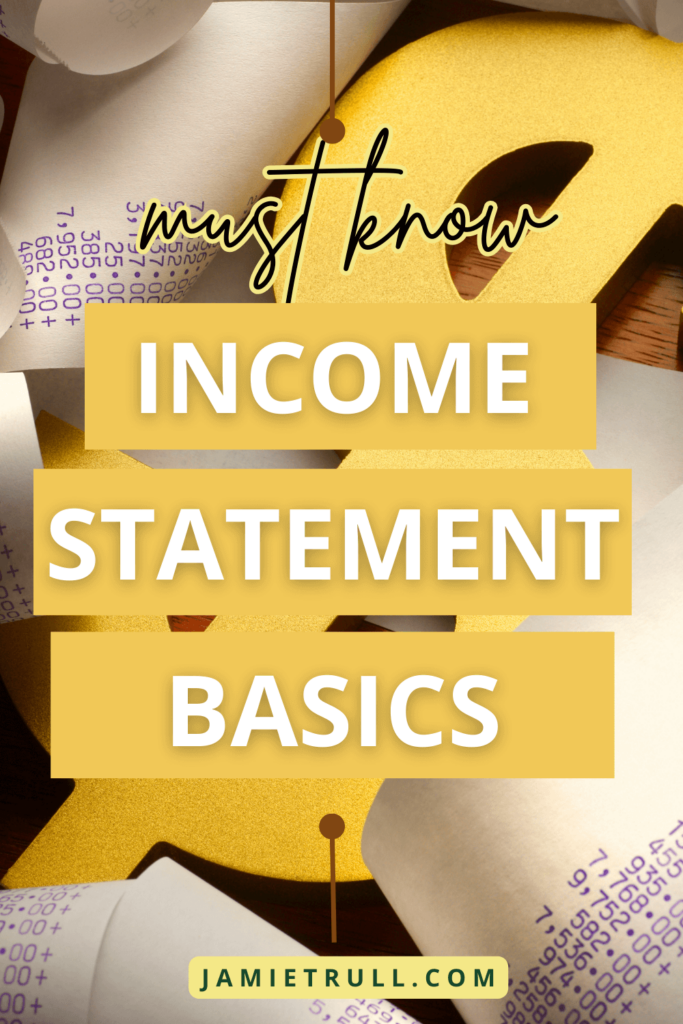
Bonus Tip: Analyze Product and Service Performance
Another valuable exercise is breaking down what you sold and when. Reviewing this data allows you to see:
- Which products or services sold the most
- How your sales trends align with seasons or customer demand
- Opportunities to optimize your product or service offerings
For example, Jamie noticed that her hiring toolkit performs best in June when business owners are thinking about hiring their kids for summer jobs. Identifying patterns like these can help you plan your sales calendar and maximize revenue throughout the year.
Free Annual Planning Guide
To make your financial review even more effective, download my Annual Planning Guide. This guide walks you through the steps to analyze your business results and plan for future growth.
👉 Grab your free Annual Planning Guide here: Annual Planning Guide
Final Thoughts
Taking the time to review your financials regularly is one of the best investments you can make in your business. Whether you do it monthly, quarterly, or annually, financial reviews provide essential insights that allow you to grow your business strategically. From checking for misclassified expenses to analyzing profit margins, these reviews help you make informed decisions that align with your financial goals.
Watch the Full Video:
This transcript is a direct copy from the video and has been formatted for readability. None of the original words have been altered.
Hello, hello everyone! Jamie Trull here, your favorite CPA and financial literacy coach. Today, we’re going to be talking about something timely—how to review your business financials. I’m recording this in January, and that’s when it’s coming out—January 2024. So, you might be in a place where you’re reviewing your past year, trying to figure out how to read that profit and loss statement of yours. What should you be looking at? How do you even review how you did last year?
This isn’t just important at the beginning of the year. It’s something you can do at least on a quarterly basis in your business. But I typically spend a lot of time at the end of the year doing a deep dive. Usually, I’ll spend three to four hours at the end of the year going through all my financials to really understand what happened. On a quarterly basis, it might be one to two hours.
That time is really well spent because it gives me so much insight into what’s happening in my business. Don’t wait until the end of the year to do this. Often, we feel like we don’t need to review our financials until tax season, but by doing that, we miss out on valuable information we could be using to make strategic decisions.
When you know what’s going on in your business, you can make better decisions about your products and services—whether to adjust pricing, evaluate profit margins, or analyze your costs. How much profit are you left with at the end of the day? These are the things you want to be looking at regularly.
Preparing Your Profit and Loss Statement
The first thing to do when reviewing last year’s financials is to get your profit and loss (P&L) statement ready. Do this as soon as possible in January. It doesn’t matter if you use bookkeeping software, a spreadsheet, or a bookkeeper. The important thing is that you have a P&L showing the income that came in and the expenses that went out.
When I do these reviews, I ignore some of the “accounting funny business” like depreciation, amortization, or debt payments. I focus on understanding how my business performed—money coming in from customers and the money going out for expenses. I like to keep things straightforward without making any complicated adjustments.
Example Walkthrough with QuickBooks
I think it’s easier to see how to review a P&L by watching someone else do it, so I’ll walk you through an example using a sample company in QuickBooks. Wherever you keep your P&L, these tips will apply. For this demo, we’re looking at Craig’s Design and Landscaping Services. In QuickBooks, you can find your P&L report under the “Reports” tab.
I’m running the report for the full year of 2023. You want to make sure it’s for the correct period—so double-check that! Craig’s total income for the year is $10,200, and his net income is around $600. When you look at your P&L, the first thing to do is to see if anything looks unusual or unexpected.
For instance, Craig’s expenses include a big chunk under “Miscellaneous.” That would raise a red flag for me. I’d want to drill down and reclassify those expenses into more specific categories. Having too many expenses sitting in “Miscellaneous” or “Ask My Accountant” is not helpful for financial analysis. You want to categorize everything correctly so you have a clear picture of where your money is going.
Reviewing Total Income and Profit Margins
Next, look at your total income. Does it seem right? If it looks too high, you might have a system error, like income being doubled. If it looks too low, you may not have all your accounts synced or expenses properly categorized.
One thing I love to do is calculate how much of every dollar earned made it to the bottom line as profit. To figure that out, divide your net income by your total revenue. For Craig, that’s $1,600 net income divided by $10,200 total revenue, which comes out to about 16%. That means Craig kept 16 cents for every dollar earned.
Now, depending on your business structure, you might see a salary listed as an expense, which would lower your profit margin. In Craig’s case, there’s no salary listed, meaning that $1,600 profit is what he has to live on. If you’re working hard to make $10,000 but only keeping $1,600, you might need to make adjustments.
What is a Good Profit Margin?
I often get asked, “What’s a good profit margin?” The answer depends on several factors, like your industry and the size of your team. Service-based businesses, especially those run by solo entrepreneurs, typically have higher profit margins than product-based businesses.
When I first started my business with just a virtual assistant, I had profit margins around 70%. Now that I have employees and more fixed expenses, my profit margins are more like 30-40%, which I’m still happy with. Monitoring your margins is important because it helps you identify when something is off and make necessary adjustments.
Comparing Financial Results Over Time
Looking at your P&L in isolation isn’t enough. I recommend reviewing it by quarter or month to spot trends and patterns. For example, Craig didn’t have any income from January to July, which suggests he started his business in August. I’d also want to understand why December was such a strong month for him.
Running reports that compare different time periods can give you valuable insights. For example, you can compare your performance year-over-year or month-by-month to identify what worked well and what needs improvement.
How Much Did You Pay Yourself?
It’s also essential to determine how much you paid yourself last year. Many business owners pay themselves inconsistently, taking draws or salaries without keeping track. Add up everything you paid yourself—whether it was through salary, draws, or both—and see if you’re happy with that amount.
If you’re using QuickBooks, owner draws will show up on your balance sheet under “Owner’s Pay and Personal Expenses” or something similar. Knowing how much you paid yourself helps you set realistic goals for the next year.
Final Thoughts and Bonus Tips
One last thing I recommend is analyzing what you sold and when. Look at your products or services and see what performed well throughout the year. For example, in my business, tax-related products sell better early in the year, while my Hiring Your Kids Toolkit sells better in the summer. Understanding these patterns helps you plan your promotions more effectively.
I know sitting down to review financials can feel tedious, but it’s some of the most valuable time you’ll spend. You’ll gain insights that help you make informed decisions for the future. Don’t miss out on the wealth of information your financials can provide.
Thanks for joining me today! Make sure to grab my free annual planning guide, which includes everything I’ve talked about and more to help you set and achieve your goals for 2024.