
Are you the parent of a budding entrepreneur and looking for the best bank accounts for kids?
Maybe you’re thinking about hiring your child to work in your business?
Whether your child dreams of running a lemonade stand or setting up an online shop, managing money effectively is essential for their success.
In today’s world, a piggy bank just won’t cut it—it’s time to explore modern banking solutions tailored for kids.
Hi, I’m Jamie Trull, a CPA and financial literacy coach.
While I focus on teaching financial skills to adults and business owners, I believe it’s never too early to start teaching children the value of smart money management.
This blog will help you identify the key features to look for in children’s banking accounts, and I’ll also share my top two recommendations.
Stick around to hear from my special guest—my 10-year-old son, Miles—who will reveal his favorite feature of his banking platform.
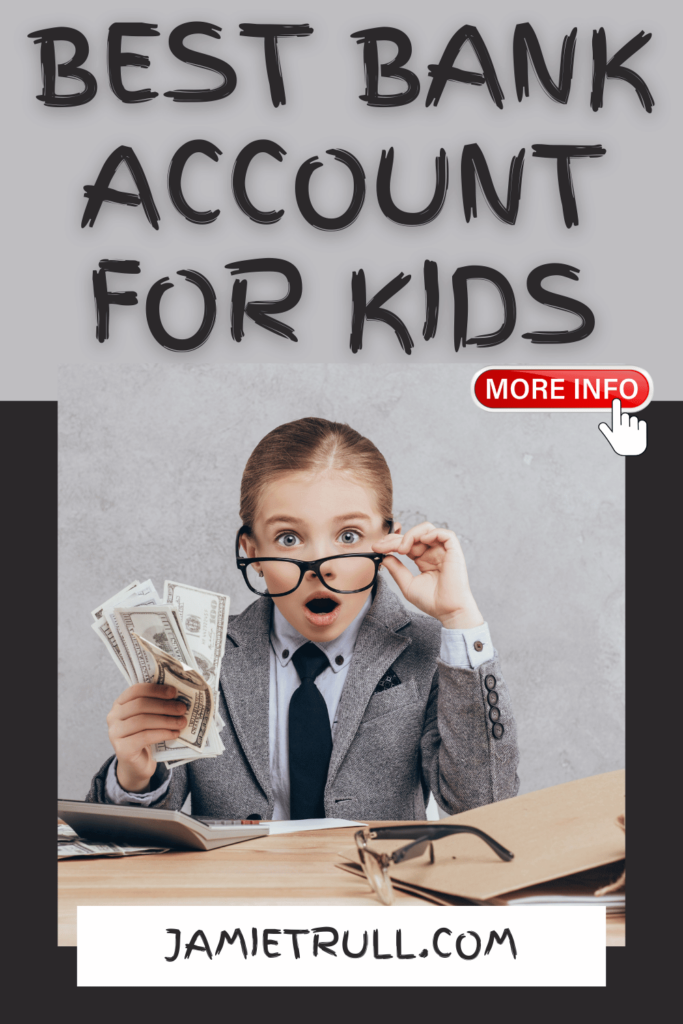
What to Look for in a Child’s Bank Account
1. Parental Controls to Guide Money Management
When your child opens a bank account, it will likely be set up as a custodial account, meaning the child is the owner, but you serve as the account custodian. Look for platforms that offer:
- Spending and budgeting controls
- Tools to divide allowance money into savings buckets
- Category-specific spending limits (like gaming budgets)
These tools ensure that your child learns money management within safe boundaries. For example, I set limits on my kids’ gaming expenses to teach them how to budget effectively.
2. A User-Friendly Interface for Kids
A banking app should be intuitive and easy to navigate for children.
My son Miles doesn’t have a phone yet, so we prioritized finding a platform that offers an iPad-compatible app.
Now, he tracks his savings and spending with ease, and I can quickly manage his account on my phone when needed.
3. Direct Deposit Capabilities
If you plan to hire your child to work in your business—which I highly recommend—make sure their account allows direct deposit.
Some children’s banking platforms either restrict direct deposit or impose age limits (such as requiring the child to be at least 13 years old).
Double-check these details before signing up if payroll payments are part of your plan.
4. Low or Reasonable Fees
While no-fee accounts are appealing, some banking platforms with small monthly fees offer powerful features that can be worth the investment.
For example, the banking platform my kids use charges a low monthly fee, but the educational tools and budgeting features make it more than worth it.
My Top Recommendations for Kids’ Banking Solutions
1. Chase First Banking: A Free Option with Strong Controls
Chase First Banking offers a solid, no-cost platform designed for kids. It includes helpful parental controls and budgeting tools to encourage financial literacy. However, it has a few limitations:
- Requires a parent to have a Chase checking account.
- Direct deposit is not supported.
- Lacks investment and advanced educational tools.
If you already bank with Chase, this is a great way to introduce your child to the basics of money management.
2. Greenlight: The Best All-Around Choice for Families
If you want a more advanced option, Greenlight is hands down my top recommendation. Greenlight offers:
- Family plans covering up to five users (starting at $5.99/month).
- Budgeting, savings, and charitable giving tools.
- Access to stock market investing, which my kids love exploring.
Even with the small monthly fee, the value is unmatched. Watching my kids manage their money and learn about investing has been a fantastic experience.
👉 Get Your Greenlight Account Here
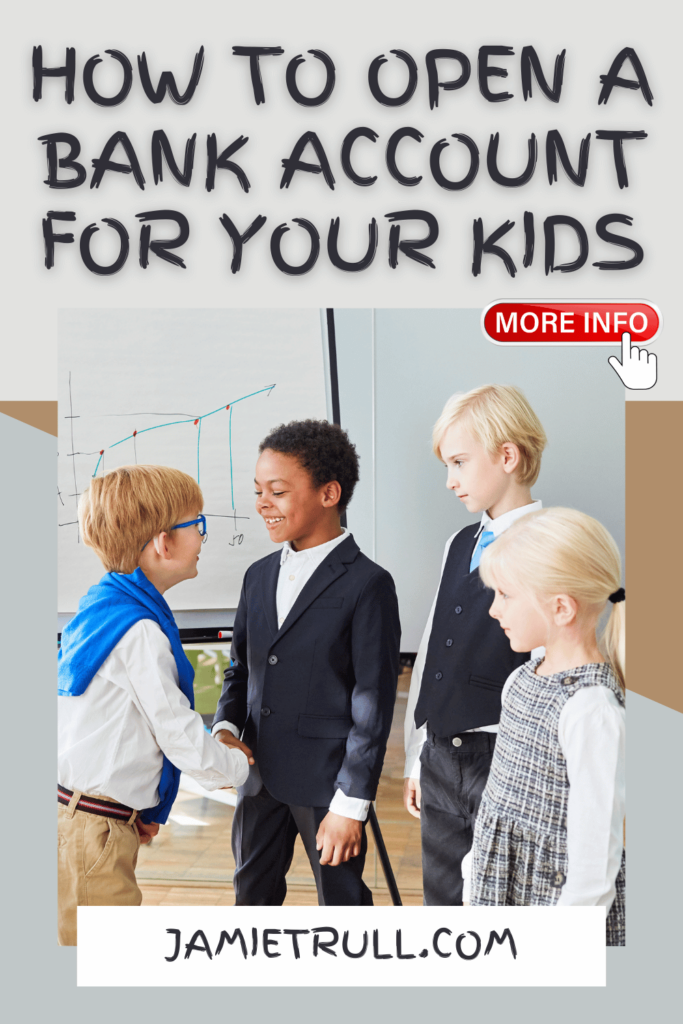
Solving a Common Problem for Kid Entrepreneurs
Jamie and Miles discussed the challenges faced by young entrepreneurs like running a lemonade stand or selling Pokémon cards in the neighborhood.
They highlighted the common issue that people often didn’t carry cash anymore.
To address this problem, Greenlight offered a unique feature: a QR code that allowed people to scan and send money directly to Miles’ account.
This feature enabled payments through Venmo or a credit card, even if buyers didn’t have cash.
Additionally, there was a $5 minimum purchase requirement, ensuring that even if an item cost $2, the payment had to be at least $5.
Miles found this feature both amusing and beneficial for his entrepreneurial ventures.
Learning Through Fun Games
Jamie asked Miles about his favorite features of Greenlight.
Miles enthusiastically shared his love for a game within the platform where users watch videos, answer questions, and earn coins while learning about money.
Proudly, he mentioned completing 22 lessons.
Jamie commended Miles for his achievements and thanked him for sharing his experience.
Help Your Kids Get Ahead with the Right Tools
Giving your kids access to the right banking tools is an investment in their future.
Whether you choose the free Chase First Banking option or go all-in with Greenlight, both platforms offer ways to teach children essential financial skills.
If you’d like to try Greenlight, I’d appreciate it if you used my affiliate link—Miles even gets half the commissions!
It won’t cost you anything extra, and it helps support us.
👉 Get Your Greenlight Account Here
And if you’re interested in putting your kids on payroll (yes, even at a young age), check out my Kids on Payroll Masterclass:
Watch the Full Video
For more tips and to hear from Miles directly, watch the full video here: The best bank account for children wanting to start a business (or work for yours!)
This transcript is a direct copy from the original conversation, with only formatting adjustments for readability. No words were altered from the original spoken content.
Banking for Budding Entrepreneurs
Are you the parent of a budding CEO, or are you thinking about hiring your kid in your own business?
If so, you may be wondering what the best banking options are for children. Importantly, what you look for in a bank account for a child is very different from what you’d seek as an adult. In this conversation, we’re going to explore the key features to consider and share some of my top recommendations.
Imagine this: your child wants to open a lemonade stand or even launch an online shop. They’re ready to start managing money, and you might be wondering where to begin.
It’s time to move beyond the piggy bank and explore banking platforms designed to grow with them and support financial literacy from a young age.
Features to Look for in a Kid’s Banking Account
1. Parental Controls
When choosing a banking solution for kids, parental controls are critical. Many kids’ accounts are set up as custodial accounts, meaning the child owns the account, but a parent or guardian acts as the custodian.
The best banking platforms offer tools like spending controls, budgeting tools, and options to pay allowances directly into savings. You can also allocate funds to different savings goals or buckets, teaching kids to manage money with purpose.
For example, if your child tends to spend everything on gaming (like mine do), you can set spending limits specifically for gaming expenses. Automation tools within these accounts also allow kids to see where their money is going, fostering financial literacy early.
2. Easy-to-Use Interface
Another feature to consider is an intuitive interface that even young children can navigate.
My 10-year-old doesn’t have a phone yet—just an iPad—so I prioritized finding an account with an iPad app. The bank we use provides both an iPad and a parent-controlled phone app, making it easy for me to check balances on the go. It’s essential to have an app that children can easily use to view their balance, request money, and understand their spending in real-time.
3. Direct Deposit Options
If you’re thinking about putting your child on payroll in your business (something I highly recommend), direct deposit capability is essential. Not every children’s account offers direct deposit, and some accounts have age restrictions (such as requiring the child to be at least 13 years old). Be sure to choose a platform that supports direct deposit if this feature is important to you.
4. Low or No Fees
While low fees are a priority for many parents, it’s worth noting that some banking platforms with a small fee offer additional features that could be valuable.
Some free options exist, but platforms with minimal monthly fees often provide advanced budgeting tools, investing options, and other valuable features. As I’ll explain below, the platform we use has a small monthly fee, but I find it well worth the investment.
Recommended Banking Platforms for Kids
Chase First Banking
Chase First Banking is a fantastic option—if you already have a Chase checking account. Developed in partnership with Greenlight, Chase First offers many of the same features as Greenlight’s own product but with no monthly fee.
Key benefits include parental controls and spending limits, making it an excellent choice for basic money management. However, it has a few limitations:
- Direct deposit is not available.
- Investment features are not included.
- You must have a Chase checking account to open a Chase First account.
If you’re already a Chase customer, this can be a great starting point. Links to sign up for Chase accounts are included below.
Greenlight: The Best All-Around Choice
If you want the best of the best, Greenlight is my top recommendation. Greenlight is a debit card with an attached bank account that offers everything from parental controls to investment tools.
Greenlight’s user interface is intuitive—my kids access their accounts on an iPad, and I manage their accounts from my phone. The platform offers multiple spending categories (including charitable giving) and automatic budgeting tools, teaching children how to manage money wisely.
Plans start at $5.99 per month per family (covering up to five users). For an extra fee, you can unlock access to stock market investing, which my kids love! Watching them explore investing has been incredibly rewarding and has sparked some great learning moments.
A Special Guest’s Perspective on Greenlight
To help explain one of my favorite Greenlight features, I’ve invited a special guest—my son Miles—to share his experience.
Interview with Miles: Solving the “No Cash” Problem
Jamie: Introduce yourself!
Miles: Hello! My name is Miles, and I am ten and a half years old.
Jamie: The half is very important, isn’t it?
Miles: Yes, it is the most important.
Jamie: Alright, let’s paint a scenario. You’re running a lemonade stand or selling popsicles, maybe even Pokemon cards. What’s the most annoying thing you encounter when you’re selling stuff in the neighborhood?
Miles: Oh, I know this one! People don’t carry cash anymore.
Jamie: Exactly. So what’s the feature in Greenlight that helps solve that problem?
Miles: In my account, there’s a QR code that people can scan to send money directly to my account. When someone says, “I don’t have cash,” I just say, “Scan this!”
Jamie: And then they have no excuse, right?
Miles: Yep! And the other cool thing is that the minimum purchase is five dollars. So even if they just wanted to spend two bucks, they have to pay five!
Greenlight’s Educational Features
Jamie: Is there anything else you love about Greenlight?
Miles: There’s this little game thing where you watch videos and answer questions about money. You get coins and rewards, and it’s really fun!
Jamie: That’s awesome! You’ve already completed 22 lessons—pretty impressive!
Conclusion: Set Your Kids Up for Success
If you’re interested in trying Greenlight, I’d love for you to use my affiliate link: jamietrull.com/greenlight. When you sign up using my link, my son Miles gets half the commission we earn—at no extra cost to you!
For more ways to get your kids involved in your business, check out my Kids on Payroll Masterclass. This is a great way to learn how to hire your kids at any age and take advantage of payroll tax benefits.
Useful Links
- Get your Greenlight account: jamietrull.com/greenlight
- Join the Kids on Payroll Masterclass: Click here
- Open a Chase First Account: Learn more here
This post may contain affiliate links, which means I may earn a small commission if you make a purchase through these links at no additional cost to you (in fact, using our links can typically SAVE you money). We appreciate you supporting our small business by using our links!
Learn more about hiring your kids in your business!