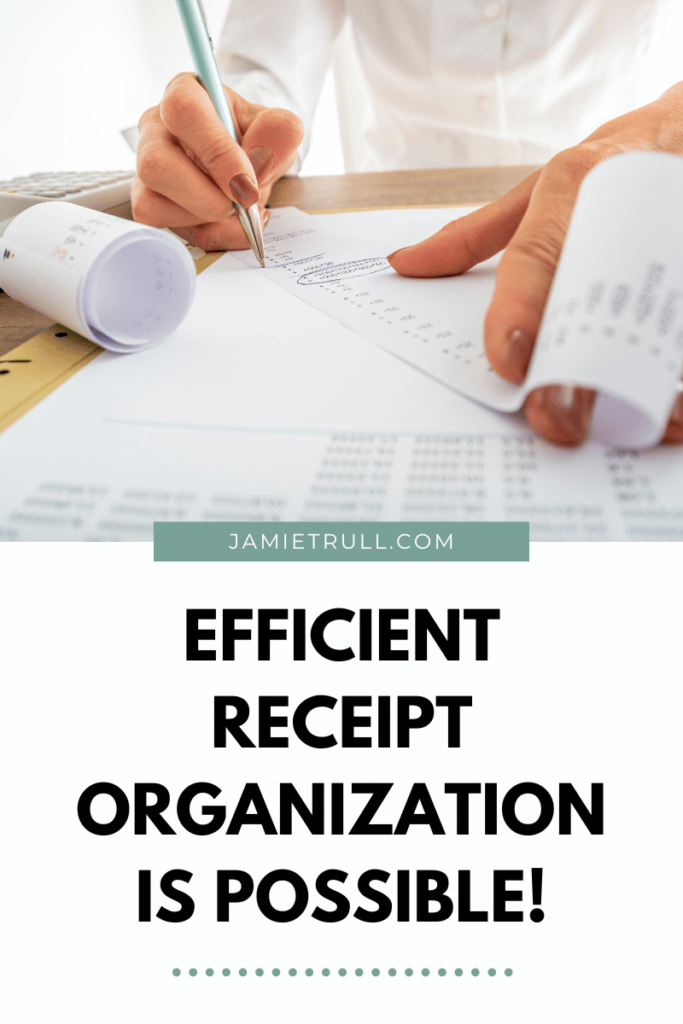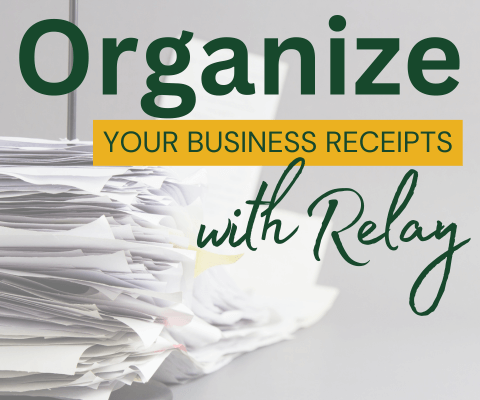
Discover how to simplify receipt tracking with Relay Banking’s new receipt capture functionality.
Tired of drowning in paper receipts and struggling to track expenses?
Explore the ways Relay can streamline your business finances, saving you time and money.
This in-depth guide explores the key features and benefits of Relay, providing step-by-step instructions on how to implement this powerful tool into your workflow.
Learn how to effortlessly digitize receipts, automate expense tracking, and gain valuable insights into your spending patterns.
Key takeaways:
- Effortless Receipt Management: Say goodbye to shoeboxes full of receipts. Relay allows you to capture and store receipts digitally, making them easily searchable and accessible.
- Automated Expense Tracking: Eliminate manual data entry and reduce errors. Relay automatically categorizes and tracks expenses, providing a clear overview of your financial health.
- Actionable Insights: Gain a deeper understanding of your spending habits and identify areas for potential savings. Relay generates reports and analytics to help you make informed business decisions.
- Integration with Accounting Software: Seamlessly connect Relay with your existing accounting tools, simplifying tax preparation and financial reporting.
Don’t let disorganized finances hold your business back!
Embrace Relay and unlock a new level of efficiency and control.
This post is sponsored by Relay. All opinions expressed are my own.
Introduction
Are you tired of sifting through piles of receipts when tax season rolls around?
Many business owners struggle with organizing their receipts, often storing them haphazardly in desk drawers, boxes, or even purses. If this sounds familiar, it’s time to streamline your receipt management.
Relay Banking Platform’s new receipt capture functionality offers an innovative solution to this common problem.
In this article, we’ll explore how Relay can simplify receipt management for both individuals and teams, ensuring you’re always prepared for tax season and potential audits.
What is Relay Banking?
Relay Banking is a versatile banking platform designed to meet the needs of modern businesses.
It allows users to open multiple accounts, making it easy to manage different aspects of their finances, such as saving for taxes or allocating funds to specific employees.
Relay is known for its user-friendly interface and is the only Profit First certified bank, making it a popular choice among small business owners.
Why Relay is Awesome: Multiple Account Functionality and More
Relay’s multiple account feature offers unparalleled convenience and control over your finances. Here’s how this functionality can benefit your business:
1. Separate Accounts for Different Purposes
With Relay, you can create multiple bank accounts under a single login, allowing you to allocate funds for various purposes such as:
- Tax Savings Account: Set aside funds specifically for tax liabilities, ensuring you’re prepared when tax season arrives.
- Operating Expenses Account: Keep day-to-day business expenses separate, simplifying financial tracking and management.
- Business Savings Account: Build a financial cushion for future investments or emergencies.
2. Enhanced Financial Management
The ability to open multiple accounts simplifies financial management and enhances transparency. Each account can be used for specific purposes, making it easier to monitor spending and maintain financial discipline.
3. Easy Access and Control
Relay provides an intuitive online banking platform that makes it easy to manage all your accounts in one place. You can transfer funds between accounts, set up automatic transfers, and monitor your balances and transactions with ease.
4. Collaborative Features
Grant access to specific accounts to your employees or team members with customizable permissions, enhancing teamwork and accountability.
5. Profit First Certified Bank
Relay supports the Profit First methodology, helping businesses prioritize profit by allocating funds into different accounts. This certification ensures Relay’s features are aligned with maintaining profitability and financial health.
For a detailed look at all of Relay’s features and a demo of what Relay looks like as a user, check out my video all about Why I switched to Relay Banking.
The New Receipt Capture Functionality
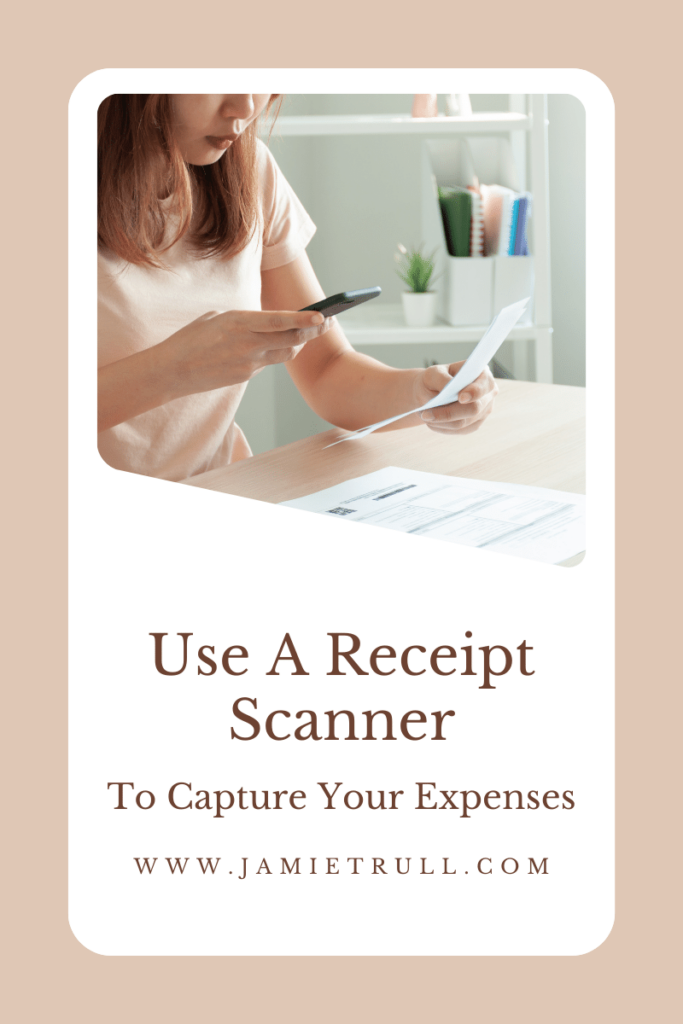
Relay’s newest feature is the receipt capture functionality, which is a game-changer for businesses of all sizes by leveraging receipt scanner apps.
This feature allows you to collect and organize receipts in real time, ensuring you have all the necessary documentation for tax purposes and audits.
Using scanned receipts for tax purposes and audits offers numerous benefits, including verifying the accuracy of extracted data, ensuring IRS acceptance, and providing secure storage and protection of scanned documents.
Here’s how it works:
Real Time Receipt Collection
With Relay’s receipt capture, you can instantly capture receipts as you spend.
When you use your debit card, Relay sends you a text prompt to remind you to take a picture of your receipt, ensuring that your receipt data is digitized and organized efficiently.
This image is then automatically linked to the corresponding expense in your Relay account.
Handling Electronic and Paper Receipts
In today’s digital age, many business receipts are sent electronically via email. Relay has a solution for this as well. You can forward these electronic receipts to a designated email address provided by Relay, which then auto-matches the receipt to the relevant expense in your account.
Free and User-Friendly
One of the standout features of Relay’s receipt capture is that it is completely free. Many accounting platforms offer similar functionalities but often come with a monthly fee. Relay provides this service at no extra cost, helping you keep your finances organized without additional expenses.
Automatic Categorization
Relay’s system can read and match receipts to their corresponding expenses, significantly reducing the time and effort needed to create expense reports and organize receipts manually. This automation ensures that all your documentation is stored accurately and can be easily accessed when needed.
Setting Up Receipt Capture in Relay
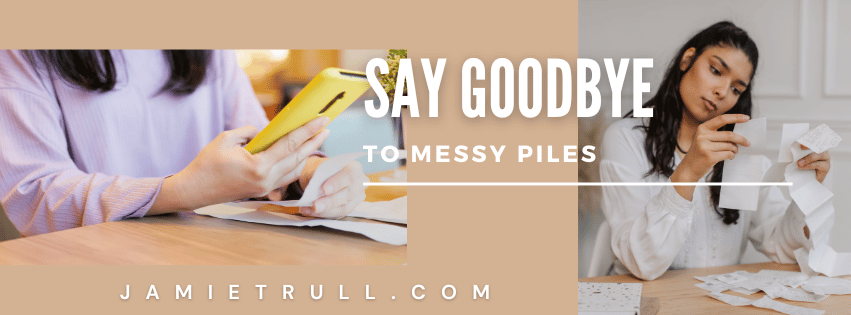
Setting up the receipt capture functionality in Relay is straightforward.
Follow these steps to get started:
Step 1: Open a Relay Account
First, you need to open a Relay* account if you haven’t already. You can do this by visiting my partner link at jamietrull.com/relay and signing up.
Using this link, you’ll also receive an extra $50 once you deposit $100 into your account (for a limited time, the deal is subject to change).
Step 2: Navigate to Receipt Capture
Once you activate your account, log in and navigate to the “Cards” section on the left-hand side of the dashboard.
Under this section, you’ll find the “Receipts” subcategory. Click on it to access the receipt capture settings.
Step 3: Set Up Your Policy
Here, you can set up your internal receipt capture policy. Decide how often you want reminders for receipts. For example, every time an expense is made. Or only for expenses over a certain amount. You can also create an expense-forwarding mailbox for electronic receipts.
Step 4: Start Capturing Receipts
With your policy in place, start capturing receipts using the text prompt feature or by forwarding electronic receipts to your designated mailbox. Relay will handle the rest, organizing and auto-matching receipts to the appropriate expenses.
Benefits of Using Relay for Expense Tracking and Receipt Management
Using Relay for receipt management offers numerous benefits for business owners, including the ability to organize expenses into multiple expense reports.
Easily generate billable expense reports from scanned receipts, allowing for better organization by categories or projects. This feature is particularly beneficial for tax purposes and audits. It ensures accurately documented and easily accessible expenses.
Improved Organization
By having all your receipts automatically linked to your expenses, you can easily access and review your financial documentation. This organization reduces the stress of preparing for tax season and ensures you have all the necessary information for audits.
Time Savings
The automated features of Relay’s receipt capture save you significant time. Time potentially spent manually organizing receipts. This efficiency allows you to focus more on growing your business.
Cost-Effective Solution
Unlike other platforms that charge a monthly fee for similar functionalities, Relay offers its receipt capture service for free. This cost-effective solution helps you maintain organized records without incurring additional expenses.
Enhanced Accuracy for Tax Season
Relay’s ability to auto-match receipts to expenses reduces the risk of errors in your financial documentation. This accuracy is crucial for maintaining reliable records and ensuring compliance with tax regulations.
Real-Life Applications of Relay’s Receipt Capture for Business Expenses
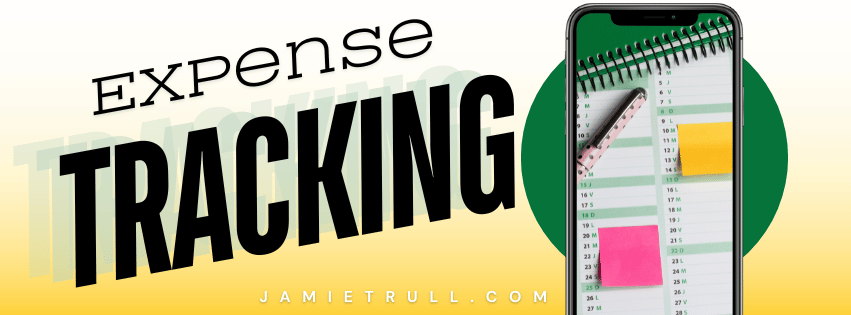
Use Relay’s versatile receipt capture functionality for various types of businesses to scan, organize, and manage business receipts. Here are a few examples:
Using scanned receipts for tax purposes and audits ensures the accuracy of extracted data and provides secure storage. This functionality also helps in verifying IRS acceptance of scanned receipts, making tax season less stressful.
Solopreneurs
For solopreneurs, keeping track of receipts can be challenging. Relay simplifies this process by providing a single platform. Organize all receipts and expenses automatically. This organization ensures solopreneurs can easily manage their finances and focus on their core business activities.
Small Businesses with Employees
Small businesses with employees often struggle with managing expense reports. Relay’s receipt capture functionality eliminates the need for traditional expense reports. Employees can simply take pictures of their receipts.
The receipts then automatically link to relevant expenses in the Relay account. This process streamlines expense management and reduces administrative overhead.
Remote Teams
Remote teams can benefit greatly from Relay’s receipt capture. With team members spread across different locations, collecting and organizing receipts can be a logistical nightmare. Relay’s system allows remote employees to forward electronic receipts or use the text prompt feature to capture receipts in real time. This centralized system ensures organized, efficient storage of all receipts. Regardless of the location of team members.
Detailed Walkthrough of Relay’s Receipt Capture
For a more hands-on look at how to set up and use Relay’s receipt capture functionality, check out this video by Jamie Trull:
How to capture and manage receipts (Relay Banking Tutorial)
Conclusion
Relay Banking’s new receipt capture functionality offers a powerful solution for simplifying receipt management.
Whether you’re a solopreneur, a small business owner with employees, or part of a remote team, Relay provides the tools you need to stay organized and efficient.
By automating the receipt capture process and offering this service for free, Relay helps you save time, reduce errors, and ensure compliance with tax regulations.
Sign up for a Relay account today and take advantage of this innovative functionality to transform your receipt management process.
*Relay is a financial technology company, not a bank. Banking services and FDIC insurance are provided through Thread Bank, Member FDIC. The Relay Visa® Debit Card is issued by Thread Bank pursuant to a license from Visa U.S.A. Inc. and may be used everywhere Visa® debit cards are accepted.
This blog is proudly sponsored by Relay Financial. However, all ideas and opinions expressed are entirely my own and are not influenced by any sponsorship arrangements. While Relay Financial has graciously supported this content, the views presented are genuine and independent. Out of respect for our viewers, we only collaborate with companies that we truly believe in. Thank you for watching and supporting the sponsors who make these videos possible.
FAQs
How do I sign up for a Relay account?
Visit https://jamietrull.com/relay to sign up for a Relay account. Use this link to receive an extra $50 after depositing $100 into your account (for a limited time, the deal is subject to change).
Is the receipt capture functionality really free?
Yes, Relay offers its receipt capture functionality completely free of charge. Your Relay account includes this service at no additional cost.
Can Relay handle electronic receipts?
Absolutely. You can forward electronic receipts to a designated email address provided by Relay. They system will automatically match the receipts to the relevant expenses in your account.
What happens if I forget to capture a receipt immediately?
Relay sends text prompts to remind you to capture receipts. If you forget, you can still manually add receipts later by taking a picture or forwarding electronic receipts.
Can Relay’s receipt capture be used for team expenses?
Yes, Relay designed its receipt capture functionality to work for both individual and team expenses. Employees can capture receipts in real time. Find all receipts organized within the Relay account.
How does Relay ensure the accuracy of receipt matching?
Relay uses advanced technology to read and auto-match receipts to the corresponding expenses, ensuring high accuracy and reducing the risk of errors in your financial documentation.
Please note that the following is a direct transcript and has not been edited for errors or omissions. It is a verbatim representation of the spoken words and may include colloquial language, grammatical errors, or other inconsistencies. We have chosen to provide the transcript in its raw form to preserve the authenticity of the conversation. We recommend cross-referencing with the original audio or video source for complete accuracy.
Ready to get your business receipts organized?
Are you sick of spending hours trying to track down all your receipts when it’s time to do your business taxes? If you’re currently storing all of your business receipts in a desk drawer, maybe a box under your bed, or perhaps more like me, your purse looks a little bit like this. No judgment, but it’s time to put a system in place to get you organized.
Now, I’m going to show you today in this video, how to use Relay Banking Platform’s receipt capture function to be able to simplify all of your receipt capture and all of your documentation for both you and for your team. Hey y’all, I’m Jaime Trull, CPA and profit strategist. And here on this channel, I am all about giving you the tools, the resources, and the strategy to help you keep your business more organized and profitable.
So make sure to hit that subscribe button for more weekly content. Now, before we jump right on in to the tutorial walkthrough of the receipt capture functionality in Relay, I want to talk a little bit about Relay banking platform to begin with. So this is actually a platform that I use, I really love Relay specifically because of the ability to open up multiple different accounts.
So you can easily save for taxes in an account. You can give your employees potentially access to a specific account if you want to. And it is really, really easy to be able to manage. So that is my favorite thing. That’s probably what Relay is most known for.
It’s also a profit first certified bank, actually the only profit first certified bank.
And so it is just A fabulous, fabulous platform that I have been using for a little bit over a year now. I love it. And while this video is sponsored content by Relay for this channel, I only advocate for things that I actually use and love. So the reason that I really love this new receipt capture functionality within Relay is that it allows you to in real time be making sure to be collecting all the receipts and all the documentation that you need in case you were ever audited by the IRS.
And additionally, you can use this exact same functionality to completely eliminate the need for things like expense reports from your team.
You can make this [expense tracking] so much easier for both you and for your team.
So regardless of whether you are a solopreneur and you’re only using this for yourself to organize your own receipts, or you want to use this to help you organize your team’s receipts, right?
And make it so much easier for your team to be able to submit the support that they need for the expenses that they have, then this is a great option. tool for that. And I love the fact that it will give you reminders. So if you spend money on your debit card, it is going to prompt you via text to say, Hey, you need a receipt for this.
You can just click on the text, take a picture right there, and it will automatically assign that receipt to your expense. And it is done. And it can do some auto matching as well, that it knows that a specific receipt, it can read it and actually match it to the expense that it’s related to. So it makes things so much easier.
Now you may be wondering what the heck happens though if I don’t get a physical receipt, right?
Now so many things are sending electronic receipts to email, what can I do with that? Well the great thing is that using this functionality will allow you to forward that receipt. It’s going to create an email address.
You’re going to forward it and it’s automatically going to add it to your relay account and auto match it. How cool is that that just takes so much of the heavy lifting and all the work of trying to organize your receipts? And trying to match them with the right expenses. It does it for you now. One of the things that I most love about this receipt capture functionality is that it’s totally free having a relay account You is completely free.
You can open multiple Relay accounts, also completely free!
And you’re going to be able to get this receipt capture functionality. So some accounting platforms have something like this included, [00:04:00] but again, that comes with a monthly cost. This is a way to be able to organize your receipts and keep your documentation without any monthly costs associated with it.
And it will keep it into perpetuity so that if you’re ever audited. Again, this could be three to six to seven years down the line, then you, So, have all the documentation that you need to be able to support the deductions that you took. That’s really what we’re trying to do here. Now, let me show you inside of Relay and we can walk through this feature together.
If you’re interested in getting your own free Relay account, I highly recommend it. Just go to https://jamietrull.com/relay or click the link below and you can sign up for your own account. It’s free. And by using my link, you’re going to get an extra 50. So you’re going to get free $50 once you deposit $100 into that Relay account.
Who doesn’t love free money?
So here we are inside of Relay. And this is what it’s going to look like when you sign up for an account. And you’re going to be able to see on the left-hand side, underneath where it says cards, you’re going to be able to see the subcategory of receipts. That’s where you’re going to be to set up your receipt capture policy.
So this is your internal policy.
and this is something for yourself and or employees to adhere to. And this determines what alerts you’re going to get and reminders. So you can either decide to have it remind you every time you need a receipt, or maybe only if the expense is over 75. (Often a guideline used by the IRS for employee reimbursements.)
So some people do that, and then you’ll be able to set up an expense forwarding mailbox. So this is where you’re going to forward those electronic receipts to, to make it really easy. And then it’s going to auto-categorize this within the IRS. Relay. And so then what you’re going to see in Relay once you’ve done all this is that you’re going to be able to easily find all of your expenses and the receipts are going to be attached to them.
They are automatically going to be attached if you use the text functionality or if you use the email functionality, um, or you can just add them directly in here and you can take a picture. It’s very, very easy to get all of this added and you have all of your documentation right there at your fingertips for all of your expenses through your account.
Which is absolutely just incredible and so organized and systematized.
And I love it. So now hopefully I’ve gotten you just a little bit excited about getting your receipts from me. organized for your business. And if you’re looking for more tips and tools to systematize organizing your business finances, well definitely check out my next video. Thanks so much for watching. I’d love it if you hit subscribe. And also if you have questions about Relay, feel free to ask them down below. And if you do decide to sign up for a Relay account, make sure to use my link to get that free $50 after you deposit your first $100. See you next time.