
Let’s be honest — finding the best bank account for business purposes can mean a journey of trial and error.
Most business banking platforms are clunky, expensive, and a total headache.
That’s why I was so excited when I found *Relay, a modern online business banking solution built with entrepreneurs in mind.
Today, I’m sharing what, Deanna, a Product Specialist from Relay, recently shared with me on how Relay works — and why it might be the best bank account for small businesses like yours.
👉 Want to skip ahead and open a free Relay account?
Click here to sign up and get a cash bonus when you fund your account
What Is Relay Business Banking?
Relay is an online-only business banking platform — that means no physical branches, but a whole lot of flexibility. You can manage your money from anywhere, and most of Relay’s core services are totally free:
- No monthly account fees
- No minimum balances
- Free ACH and check payments
- Free integration with accounting software
- FDIC-insured
Deanna explains it perfectly: “We work with all types of industries, and our basic services are free. Even opening multiple checking or savings accounts costs nothing — which is a game-changer for managing small business finances.”
What About Business Checking Account Fees?
Relay is transparent and simple:
- Free: Core banking, payments, account creation, accounting connections
- $5: Domestic wires
- $10: International wires
- $30/month: Optional upgrade to Relay Pro for same-day ACH, unlimited wires, and payment approvals
Most users (like me!) can get by using the free version with zero surprise fees. 🙌
A Business Bank Account Built for Profit First and Profit Planning
If you follow Profit First or use my Profit Planning method, you’re going to love Relay. You can create up to 20 individual checking accounts and automate how money flows between them.
Want to separate funds for taxes, equipment, or payroll? Just create custom-named accounts and send money manually or automatically by percentage.
“On Mondays, I like to zero out my income account and transfer a percentage to taxes, savings, and expenses,” Deanna explained. “Relay lets you do this manually — or set it up to run automatically every week.”
That’s right — it’s set-it-and-forget-it banking for entrepreneurs.
You Stay in Control (Without the Admin Overwhelm)
Relay makes it super easy to see where your money is, what it’s earmarked for, and how to make decisions. Whether you’re super hands-on with your Money Mondays (like me!) or want a more passive setup, Relay works for both.
It takes the guesswork out of spending by showing you exactly what you have for each category — no more wondering, “Can I afford this?”
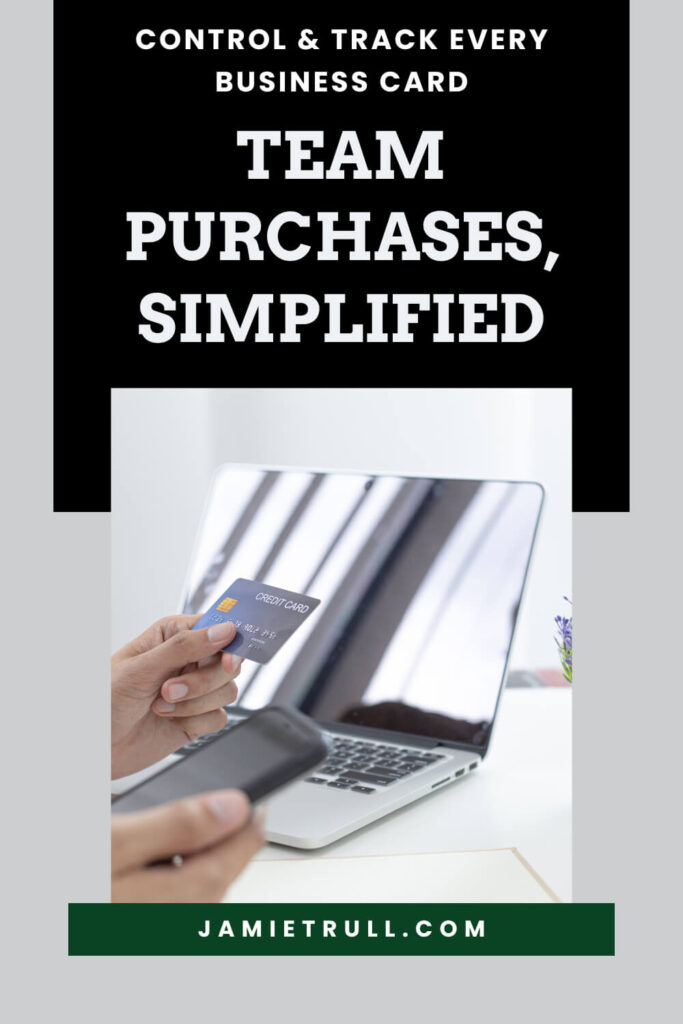
Smarter Card Management for Your Team
Relay makes spending controls simple — which is HUGE if you have a team.
You can:
- Issue virtual or physical debit cards
- Set category limits (like a gas-only card)
- Tie each card to a specific account
- Turn cards on/off instantly
- Control ATM access and transaction limits
This means no more sharing your card or buying everything yourself. Your team gets autonomy without losing accountability — and you get peace of mind.
“For a long time, I had to make all team purchases myself,” I shared in the interview. “Relay changed that. My team can now make purchases directly — and I still have full visibility and control.”
NEW: Relay Business Credit Card
Relay recently launched a business credit card — but it’s built for cash-conscious business owners. Here’s how it works:
- Automatically paid off at the end of each billing cycle
- No interest charges (because you can’t carry a balance)
- No annual fee
- 1.5% cash back on all purchases
This feature is especially helpful if you want to avoid the trap of revolving credit balances (and sneaky interest charges).
Receipt Capture + Accounting Integration For Your Business Online
Relay is built to simplify expense tracking:
- Every card transaction can send a real-time text asking for the receipt
- Upload directly into Relay
- Syncs with your accounting software
- Add custom notes to justify business purpose (yes, IRS-approved style!)
It’s the best receipt capture setup I’ve seen — and helps avoid the audit panic later.
👉 I also made a full video about Relay’s receipt capture feature. Make sure to check that out if you want a deep dive!
Free Payments + Contractor W-9 Automation
With Relay, you can:
- Send free next-day ACH payments
- Mail physical checks (Relay prints and mails them!)
- Request W-9 forms when adding a new contractor
- Let contractors fill in their own banking info securely
And if you upgrade to Relay Pro, you get:
- Unlimited same-day ACH + wires
- Payment approval workflows (great for bookkeepers or CFOs)
Secure User Access + Team Collaboration
Need to give your CPA, bookkeeper, or team members access? No problem.
Relay lets you:
- Invite users by email
- Set permission levels
- Control account access
- Remove or edit access any time
- Keep your password secure with separate logins and 2FA
🔐 Never share your business bank password — even with your spouse! Relay helps you collaborate without giving up control.
Thinking of Switching to Relay? They Make It Easy
Worried about switching banks? Don’t be. Relay has a Bank Switching Checklist built right into the dashboard.
It guides you step-by-step:
- Open accounts
- Link external bank accounts
- Transfer funds
- Update payment info in Stripe, Gusto, QuickBooks, etc.
They’ll even show you a list of your recurring transactions from your old bank to help with the transition. It’s not fully automated (yet), but it’s the next best thing.
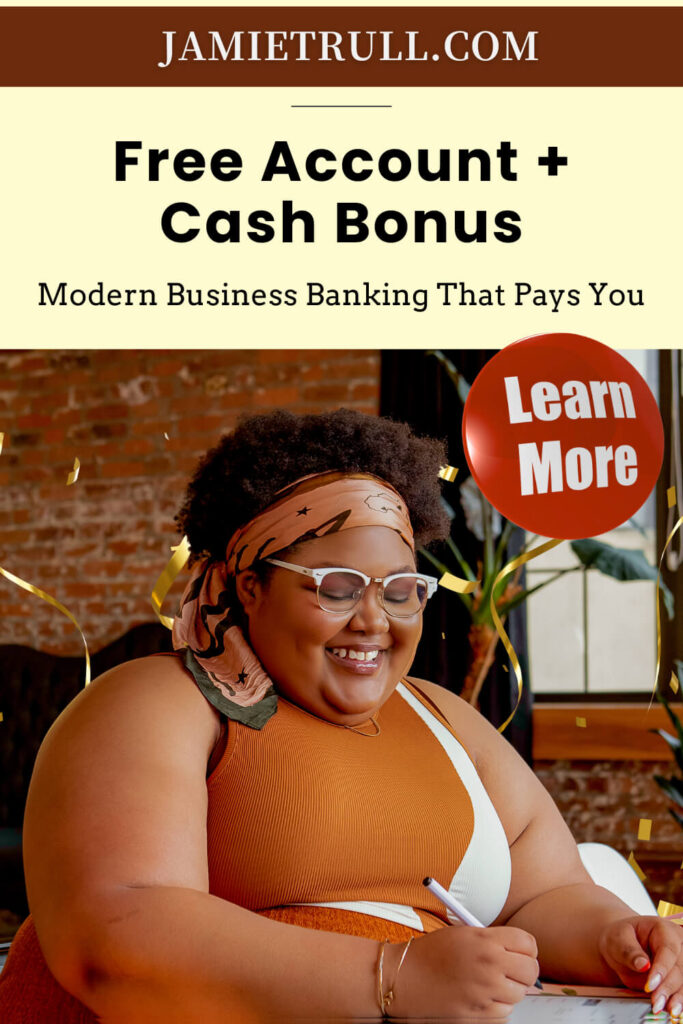
Get a Cash Bonus When You Open Your Free Account
Relay is my top choice for business banking — whether you’re using Profit First, my Profit Planning system, or just need a modern, no-fee banking solution for your business.
👉 Grab your free account at https://www.jamietrull.com/relay
When you use my link and fund your account with at least $100, you’ll even get a cash bonus from Relay!
Final Thoughts: Why I Recommend Relay
I searched for years to find a bank that could do all this — and now, I’ve been using and recommending Relay for over a year.
It’s one of the most helpful tools I’ve found for small business owners, and they continue to innovate and add value.
Whether you’re just starting out or looking to upgrade from your traditional bank, Relay is built for entrepreneurs like us.
👉 Ready to experience the best bank for small business? Sign up here
*Relay is a financial technology company, not a bank. Banking services and FDIC insurance are provided through Thread Bank, Member FDIC. The Relay Visa® Debit Card is issued by Thread Bank pursuant to a license from Visa U.S.A. Inc. and may be used everywhere Visa® debit cards are accepted.
** This article is proudly sponsored by Relay Financial. However, all ideas and opinions expressed are entirely my own and are not influenced by any sponsorship arrangements. While Relay Financial has graciously supported this content, the views presented are genuine and independent. Out of respect for our viewers, we only collaborate with companies that we truly believe in. Thank you for reading and supporting the sponsors who make these videos possible.
Video Transcript:
Please note that the following is a direct transcript and has not been edited for errors or omissions. It is a verbatim representation of the spoken words and may include colloquial language, grammatical errors, or other inconsistencies. We have chosen to provide the transcript in its raw form to preserve the authenticity of the conversation. We recommend cross-referencing with the original audio or video source for complete accuracy.
Is Your Business Banking Platform Actually Fun to Use?
Is your business banking platform actually fun to use? My guess is probably not unless you are using the solution that I’m going to be talking about here today, which is the Relay banking platform. Now if that idea sounds farfetched, stick with me because I’ve got Deanna from Relay that’s going to come in and do a full tutorial and show you all the cool features you didn’t even know a banking platform could have.
So stick around for this tutorial video and if you want to sign up for your free relay account now is a great time to do it. If you want to set it up for the new year go to jamietroll.com/relay and you’re gonna get a free $50 for opening a free account. Yes, that is free money for opening an account, but you got to use my link. So again, hit that link down below and here’s the tutorial.
Meet Deanna from Relay
Hey everybody watching. My name is Deanna and I’m a product specialist here at Relay. And I’m here to give you the goods to show you exactly what Relay looks like inside the platform. What you might experience as a business owner.
What is Relay?
For anybody that has never heard of relay before, we are an online banking platform for businesses. So we don’t have any physical locations. You do everything virtually with us. So essentially you can bank from anywhere. And we work with all different types of industries on relay. And all of our core services are free. Whether it is opening your checking and savings accounts, making basic payments, connecting to your accounting software, FDIC insurance — that’s all just basics that come with a relay account, which is pretty exciting.
Transparent Pricing and No Gotchas
There are no… really one thing too, that I’ve noticed is like, sometimes they’re like, “Oh, it’s free,” but, right? There’s like a catch. There’s some, a bunch of different things that pop up all the time. And for me, for the things that I do, I haven’t had any kind of, you know, there’s no crazy minimum that all of a sudden, “No, you didn’t hit your minimum and now we’re going to charge you.” And you’re like, “What are all these bank charges?”
You got to love like the random bank charges and trying to figure out exactly why and what you did wrong. So I experienced that at all with Relay, which is great. And then calling into the bank to say, what was I charged for? And it’s like this big mission that you’re going on and you’re like, eventually they want you to give up. Right? And you probably do.
What Relay Actually Charges For
Yeah. And people do. Yeah. I don’t do yes. And, and to talk about fees on relay, like I just mentioned, the basics are free and there are only two things that we charge for on relay. And a lot of businesses might not even use these features. So you can absolutely get away with free banking on relay. We charge for outgoing wires. It’s $5 domestically, $10 internationally, or we have an accounts payable subscription that you can upgrade to. I’ll talk about that a little later, $30 monthly.
But if you don’t upgrade to the pro and you don’t wire for your business, it is completely free to bank with us, which has obviously been your experience so far, Jamie.
Relay Works with Profit Planning and Profit First
Now, I know that Jamie, you do a lot of profit planning and coaching with your community. So a lot of people do come to Relay for that type of cashflow method as well. Some of you may follow the Profit First method. We work well with anything of that sort.
If you want to use buckets or that kind of thing, any business that comes onto Relay, you can have up to 20 different checking accounts. So if your goal is to get away from that one lump sum, which is a crazy way to try to run your business, right? You have no idea what money’s coming in or out, what you can expect, what money you actually have to make financial decisions.
Creating Buckets and Custom Accounts
So the best way is to start separating that. And that might look very different for many different businesses. The point on Relay is you can open additional bank accounts whenever you want, you put in a name, maybe this is going to be my new equipment fund, my fun fund, or maybe a tax account.
You can make it checking or savings, select who else in the business, if anybody does need access and you create that account immediately. So once you’re approved on Relay, you as a business owner are in the driver’s seat here, and you can really customize it to how you want to run your business.
And the word “customize” is not often thrown around with the word “banking.” So it’s kind of a foreign concept, but it’s really, really cool. And these accounts are individual, so they don’t all bucket into one fund. You can see we have individual account numbers here. They will show as such in your accounting software.
And as Jamie mentioned, there is no minimum balances for these or monthly account fees. So if you want to zero some out, you absolutely can.
Manual and Automated Transfers Between Accounts
Now, with the multiple accounts, that means you probably want to transfer funds in between these accounts. And we’ve got two different, really great ways to do this on Relay.
We have a manual way to move funds between the accounts. And what’s really nice about this is if you’re adhering to a certain cashflow method or you’re really trying to understand where money is going in your business, being able to come in and manually transfer funds kind of helps you build that muscle as a business owner.
So you can transfer funds to multiple accounts at the same time, either by dollar amount or by percentage. So if you’ve made a goal for 2025 that 15% of all of your income or deposits is going to the tax account, you can easily math that out here in the transfers. No need for an Excel sheet on the side, which is pretty cool.
As much as I love Excel — and not everyone does — it’s not everybody’s love language, let’s just say that.
Set-It-and-Forget-It Bank Automation
Now, obviously that’s the manual option. And we do have a version that is automated, which is pretty exciting. And most people kind of think like, there’s no way you can get me excited about banking, but just — just watch.
So if you have certain targeted percentages you want to move around your business or certain savings goals, you can actually plug these transfers into your bank account and have them run in the background for you, which is pretty great.
So if you decide that on every single Monday, you’re going to totally zero out your main income account — which you can do because we have no minimum balances — and then by percentage, you can send funds around to the separate accounts here, all designed and you know what goals you have for your business or what you’re really saving towards.
Adjust As You Go
But this is kind of set it and forget it, run it in the background. And if your goals change over time or you want to work with different percentages, you can come in and edit this. Again, it’s customizable to how you want to start moving funds around in your business or what you’re working towards.
So you’ve got the manual option. You’ve got the automated version. It is totally choose your own adventure, but it’s very customizable for your business.
Jamie’s Take on Custom Banking
Yeah. And the customizable part is one of the things that I love about it. Because I like to get into my numbers. I have my “Money Mondays” where I sit down and do kind of all of it because it helps me stay on top of what’s happening.
But I also know a lot of business owners that I teach are like, “I don’t want to be worried about it. I just want to be able to look at my bank account and see how much I have to spend for various things. See how much I can take out.”
Right. If you’ve used either Profit First or my Profit Planning, this is a great tool to just keep it running in the background and you don’t have to worry about it. And then if you’re ever wondering, “Can I afford something?” you just log in, check that specific account, and then you know if you can or not. Right? Which is so much easier than the hemming and the hawing that we’re typically dealing with.
Relay Helps You Learn Your Numbers
Yeah, and I’m sure, Jamie, your experience with a lot of business owners is they get into business for what they’re passionate about — the service they’re providing, the goods that they’re selling — not necessarily the financial aspect.
So needing to roll out a bucket method or a different cash flow method there, it’s a great way to make steps forward in your business, but it’s not going to be everything that you do. So the ability to come in here and just quickly look exactly what’s going on, see what transfers you have coming up — it’s kind of like you’re re-educating yourself on your own business.
So it’s a pretty great option there.
Relay Plays Nice With Other Banks
Now I did mention, or I think Jamie mentioned this in the intro, but a lot of you might already have business bank accounts. It doesn’t necessarily mean your business bank is supporting you the way that you want to, or is necessarily working how it should.
Relay does connect to 100% of U.S. banks, so it is easy to connect directly to your bank. It is free to transfer funds in and out of Relay, and typically takes one to two business days.
So if you want to add Relay on to your existing banking relationship or make a complete switchover, we’re very friendly with other banking platforms. So when you are working on your transition time, or you just want to have another banking relationship to support your business, it’s a very, very easy thing to do to connect the two and work with them moving forward, which is pretty nice.
Virtual & Physical Debit Cards for Your Team
Now we do have card options. Of course, we have debit cards and we have new credit cards that just launched in September. The debit cards are really great for businesses that have employees, especially for expense management.
So you, as the owner, can create new debit cards whenever you want. They can be virtual, they can be physical. And what’s great about these cards is you can tie them to individuals in your business. So you will see directly on your bank feed what’s going on, who’s making all these transactions, and where they’re tying back to.
But you can also tie them to specific business accounts as well — your checking accounts. So if you have all of your operating expenses coming out of one spot, that’s great. Or to make it even safer, you can have a separate checking account and that can be the only one that the employees have access to. So it’s very separate.
They can only access what’s in that checking account. And again, you know where all the transactions are coming from. But of course, you can set individual limits on the cards, turn off or on ATM withdrawals, and newly, you can actually set vendor and category control.
So if you wanted to create just a gas card for somebody and block all of the transactions, you definitely could.
Total Control Without the Admin Burden
Now, if handing over a physical card to someone makes you a little hesitant, don’t worry. Again, you are still in the driver’s seat here at Relay, so you can terminate the card, freeze the card, change the pin. No worries about never getting that back. You’re still in control and can make changes, create new cards on the fly.
I think this is one of the things I saw about Relay that I was like, “Oh, wow.” I didn’t even expect, I didn’t even know to look for this in business banking, but the spend controls when you have a team — and just the idea of being able to have these virtual cards and they have access to this and you can really easily handle all the permissions.
It’s so much better. I know for a really long time, I had to buy everything for my team, right? Like it was me. And so they had to come through me and now it’s much easier for my team to be able to make those purchases on their own. I still have full control and view of everything. But I don’t have to be the one doing all that admin work.
So if that’s you — this is a great way to do it, but do it in a really controlled way where you still feel like you’re not just giving away, you know, the farm 100%.
Introducing the Relay Credit Card
And I think Jamie, it’s like one of two situations. You either have to do all the purchasing or you’re running your card around and sharing it with the rest of your employees. Right. And that’s equally as challenging for different reasons. So yeah, let them have a little bit of independence, but you’re still in control here, which is important.
I did mention that we launched a credit card in September. So it’s a very new feature for Relay. It functions very, very similar to the debit card here, but it gives you that extension of that extra cash that you might need throughout the month.
The charge card — in order to be eligible for it, you have to be in business for a year. You cannot be a sole proprietor. You have to make $240K annually in revenue. If you meet all of those requirements, you will see a prompt on your Relay screen to apply for the credit card, which is exciting.
Now the credit card is structured a little bit differently, and I’d actually love to hear your thoughts on this Jamie — but it is tied directly to your Relay checking account. Automatically paid off at the end of every billing cycle. So on day 31, that payment comes directly out of your checking account.
You can’t actually carry a balance on it month to month.
Why Relay Does It This Way
And the reason that we did that is because we have a lot of businesses that come to Relay for cash flow management — whether it’s Profit First, profit planning, whatever you’re really into. And the ability to kind of stop you from going into debt every month and just work with what you’ve got in your business was a method that we really connected to at Relay. And so we thought like, hey, why not roll out a card for this as well?
I actually did not know that that’s how that worked. And I love that. Like I think I am not an anti-credit card person, but I am an anti-carrying-a-balance-on-a-credit-card person because a lot of people don’t understand the way that credit card interest is calculated is not what we think it is.
The one time I didn’t pay the full balance — I paid all but $100. I think I had a normally like a $12,000 balance. I paid all but $100. It was just one of those like, “Oh shoot, don’t have quite enough, like I’ll pay to transfer money around to pay the whole thing at $100.” That was outstanding for one day on my credit card.
So I’m thinking like, “Okay, how much could the interest really be?” They charged me $180 in interest.
Oh my gosh.
Because they charge you for the full, your normal average balance of the entire 30 days and are charging you for 30 days worth of that. So you lose your grace period if even like a dime is unpaid.
So at that point, I was like, carrying a balance on my credit card is a no-go. Right. So I love that feature. That’s amazing.
Rewards and Receipt Capture
Are there points? Do you get points or any reward?
Of course, yes. So we’re doing cashback rewards. It’s a 1.5% on all transactions on the card and there’s no annual fee. Again, you know, we’ve kind of — the theme of this has been like you’re in the driver’s seat and it’s free banking, free credit card as well.
And something also that’s pretty cool about either of the card features — this works with debit or credit — is the ability to do receipt capture on these. So it really makes this like a full expense management platform, which is pretty great.
The idea here is you can set up so that every single transaction from the card must have a receipt. And because Relay is the banking platform behind the card, as soon as a person makes an in-person purchase, they can get a text message immediately reminding them to upload their receipt in Relay.
That’ll tag to the receipt here and eventually will make its way over to your accounting software as well.
Making Receipts Easier
So, receipt capture is a very habitual thing. You either use it or you don’t use it. We’d like to think that we’ve got the best shot of you using it because we can get that text message to you immediately.
But it’s another really great feature, especially if you’ve got more than one person in your business making purchases.
And I’ll link down below this video — I did a video this year that talks entirely about the receipt capture function and gives you like more behind the scenes of that. But I do love that.
Especially, you know, I do think we need to be capturing our receipts somewhere — whether it’s within our banking platform or within our accounting software. They need to be somewhere. It’s going to make it so much easier on you.
This is one of those like, people typically learn this lesson the hard way. Oh, the IRS comes knocking and you’re like, “Oh shoot. How do I substantiate these?”
So I very much recommend having receipts, but even more than that, also documenting why it’s a business purpose. Just having a receipt from Target does not mean that it’s deductible, okay?
Exactly. We’re also going to have to write a note or something that will show you, yes, this is a deductible expense. And I see there is a place here for notes?
Yes, for that. Exactly. So yeah, connecting the dots there for you.
Free ACH and Check Payments
And I think that’s what’s nice about this is, yeah, I appreciate it. A lot of business owners — just like the credit card example — you have to learn sometimes the hard way. But what’s great about Relay is we’re trying to build everything in one platform so you don’t have to use multiple different things and think, “Oh my god, I gotta get another program for this.”
We want to be a one-stop shop for your business. And so that’s adding in these additional features is definitely, you know, we’re on the road to do that.
One or two last things I’d want to mention on Relay. We do do basic payments for free on Relay, which is pretty great. That means that you can make next-day ACH payments for free on Relay. You can also make check payments for free. We will print and mail checks on your behalf.
Let’s say you are working with an independent contractor. You want to pay by ACH and when you’re adding them as a payee inside of Relay here, you can actually request that they fill out all their own banking information. But you can also require a W-9 form from them.
And if you have been through this once, then you know the pain that can come in the new year. And if you have given any payment without requiring that W-9, you are going to be chasing quite a few people. So being able to do that directly in the feed here is a pretty nice feature.
Relay Pro: Payment Approval & More
So that’s like the basic version of payments. We do have a Relay Pro subscription. It’s great for businesses that have a lot of outgoing payments or want an approval set up in their payments here.
Relay Pro is $30 monthly. How it differs from what I just showed you is it allows you:
- Unlimited same-day ACH payments
- Unlimited wires
- Payment approvals for CFOs/bookkeepers
So if you are a business that wires frequently for different reasons within the business, it’s pretty great to do $30 for unlimited wires.
But it also allows you to set up approvals on your payments. So if you’ve hired a CFO or a bookkeeper to help you with that, that’s something you might want.
Again, totally depends on the needs of your business. You can use the basic version for free, or upgrade to the Pro, or try both and cancel your trial at any time. Point is — you’ve got some options here, which is pretty cool.
User Permissions and Collaborating with Your Team
And then one last thing I’ll mention here, just before I talk about bank switching, is you’ve got the ability to collaborate with anybody you want on Relay — whether it’s business partners, a business manager, any employee.
You can invite whoever you want to your account via email. You are in charge of their access level. You can change this, remove this at any time. Same thing with any outside advisor — so a bookkeeper, an auditor, CPA — you can give anybody access under their own set of credentials and 2FA.
So you’re not sharing your personal password to give anybody access, which is pretty great.
And y’all, I share passwords sometimes. I will admit — they’re like my social media platforms and things like that. Like, sometimes it happens. Never share your password for your bank. Okay? Just — as much as you trust somebody. I even have a separate password for my own husband. So, love him — but have your own password for your bank.
I appreciate your honesty there, Jamie.
The Relay Bank Switching Checklist
Ready to Switch? Relay Makes It Easy
Now, one last thing before I’ll stop my screen share here — I wanted to talk about our bank switching checklist.
So when you look at Relay through the quick demo I just did, it’s very obvious that it’s a very intuitive platform. It’s super easy to use, and it probably supports you in ways that your local business bank probably doesn’t right now.
But now you’re thinking: “What about the transition process?” If I do want to move over to Relay, how can that be as pain-free as possible?
Well, we’ve tried to think of everything here. And what we have is a bank switching checklist.
So once you’re approved on Relay, it’s going to show you all the different things that you can do:
- Create all of your accounts
- Send ACH information to the people you need to get paid by
- Create debit cards
But it’s also going to prompt you to link to your external bank account — so whatever local relationship you have, it’s going to have you connect there.
And the reason for that is:
A) So you can start funding your Relay account
B) So we can provide you a recurring payments checklist
Easily Transfer All Your Info
So, any of the auto-payments you have coming in or out of your other bank account — we will give you a list of. So you just have something to start working off of. So you know, okay, I need to sign into Stripe, update my info to my Relay bank account. To Gusto, to Uber — and you have something to work off of in the future for when you make that full transition.
Okay. So it’s not yet going to switch over all the information for you — hopefully we have that in a future version — but it’s going to help you definitely get there, which is pretty great.
Q&A and Final Thoughts
What If You Don’t Have Enough to Pay Your Relay Credit Card?
Okay, I had a question. So going back to the credit card — so you said we can’t carry a balance on a credit card. What if you don’t have enough money in your account to pay the credit card, or can that not happen?
Great question.
So, the 31st of the billing cycle comes up, it’s supposed to be auto-paid. You would be notified if there is not enough funds in the account. You’ve got a 4-day grace period to be able to make that payment. Whether that’s waiting for a deposit to come in, transferring funds from your local bank — then you’d be able to go in and make that manual payment.
After the 4-day grace period, you’d get charged 3% of the balance on the cards. But if you ended up never paying it, then obviously we’d have to cut the cards — probably there would be implications on the account as well.
But you can make a manual payment whenever you want as well.
So I know, especially if you’re doing different cashflow methods, you might want to pay the card off more than once a month and you can easily do that as well. Like maybe that’s part of Jamie’s “Money Mondays” — as she goes and pays off the Relay credit card. But you can do that too.
Yeah. I use all that float. I do not pay off early. I applaud those who do.
The Platform We’ve All Been Waiting For
Yeah, exactly. I was looking for a bank — like a banking platform like this — six years ago.
I scoured the entirety of the World Wide Web to try to find something where I could do this. And I could find it for personal accounts, but I could not find something for business accounts.
And I really wondered, I was like, this would be so beneficial for a business — specifically when we’re talking about even if it’s just business savings, right?
You can — there’s an option for business savings that makes interest in Relay, which is great. Or for saving for taxes, right? That’s the most obvious thing — to have this separate bucket that we don’t dip into because it’s for taxes.
And I couldn’t find it. And so, I used various different things. And Relay finally — finally — came across my screen and I was like, “This is it.” This is the thing that we have needed and been asking for. Business owners have wanted this for so long.
Y’all — this solution does it all, and then more that I, you know, didn’t even think to want. And now I’m like, “Oh — how did we not have this?”
It’s such a great solution for managing your business.
I talk so much about managing your finances, right? It’s been — I mean, I guess a year now, I think a little over a year since I started partnering with Relay, and it has been probably one of the best partnerships I’ve had.
So I just appreciate everything that y’all do.
We love you back, Jamie.
Ready to Open Your Free Relay Account?
So hopefully I’ve proved to you that banking can actually be fun.
👉 Go sign up for that free Relay account. Like I said, they’re going to give you money just for signing up:
And if you want to check out that full tutorial I mentioned in here about the receipt capture, definitely check out this video next — and I’ll see you next time.
TL;DR Learn more about what banking platforms I recommend for small businesses here: https://jamietrull.com/banking