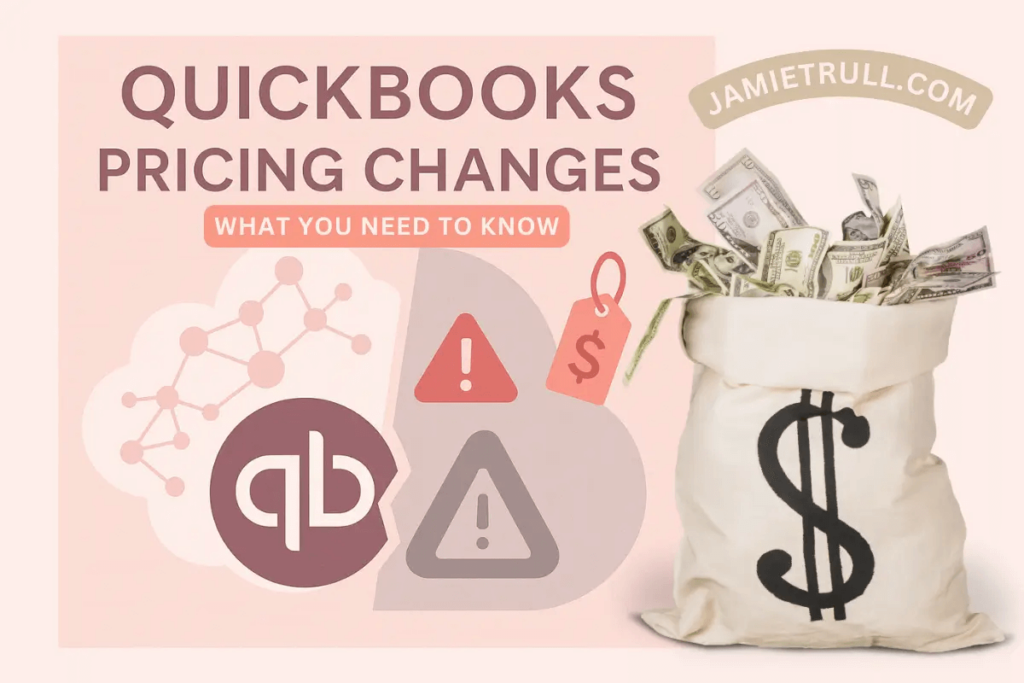
If you’re a small business owner using QuickBooks, you may have noticed major pricing changes in the start of 2026.
If you haven’t heard, buckle up!
From price increases and the shutdown of QuickBooks Desktop 2022 to new AI tools like Intuit Assist and the discontinuation of tags—there’s a lot to unpack.
In this blog post, we’ll break down all the latest QuickBooks changes, what they mean for your business, and help you decide whether it’s time to stick with QuickBooks, upgrade, or switch to a QuickBooks alternative like Xero.
💸 Save on QuickBooks Online: JamieTrull.com/QuickBooks
🚀 See my special partner discount on Xero and save at JamieTrull.com/Xero
QuickBooks Pricing Changes: What’s Really Happening in 2026?
One of the most noticeable updates this year is the QuickBooks price increase.
Across both desktop and cloud-based platforms, Intuit has adjusted pricing—and not necessarily in a small way.
Unlock Special Discounts on the Top Accounting Tools. Take the Quiz👇
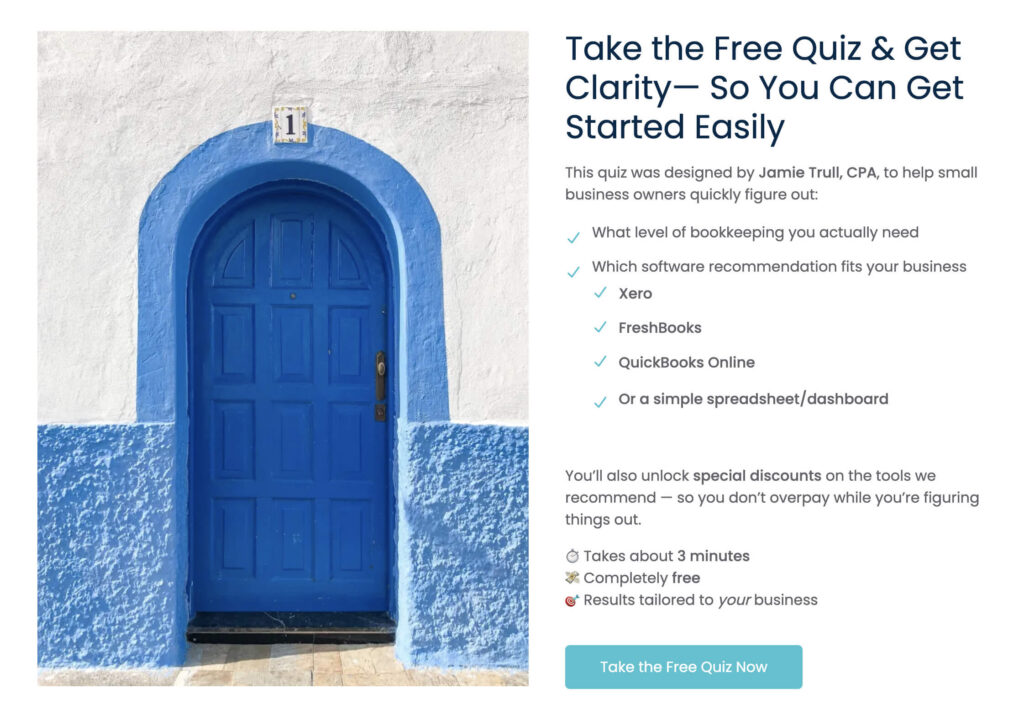
QuickBooks Online Pricing in 2026
If you’re using QuickBooks Online (QBO), you’ve likely noticed that most plans have increased by 20% to 40% over the past two years.
The most impacted tier?
✅ Simple Start—the entry-level plan for solopreneurs and micro-businesses—has seen a 40% price hike, hitting those who can least afford it.
While the dollar amount may seem small at a glance, these increases add up.
Especially for small business owners trying to keep costs low.
QuickBooks Desktop Pricing Shift
QuickBooks is also continuing its push toward subscription-based cloud accounting software, moving away from its long-standing one-time purchase model.
- Older versions of QuickBooks Desktop are losing support.
- QuickBooks Desktop 2022 will be officially discontinued after May 31, 2025.
- Users will lose access to payroll, merchant services, recurring payments, and more.
📌 If you’re still running QuickBooks Desktop 2022 or earlier, start preparing now. Without support, your data—and your business—could be at risk.
The Push to the Cloud: Why QuickBooks Is Fading Out Desktop Versions
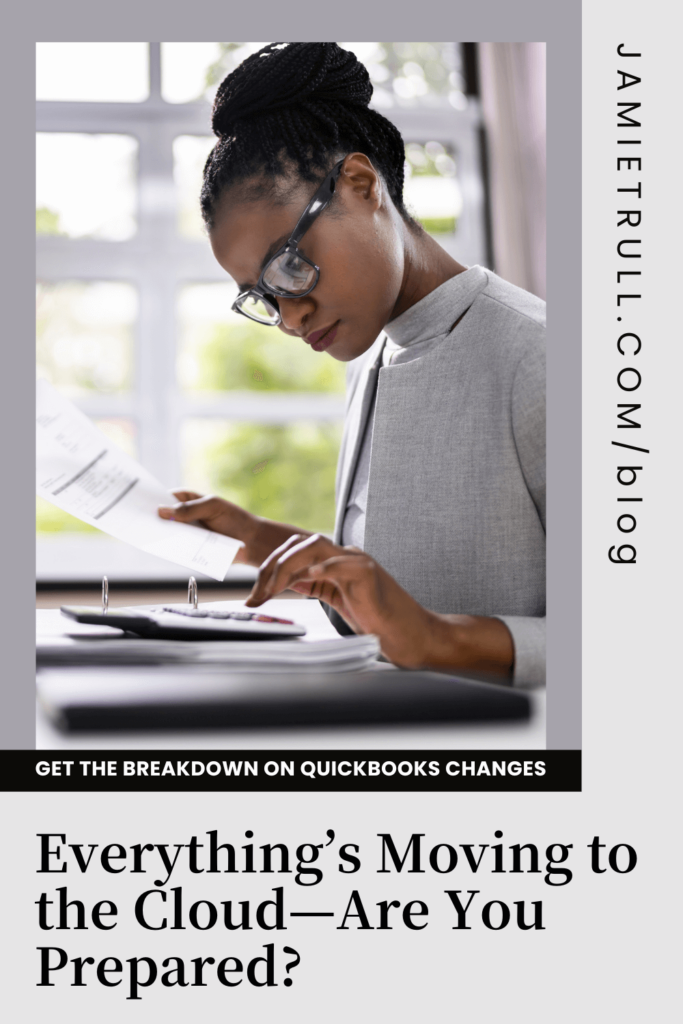
There’s no question about it: QuickBooks is moving full force toward cloud-based solutions.
While this is consistent with industry trends, it’s a tough pill to swallow for many long-time desktop users who prefer local control and data privacy.
If you’re not ready for the cloud, your only real alternative within Intuit’s ecosystem is QuickBooks Enterprise Desktop, a premium solution geared toward more complex or multi-entity businesses.
💡 Price for QuickBooks Enterprise starts at $130/month and can climb significantly depending on features and user count.
Need help choosing or upgrading? Email: support@balancecfo.com to speak with our setup specialists.
QuickBooks Intuit Assist: New AI Features You Should Know
With all these cost increases, you might wonder—is it worth it?
One of the more exciting new tools in 2026 is QuickBooks Intuit Assist, a built-in AI assistant that’s streamlining tedious tasks for business owners.
What is Intuit Assist?
Intuit Assist is QuickBooks’ new AI-powered productivity feature. It helps you:
- Generate invoices from plain text or emails
- Set automatic reminders to clients
- Review transactions
- Automate repetitive accounting tasks
Live Demo: AI Invoice Generation
Here’s how it works:
- Input plain notes like “Cleaned up landscaping on 3/1. Apply 10% discount. Due 3/15.”
- Hit “Autofill Invoice”
- QuickBooks will create a full invoice, apply the discount, and set the due date automatically
This is a game-changer for on-the-go professionals like contractors, consultants, or service providers who want to skip the manual entry and get paid faster.
⚠️ Currently in beta, but available on new QuickBooks Online subscriptions.
QuickBooks Desktop Shutdown 2026: What You Need to Know
Let’s get specific: QuickBooks Desktop 2022 is being discontinued as of May 31, 2025.
That means no support, no updates, and—critically—loss of key functionality like:
- Payroll services
- Credit card processing
- Online banking integrations
- Recurring payments
- Customer support
Will QuickBooks Desktop Still Work?
Yes… but only until it doesn’t.
It might work fine for a while, but if your operating system updates or you hit a bug, there will be no support from Intuit.
You also risk losing access to your financial data.
Your Options:
- Upgrade to QuickBooks Desktop Plus 2024
- This is just kicking the can down the road—more shutdowns will come.
- This is just kicking the can down the road—more shutdowns will come.
- Switch to QuickBooks Enterprise Desktop
- Powerful and feature-rich, but expensive and overkill for many.
- Powerful and feature-rich, but expensive and overkill for many.
- Migrate to QuickBooks Online or an alternative like Xero
- Easier to maintain, with regular updates and new features.
- Easier to maintain, with regular updates and new features.
QuickBooks Discontinues Tags in 2026: What’s Replacing Them?
This one caught a lot of users off guard: QuickBooks is discontinuing its Tags feature.
If you’ve been using tags to track:
- Income by project
- Expenses by location
- Marketing campaign performance
- Product-specific profitability
…you need to prepare. Here’s what’s happening:
Timeline for Tag Discontinuation
- March 8, 2025 – Tags become read-only
- May 1, 2025 – Tags will be permanently deleted
- April 2025 – Last chance to run reports and export your tag data
⚠️ After May 1, you will not be able to view past tag-based reports. This is not just a future-facing change—it’s a retroactive one.
Why Is QuickBooks Removing Tags?
Let’s be real—tags became a workaround for lower-tier users to segment data like class tracking without upgrading to Plus or Advanced plans.
By removing tags, QuickBooks is:
- Eliminating free segmentation tools
- Forcing users to upgrade to higher tiers
- Pushing toward paid class tracking
If you’ve been using tags in Simple Start or Essentials, you’ll now be limited to just 1–4 custom fields. This change severely impacts small business owners trying to track multiple revenue streams or expenses.
QuickBooks Alternatives in 2026: Is It Time to Switch?
If you’re tired of price hikes, feature removals, or limitations—there are great QuickBooks alternatives to consider, especially if you’re looking for:
- Affordable small business accounting
- Flexible tracking options
- Easy-to-use interfaces
- Transparent pricing
Our Top Pick: Xero
Xero is cloud-based and includes tracking categories on every plan, even the lowest-tier Starter plan. It’s ideal for businesses who need:
- Revenue and expense segmentation
- Project or product profitability tracking
- Custom reports
- A modern, intuitive interface
💥 Want to try it out? Save $$ here: JamieTrull.com/Xero
Key Takeaways: QuickBooks Changes You Need to Know for 2026
Here’s a recap of what’s happening inside QuickBooks this year:
✅ Price Increases
→ Expect ongoing subscription hikes, especially for entry-level plans like Simple Start.
✅ Desktop Discontinuation
→ QuickBooks Desktop 2022 loses support after May 31. Upgrade or move to a cloud-based option.
✅ New AI Features
→ Intuit Assist helps automate tasks like invoicing and reminders. Useful, but only available on Online.
❌ Tags Are Gone
→ Tags become read-only in March and disappear entirely in May. Replace with custom fields—if you can.
What Should You Do Now?
Here’s how to move forward depending on your current QuickBooks situation:
✅ If You’re Happy with QuickBooks:
- Check if the pricing and feature changes affect you
- Back up any tag data before May 1
- Monitor new AI feature rollouts
🤔 If You’re Unsure:
- Compare your plan with what’s being offered in Xero or other QuickBooks alternatives
- Assess how much you rely on features like tags or desktop access
❌ If You’re Ready to Switch:
- Try Xero with my partner discount to test it risk-free
- Export your QuickBooks data before support ends
- Start fresh in a better organized platform
Helpful Resources and Links
🔗 Save on QuickBooks Online: JamieTrull.com/QuickBooks
🔗 See my special partner discount on Xero and save at JamieTrull.com/Xero
Only you can decide. But with rising costs, disappearing features, and major platform shifts, this is a pivotal time for small business owners.
Final Thoughts: Is QuickBooks Still Right for You?
If QuickBooks is still meeting your needs, great! But if you’re feeling the squeeze from these updates, now is the time to explore other options like Xero, where functionality meets affordability—without sacrificing powerful financial tools.
Don’t wait until support ends or your system breaks. Be proactive, back up your data, and take control of your business finances.
This post may contain affiliate links, which means I may earn a small commission if you make a purchase through these links at no additional cost to you (in fact, using our links can typically SAVE you money). We appreciate you supporting our small business by using our links!
This transcript is a direct representation of spoken words from the original video and has not been edited for content. However, it has been formatted for readability. Please excuse any grammatical errors, repetition, or informal language, as these are natural elements of conversational speech.
Quickbooks Changes: Monthly Subscriptions and More
If you use QuickBooks for your business, you’ve probably already noticed that some things are starting to change—and more changes are coming. We’re talking about pricing, features, support—everything is shifting. It’s important to stay up to date, especially if these changes could affect your business.
Hi everyone, Jamie Trull here—your favorite CPA and financial literacy coach. On this channel, I bring you everything you need to know to manage your business finances effectively, including deep dives into the tools we use. As someone who creates a lot of content about accounting software, I’ve seen your frustrations, comments, and questions. So I took the time to get up to speed on what’s going on with QuickBooks, what’s been changing, and what we can expect in the near future.
In this video, we’re going to talk about:
- The good changes QuickBooks is making
- Some not-so-great changes
- How all of this could affect your business
1. Subscription Pricing Changes
Depending on which QuickBooks product you use, you may have already noticed changes in subscription pricing. QuickBooks has been steadily pushing users into a subscription model—especially for desktop users. If you used to buy a desktop version and keep using it for years, that’s now getting harder (if not impossible).
QuickBooks—and the industry overall—is moving toward cloud-based subscription models. While there are still other options, they’re becoming more expensive and less accessible for small businesses.
Online product pricing has also increased significantly. Over the last couple of years, prices for most QuickBooks Online packages have gone up 20–40%. The biggest increase? Simple Start—the most basic plan—has increased its regular price by about 40%, affecting the smallest business owners the most.
As of early 2025, the most recent price increase was in the fall. While we don’t know when the next one is coming, it’s likely more adjustments are ahead.
2. New Features & AI Tools
On the positive side, QuickBooks has been rolling out new features, including AI tools, under the name Intuit Assist. While pricing is going up, you’re also getting access to more automation and smart tools that can help your business.
For example, Intuit Assist can help with invoice generation. You can even copy/paste or forward an email and it will create an invoice from the content. Just input some notes—like work performed, due dates, and discount requests—and it will auto-generate the invoice.
I tested it:
- It pulled in the correct client info
- It applied the due date and discount accurately
- It totaled everything properly
While it’s still in beta, it’s included with new subscriptions and offers some cool time-saving features.
3. Discontinuation of QuickBooks Desktop 2022
QuickBooks is continuing to discontinue older desktop versions, including QuickBooks Desktop 2022, effective May 31, 2025. This means:
- No more access to support
- Many integrated services (payroll, credit card processing, online payments) will no longer work
If you’re still using an older desktop version, you might be okay for now—but if your operating system updates or you run into issues, you may lose access to your data. It’s risky to keep using unsupported software.
QuickBooks is encouraging users to upgrade to QuickBooks Desktop Plus 2024, QuickBooks Enterprise, or QuickBooks Online.
QuickBooks Enterprise is:
- More robust
- Better for larger or more complex businesses
- Available in both desktop and cloud-based versions
- Priced around $130/month and up, depending on features and users
If you’re interested, you can email support@balancecfo.com to connect with an expert.
4. Discontinuation of Tags in QuickBooks Online
This change came as a surprise. Late last year, QuickBooks announced it would discontinue tags starting March 8. As of my recording (late February 2025), I had not received further updates or seen this take effect yet.
Many business owners used tags to:
- Segment income streams
- Track project profitability
- Identify divisions within the business
Tags were particularly helpful for users on Simple Start and Essentials, who don’t have access to class tracking (which is only on the Plus plan or higher). Some people used tags as a workaround to get class-like functionality.
That’s a big downgrade—especially for Simple Start users.
They originally promised an email in early February with migration instructions and a tool, but no one I know has received it. If this applies to you, check if you’re still able to add tags. If not, you may be in read-only mode.
More importantly: after May 1, tags will be removed entirely—including historical data. If you used tags, download and save any reports before then, or you may lose access to your past data.
Why QuickBooks May Be Removing Tags
I believe QuickBooks noticed people using tags to avoid upgrading to higher-tier plans. By removing tags, they’re encouraging more users to move to QuickBooks Plus (for class tracking) or other premium features.
At this point, it’s still unclear how easy the migration to custom fields will be, or if custom fields will be as useful. I’ll keep an eye on it.
Considering Alternatives? Try Xero
If you’re worried about these changes, or just frustrated, there are alternatives. I’ve been using Xero alongside QuickBooks in my own business. Their tracking categories are similar to class tracking and are available on every plan.
I’ll be doing a video soon on how I use tracking categories in Xero, so be sure to subscribe if you’re curious about switching platforms.
Final Thoughts
There’s a lot changing with QuickBooks right now. Some changes are exciting and add value. Others may push users to rethink their current setup.
So, what should you do now?
- Assess if these changes affect you.
- If you’re happy with QuickBooks, great—no action needed.
- If you’re not happy, it might be time to explore:
- Other QuickBooks solutions (like QuickBooks Enterprise)
- Other cloud-based options (like Xero)
- Other QuickBooks solutions (like QuickBooks Enterprise)
If you’re considering moving from QuickBooks Desktop to QuickBooks Online, check out my video that explains which plan is right for you.
Or, if you’re thinking about switching to something else, I also have a video on QuickBooks alternatives (including Xero) linked right here.
If you liked this content, please like and subscribe, and let me know in the comments:
Are you sticking with QuickBooks? Are these changes affecting your business?
See you next time!
