
I’m so excited to share this Xero software review!
Before you commit to another year with your accounting software—or even worse, start your business without a financial system in place—there’s one tool you absolutely need to consider in 2025: Xero.
Hi, I’m Jamie Trull—a CPA, profit strategist, and your guide to all things small business finance.
I’ve tested countless platforms over the past year, and one surprising standout?
Xero.
Not only did I move my actual books from QuickBooks to Xero, I found something no one else is talking about—and I’m sharing that with you today.
👉 See my special partner discount on Xero.

What Is Xero and Who Is It For?
Xero is a cloud-based accounting platform designed for real small businesses—not tech startups, not billion-dollar enterprises, but real Main Street owners, solo entrepreneurs, and small teams.
With Xero, you can:
- Track expenses and reconcile bank accounts
- Run P&L statements and balance sheets
- Create and send invoices and quotes
- Pay bills and manage vendor expenses
- Forecast cash flow and inventory management
- Handle multi-currency transactions
- Monitor project profitability and track reimbursements
If you’re looking for something like QuickBooks Online but with a more user-friendly design and flexible pricing, Xero is your new best friend.
QuickBooks, Xero, or FreshBooks? Get Your Custom Recommendation 👇
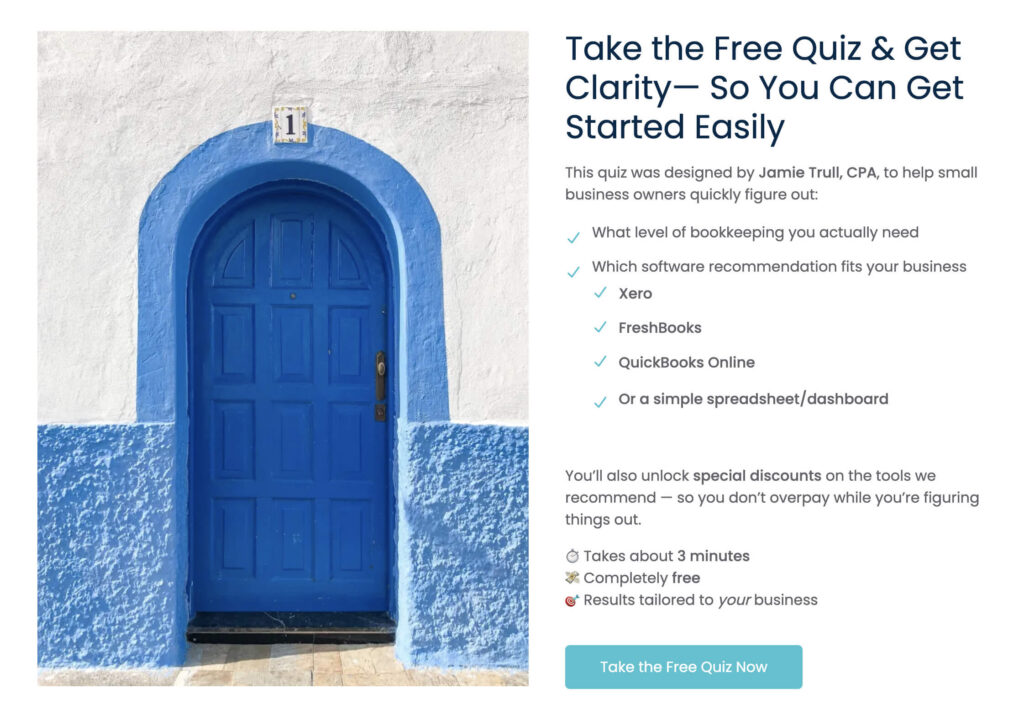
Xero Pricing in 2026 (Updated September 2025)
Xero’s pricing structure includes three main plans:
- Early Plan: For startups needing just the basics (limited invoices and bills)
- Growing Plan: Unlimited invoices and bills
- Established Plan: Adds multi-currency support, advanced cash flow forecasting, project tracking, and more
💡 Jamie’s Tip: I personally use the Established Plan because the project tracking and cash flow prediction tools directly impact how I run and grow my business.
| Plan | Regular Price | With 90% Off | 6-Month Savings | Key Features |
|---|---|---|---|---|
| Early | $20/mo | $2/mo | Save $108 | Send invoices, reconcile bank transactions |
| Growing | $47/mo | $4.70/mo | Save $254 | Bills, quotes, multi-currency support |
| Established | $80/mo | $8/mo | Save $421 | Payroll add-ons, advanced features |
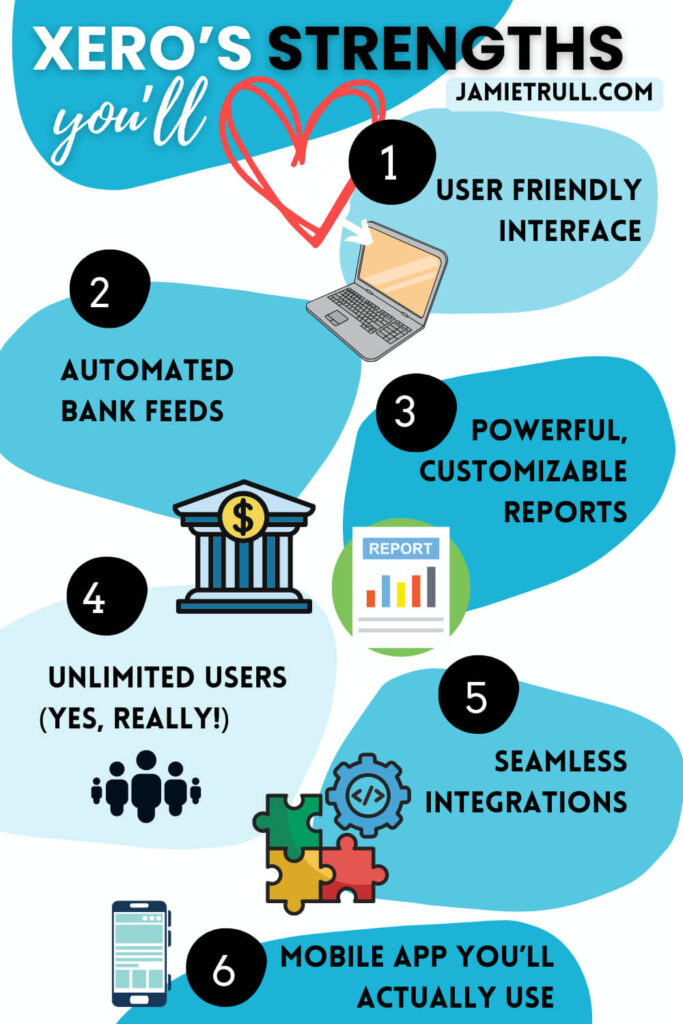
Xero’s Strengths (Pros You’ll Love)
Here’s what makes Xero shine:
1. User-Friendly Interface
Perfect for non-accountants but still powerful enough for financial professionals.
2. Automated Bank Feeds
Say goodbye to manual uploads. Connect your bank and let Xero do the work.
3. Powerful, Customizable Reports
Beyond P&L and balance sheets, you’ll find dozens of customizable reports. I especially love the tracking categories feature, which helps you see profits by category or project.
4. Unlimited Users (Yes, Really!)
Unlike other platforms, Xero doesn’t nickel-and-dime you for extra logins. Invite your bookkeeper, CPA, or team members at no extra cost.
5. Seamless Integrations
Works beautifully with tools like Gusto, Hubdoc, Stripe, and Square.
6. Mobile App You’ll Actually Use
Xero’s mobile app makes it simple to stay on top of your finances while on the go.
The Hidden Xero Superpower: Customization
This is what surprised me most—and no one’s talking about it.
You can deeply customize:
- Your dashboard (move widgets, show/hide data)
- Your chart of accounts
- Your reports, including filtering and layout
This level of control means Xero adapts to you, not the other way around. It’s an under-hyped feature that deserves way more attention.

Xero’s Drawbacks (Let’s Keep It Real)
No software is perfect. Here are a few things to know:
- Learning Curve: While it’s easier than QuickBooks, you’ll still need time to learn your way around.
- Some Features Cost Extra: Add-ons like payroll or inventory might bump up your cost (though this is standard across the board).
- Not Every Bookkeeper Uses Xero Yet: Fewer U.S.-based bookkeepers are certified in Xero compared to QuickBooks—but the number is growing rapidly.
Is Xero Right for You?
If you’re a small business owner who:
- Wants clean, cloud-based accounting software
- Needs something modern and scalable
- Is looking for a QuickBooks alternative that doesn’t feel like a dinosaur
Then yes—Xero is 100% worth a look.
👉 See my special partner discount on Xero.
Don’t forget: you can downgrade later if you need to.
🔄 Xero vs Alternatives
| Software | Starting Price | Best For | Deal Available? |
|---|---|---|---|
| Xero | $20/mo → $2/mo with Jamie’s deal | Small businesses, accountants | ✅ 90% off 6 months |
| QuickBooks | $38/mo | Built-in payroll | 30% off 12 mos |
| FreshBooks | $21/mo | Freelancers | 60% off 6 mos (limited) |
| Wave | Free | Very basic bookkeeping | ❌ |
Not Sure How to Switch? I’ve Got You
Worried that switching from your current software will be a nightmare?
Watch my walkthrough where I show you how to move your business to Xero in under 60 minutes—no stress, no drama.
Final Thoughts
As a CPA and small business advocate, I only recommend tools I genuinely believe in—and Xero makes the cut. It’s modern, powerful, and adaptable for real business owners like you.
If you’re tired of clunky systems or feel like you’re not getting the insights you need from your finances, give Xero a try. And be sure to use my special partner discount on Xero and save at JamieTrull.com/Xero to lock in the best rate.
Let me know in the comments—are you thinking about switching? Already a Xero user? I’d love to hear what you think!
This post may contain affiliate links, which means I may earn a small commission if you make a purchase through these links at no additional cost to you (in fact, using our links can typically SAVE you money). We appreciate you supporting our small business by using our links!
Please note that the following is a direct transcript and has not been edited for errors or omissions. It is a verbatim representation of the spoken words and may include colloquial language, grammatical errors, or other inconsistencies. We have chosen to provide the transcript in its raw form to preserve the authenticity of the conversation. We recommend cross-referencing with the original audio or video source for complete accuracy.
Before you commit to another year with your accounting software, or worse yet before you start your business without a good way to track your finances, you need to know what Xero is up to in 2025.
Now, over the last year or so, I have been testing tons of different small business platforms, including accounting softwares so that I can bring my best recommendations to you. And let me tell you, I have been pleasantly surprised by what I’ve seen in Xero. I actually moved my real books from QuickBooks into Xero earlier this year so that I could give it a try and give my honest opinion. And there has been something about Xero that really surprised me that nobody else is talking about, which I’ll get to a little bit later.
Why I Chose Xero
Hi everyone. My name’s Jamie Trull. If you don’t know me, I am a CPA and profit strategist, and here on this channel I’m bringing you all the information to keep you informed, organized, and profitable when it comes to your business finances. So if you want those things and if you wanna be more profitable, definitely make sure to subscribe.
Now, like I said, I have been using Xero myself for the past several months and have really liked what I’ve seen and so that I can bring that information to you. I have partnered with Xero on this content to bring you this video. Now, importantly, I only partner with brands that I have used and trust and with brands that I can actually negotiate a better deal for my audience.
Save Big With Jamie’s Xero Partner Link
So because I’m partnered with Xero, I can bring you a better deal.
If you want to sign up for Xero after watching this video, make sure you use my link because you’re gonna be able to save big. So go check out https://xero5440.partnerlinks.io/dzb4k.
Right now as I’m recording this, the deal is 90% off for a full six months, which is absolutely crazy. Obviously this is subject to change, but you’re gonna wanna check my special deal before you sign up for Xero.
What Is Xero?
Now let’s dig into that full review. Let’s talk about pricing, features, pros and cons. If you’re new to Xero, what exactly is it?
Well, Xero is a cloud-based accounting software that is designed specifically for small business owners. So it’s designed for your main street business owners, your real mom and pop shops who need to be able to manage their finances well and make sure that they stay on top of everything. And part of me feels like it’s not really fair to just call it an accounting software because Xero does a lot more than that.
Xero’s Core Features
So from a feature perspective, yes, of course. Just like other accounting softwares, you’re gonna be able to track and categorize your expenses. You’re gonna be able to pull your financial reports, so obviously you need a profit and loss, which you’re gonna use for taxes.
You can get that out of Xero. It’s also gonna give you a balance sheet, which shows your assets and your liabilities. To me, that’s really important.
Double entry bookkeeping
That means that it is actually a double entry bookkeeping system. You don’t need to know what that is, but just know that from an accountant’s perspective, that is critical. That is true bookkeeping. So that is something that Xero has in all of the different plans.
Invoicing and Send Quotes
But in addition to those things, you’re also gonna get things like invoicing, the ability to send quotes. You are going to be able to pay your bills through Xero.
Then depending on the package you choose, there are some more advanced features that are absolutely fabulous as well that you can get.
Advanced Features
Cashflow forecasting, inventory tracking and even multicurrency tracking.
Which means that if you are operating in multiple different countries or in multiple different currencies, Xero is actually a great option for you because this is something that they really excel at.
How Xero Compares to QuickBooks
So if you’re wondering what Xero is comparative to, I would say it’s fairly comparative in terms of features, at least to QuickBooks Online. However, I really like the user interface better than QuickBooks, which is hard to say as someone who has used QuickBooks for years and has been a partner with them as well. But I really do find that the user interface is easier. And I also feel like their pricing is more flexible for what you get for the price.
Xero’s 2025 Pricing Breakdown
So with that, let’s talk dollars. Let’s look at the different pricing plans that they currently have. Here’s the current Xero pricing and plans in 2025, which of course is always subject to change.
So go check the website for details and also note that using my partner deal, you’re gonna be able to save quite a bit from these prices.
So like I said, currently that deal is 90% off for six months, but go check to see what the current deal is when you’re watching this.
The Early Plan
So one of the things that I really like about Xero is that their Early plan actually is really great in terms of the features that it offers.
You can send a limited number of invoices and quotes, even with that Early plan, and you can enter up to five bills and pay them through the platform. So that is a great feature.
And then you still have access to all the main features. So for example, you’re of course going to have access to be able to track your expenses, uh, for deductibility.
You’re gonna get your profit and loss, your balance sheet, full double entry, bookkeeping, and you’re gonna be able to get your dashboard, which has that snapshot of how you are doing, and you’re even gonna be able to capture those bills and your receipts through Hubdoc, which is directly integrated.
So that’s included even in that Early plan.
And there are even a few things that are included in that Early plan that typically are gonna cost you more in a lot of other accounting platforms, and that’s things like your W9 and 1099 management and your sales tax reporting. So there’s lots of amazing features even in that Early plan.
The Growing Plan
And then the big difference with the Growing plan, as you can see, is that you aren’t limited in terms of invoices, quotes, or bills, and you can add on that Inventory Plus — that’s an optional add-on if that’s something that you need.
The Established Plan
And what I use is actually the Established plan, and I am a big fan of the Established plan because it has all the features, all the bells and whistles that you could possibly want as a business owner. And a lot of them really do help me improve my profitability. So to me, it’s worth that extra cost.
That includes things like that multiple currency tracking like we talked about. If that’s something that you need, you’d wanna get that Established plan. You can do more advanced project tracking within there. Um, you can even use it to claim — that is really talking about with your team, if you are doing expense reimbursements, anything like that, you can utilize the platform for that, which normally you might have to use a completely separate platform and pay for that.
So, uh, that eliminates the need for me to do that. And you can also get advanced cashflow predictions. This is where you get alerted to a problem before it happens. I love this because it’s gonna look at your past history and help project your cash flows into the future, and then that can help you see a shortfall before it comes, which is really the goal at the end of the day.
And then again, you can add that Inventory Plus if you want to, but there are lots of great functions within there that I really think help me run my business better.
So I don’t look at this necessarily as a cost every month. This, to me, is an investment in the profitability of my business, especially at that Established plan. And remember right now, if you sign up — let’s say you get that 90% off for six months deal that I currently have — that means that the Established plan is only $8 a month for that first six months. So it’s a great way to try it out and see if you use any of those features. And if you don’t, you can always downgrade to a lower plan in the future.
Pros of Xero: Why I Recommend It
Now I wanna talk about and recap some of the pros of Xero because it has a lot going for it.
User-Friendly Interface
Like I said, I love the user-friendly interface. I really feel like it is made for non-accountants, which means that it’s a lot easier to navigate and to find what you really need. So that’s something that I really love about it, and even as an accountant, I have really liked the user interface and I feel like it’s a lot cleaner in Xero than in some of the other platforms I have used.
Automated Bank Feeds
Of course, I love the automatic bank feeds, right? It’s going to integrate directly with your bank and bring in all of those transactions. That is gonna save you tons of time, especially if you are currently doing that more manually — entering it into a spreadsheet or something like that. This is gonna save you an insane amount of time.
And I will tell you, I have not had an issue thus far with Xero getting disconnected from my bank like I have in certain other platforms. I really, really have been happy with Xero’s bank integrations.
Powerful Reporting and Tracking
I’m also a data nerd, so I love reporting. The reporting is fantastic within Xero. Not only are you of course gonna get your normal reports, like your profit and loss and your balance sheet, there is a whole host of other reports available within Xero for you to check out, and so that is also one of the things that can help you run a better business.
If you can think of financial information that would be helpful to see, it’s probably a report in Xero that you can pull, and so that is something that I really love as well.
Tracking Categories
And on a similar note, I love the tracking categories. That is another great way to be able to use Xero. I did an entire video just on this feature because I loved it so much. It’s similar to class tracking in QuickBooks, but it is a great way to be able to segment out your income and your expenses and to be able to see it maybe by a separate division or location or however you wanna see that financial information.
Unlimited Users
Another pro is the fact that all of the different levels come with unlimited users, which is huge. So that means that you can give certain access depending on what type of access you want to have, you can set that to various team members or again, your bookkeeper, your accountant — whoever needs to have access.
There are no limitations on that currently, which I think is absolutely fantastic. And again, not something you normally see.
Third-Party Integrations
I also love all the third-party integrations. So Xero knows that it does what it does really well, but then it can integrate with other things you’re already using. So that might be Stripe or Hubdoc or Gusto or Square. It has direct third-party integrations that actually work seamlessly to make sure your workflow is working properly and that everything is plugging together perfectly.
Mobile App
And of course, Xero has a mobile app, which I actually just used for the first time recently, and I found it super easy to navigate. In the past, I typically have had to do everything at my desktop because it feels overwhelming to try to do on my phone. But I actually felt like it was really easy to just be accepting some expenses, categorizing some things to stay on top of things when I was away from my desktop. So if you’re looking for a great, easy-to-use mobile app, it also has that.
The Hidden Gem: Xero Customization
And remember I talked about a feature that I feel like nobody really talks about in Xero, but that I loved? Well, that was really the customization. It really is super customizable to what you need.
Customizing Your Dashboard
So I’m gonna show you really quickly a few things that I loved about the customization in Xero, but I could probably do a whole video just on that. So again, if you wanna see that later, make sure to subscribe and leave me a comment.
First and foremost, I love how easy it is to customize your dashboard. Here it is, which gives a lot of information on your different accounts, but you can go ahead and press “Edit Dashboard” and you can do all kinds of things. So if you want to move things around, I can just grab this, move this here. I can determine what I show and what I don’t show by clicking these different boxes. And I can also show all of my bank accounts and credit card accounts on here as well.
Fully Customizable Chart of Accounts
Now another cool feature is if I go up to “Accounting” and “Chart of Accounts,” that is also absolutely fully customizable. So that’s really important to me too. I want to create a chart of accounts that is going to reflect my business and what I need to track. And so if it’s a chart of accounts that I can’t change, that’s gonna be a little bit of a problem for my business.
So in this case, you can actually add whatever accounts you want to have, and you can put them in here. You can come up with the code for that account. But you can put in your assets, your liabilities, your equity, your expenses, your revenue — all of those things. And all you have to do is just press “Add Account,” and it’s super easy to add a new account and determine where that shows up on your financial statements.
📋 Report Customization
And we talked a little bit about that reporting functionality. So you’re gonna find that up here and you can go to “Reports,” and this is where you’re going to be able to see all the various reports that Xero can run.
So you can take a look and see — more than likely, if it’s something you need, then you have that report here. And not only that, you could actually really easily customize those reports.
So that’s really just scratching the surface of all the cool customization that you can do in Xero. And so I hope you found that really helpful.
The Cons: Things to Know Before You Switch
Now, I wanna also talk about cons, because not every software is meant for everyone. Of course, it wouldn’t be effective if it was. So what are some of the cons or things to be aware of when you are considering Xero?
Learning Curve
So first and foremost, there is a learning curve. Now that’s true with any new software that you’re gonna switch to. It’s gonna be different. You’re gonna have to figure out where things are and how to do the things that you wanna do. But if you’re resourceful, then I think it is a great option.
And I also think it’s a lot easier of a learning curve than QuickBooks, and that’s what I’ve also heard from other small business owners that I’ve talked to — that they felt like it was easier to get up and running in Xero versus the confusion that came with trying out QuickBooks.
Some Features Are Add-Ons
Another thing to be aware of is that some features are gonna cost extra. So again, you wanna make sure to pick the right package for you. But if you want to add on a feature like inventory tracking for example, you’re going to need to at least be on the Growing plan. So that’s just something to be aware of. Again, that’s fairly standard, but just something you wanna know when you’re picking your plan.
Your Bookkeeper May Not Know Xero Yet
And the other thing to be aware of is that if you are working with a bookkeeper currently, or you plan to in the future, you’re just gonna wanna make sure that they are familiar with Xero.
There are slightly less, I would say, bookkeepers currently in the United States that are familiar with Xero than are familiar with QuickBooks Online. However, it’s growing really fast, so there are lots and lots of options out there, and so that’s just something to be aware of. If you decide later on that you want to outsource to a bookkeeper, just make sure it’s somebody that knows Xero well.
✅ Is Xero Right for You?
So is Xero right for you? If you are a small business owner that’s looking for an easy-to-use cloud-based accounting software, then this could be a great option for you. It’s also great if you’re looking for an alternative to QuickBooks, but that’s still something super scalable with all the great features that you need. And it’s fantastic if you want a clean, modern software that can grow with your business.
If any of those are the case, then I’d say yes — I think Xero is a great choice for you.
Don’t Forget to Use Jamie’s Special Link
And again, if you wanna give it a try, please make sure to use my [Xero partner] link down below in the description because you’re gonna get a better deal for it.
And if you want to compare Xero with other accounting software I recommend be sure to check out my accounting software page here.
Watch My Xero Setup Tutorial Next
And if you’re intrigued about Xero but worried that switching systems is going to be a total nightmare, make sure to watch the video that is on the screen right now where I show you how to move to Xero in under 60 minutes.
And make sure to drop a comment below if you’re thinking about switching to Xero or if you’re already using Xero — tell me about your experience. I’ll see you guys next time.
❓ Xero FAQs (Updated 2025)
Getting Started
- How to get Xero for free? → Use the 30-day free trial.
- What is the cheapest version of Xero? → Starter plan → just $2/mo with Jamie’s 90% off deal.
- Does Xero offer a free trial? → Yes, 30 days.
Using Discounts
- Can I use multiple promo codes? → No, only one at a time.
- Can I combine the promo with the trial? → Yes! Start with the trial, then the 90% off discount continues.
- Are discounts only for new customers? → Yes.
Features & Support
- Does Xero do point of sale (POS)? → Connect POS apps through Xero’s App Store.
- Can I use Xero for multiple companies? → Yes, but each requires its own subscription.
- Is my data safe? → Yes, Xero uses bank-level security.

⭐ Why This is the Best Deal For Xero
Pros of Xero
- Unbeatable 90% off savings
- Flexible plans for every business size
- 1,000+ app integrations
- Free onboarding support
💬 “I help small business owners find the tools that fit their budget. This Xero deal is the absolute best offer I’ve ever seen.” – Jamie Trull
Cons of Xero
- Payroll add-on is extra
- Discounts don’t apply to existing users