
Running payroll might seem simple—until tax season hits, and that’s when you’ll need ADP® and payroll solutions.
If you’re a small business owner, you’ve likely felt overwhelmed by all the forms, regulations, and systems you’re expected to juggle.
Payroll isn’t just about getting your team paid; it’s about staying compliant with payroll tax laws, saving time, and avoiding costly mistakes.
Without the right payroll system, your business could be at risk of misfiling taxes, losing time on manual processes, or even getting fined for compliance errors.
That’s why choosing the right payroll provider is one of the most important financial decisions you’ll make as an entrepreneur.
Meet Your CPA Guide: Jamie Trull

Hi, I’m Jamie Trull—CPA, financial educator, and a former corporate finance leader turned small business advocate.
On my YouTube channel and website, I help entrepreneurs stay organized and profitable, with tools and insights tailored to your real-life challenges.
I’ve used several payroll systems, and today I’m giving you my personal, behind-the-scenes review of one of my favorites: RUN Powered by ADP®.
What Is RUN Powered by ADP®?
You might know ADP® as the payroll system giant for Fortune 500 companies. I did too—until I discovered RUN Powered by ADP®, a payroll platform built specifically for small businesses with 1–49 employees.
This system combines ADP® legacy expertise with a simplified, intuitive interface tailored to growing businesses. You get the power of a major platform, with the flexibility that solopreneurs and micro-businesses need.
RUN Powered by ADP® Dashboard: A Walkthrough
When you first log into RUN Powered by ADP®, you’re greeted with a clean dashboard and real-time notifications (like new tax features or benefit updates). Everything is clearly organized into tabs:
- Payroll
- People (Employee Management)
- HR & Compliance
- Benefits & Retirement
- Reports
- Taxes
- Settings
💡 Pro Tip: RUN integrates seamlessly with accounting software like QuickBooks and Xero, making reconciliations, budgeting, and reporting even easier.
Questions You Might Have (And What Jamie Thinks)
If you’re exploring payroll options, chances are you’ve got some important questions. Jamie had the same ones before choosing RUN Powered by ADP®.
Here’s a quick look at the concerns many small business owners share — and what Jamie now believes after using the platform herself:
| 🤔 Questions You Might Have | ✅ What Jamie Thinks |
|---|---|
| “Can I trust this recommendation?” | Yes – Jamie is a CPA and financial educator who personally uses RUN Powered by ADP® in her own business. |
| “Is RUN Powered by ADP® right for small businesses like mine?” | Absolutely – She was surprised to learn ADP® isn’t just for large corporations. RUN is built specifically for small businesses. |
| “Will this payroll provider make my life easier?” | Definitely – Jamie loves the automation, ease of use, direct deposit, and accountant access. |
| “What’s the downside?” | The only one she’s found: pricing isn’t listed upfront, and some add-ons may cost extra — but you can get a custom quote to get pricing information. |
| “Is there a special offer or benefit to using this link?” | Yes – By using Jamie’s link, you’ll receive special offers and access to ADP®’s custom quote process. |
This quick Q&A makes it easier to decide if RUN powered by ADP® fits your needs — backed by Jamie’s real-world experience as a business owner and CPA.
A Simple, Automated Payroll HR System That Works
One of the best features Jamie points out is automation. With RUN and Done®, you can automate payroll runs on a schedule that fits your needs. Need to make a change? You can still process a manual run or even an off-cycle one at any time.
Other helpful features include:
- Direct deposit
- Time tracking integrations
- Self-service portals for employees
- W-2s and 1099s automatically handled
- Accountant access to reports and documents
All of this is designed to simplify your payroll and HR process.
How to Complete Payroll and HR with RUN Powered by ADP®
Here’s how easy it is to run payroll processing:
- Choose a Payroll Type – Regular, off-cycle, bonus, or reimbursement.
- Select the Pay Period – Example: Monthly reimbursement from Nov 1–30.
- Input Data – Enter salary, hours, overtime, or reimbursements.
- Preview and Approve – Review cash requirements and deductions.
- Done! – The system automates direct deposit and sends email confirmations.
There’s even a “Run & Done” automation feature. For salaried employees, it will automatically run payroll without manual input—unless you need to make a change.
Pros and Cons of Using RUN Powered by ADP®
✅ Pros
- Ease of Use: The interface is intuitive and easy to navigate—even if you’re not a numbers person.
- Tax Compliance: Automatic filing of W-2s, 1099s, and quarterly reports.
- Custom Reporting: Create and save your own financial and payroll reports.
- Customer Support: Real human reps are available 24/7.
- Adaptable Plans: Packages tailored to your business’s size and goals.
- All-in-One Platform: Offers benefits, retirement, HR, and workers’ comp.
❌ Cons
- Pricing Transparency: You’ll need to request a quote since pricing is custom.
- Add-On Costs: Extra features like time tracking and retirement plans cost more.
- Overwhelming Reports: So many report options might feel intimidating at first.
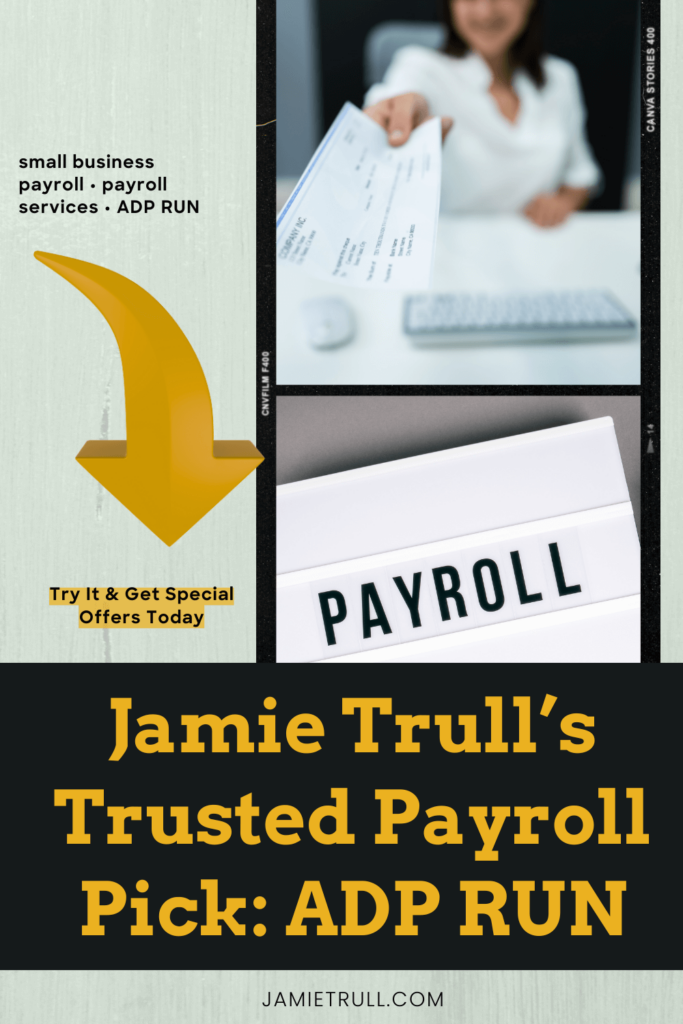
Who Is RUN Powered by ADP® Best For?
This payroll platform is ideal for:
- Businesses with 1–49 employees
- Entrepreneurs who plan to scale
- Founders who want an all-in-one HR and payroll solution
- Teams that include both W-2 employees and 1099 contractors
- Business owners looking for retirement and health benefits integration
Want more help to choose a payroll provider?
Not sure if RUN Powered by ADP® is your best match?
I’ve built a Payroll Decision Tree to help you compare options.
Final Thoughts: Should You Use RUN Powered by ADP®?
If you’re searching for a payroll software system that can grow with your business, RUN Powered by ADP® is a rock-solid option.
It offers top-tier support, automation, and all-in-one capabilities—without the corporate complexity.
As someone who switched from other providers, I can confidently say this platform simplified my payroll, improved compliance, and gave me peace of mind. That’s worth every penny.
Exclusive Offer, Get Pricing & Payroll Decision Tool
🎁 Ready to try RUN Powered by ADP® or compare other payroll systems?
Visit https://jamietrull.com/adprun to:
- Get exclusive ADP® deals
- Enjoy promotional offers like 6 months free payroll
- Use my Payroll Comparison Tool
- Explore other payroll providers if ADP® isn’t your best fit
👉 Want to do even more research? Check out my full, side-by-side comparison of payroll providers for small businesses at https://jamietrull.com/payroll.
This is an unedited video transcript. Please excuse any grammatical errors or conversational quirks.
Why Payroll Shouldn’t Be Complicated
Running payroll should be easy, right?
You might be thinking, I’m a small business owner, how complicated can it be? But unfortunately, some of us learn the hard way that there are lots of things that can go wrong when it comes to payroll.
But what if I told you it doesn’t have to be that way?
There are payroll solutions out there that you can trust to be able to save you money and make sure that you and your team gets paid correctly and on time.
Real User Experience: My Honest Review
Well, that’s exactly what we’re going to do here today. I’m going to give you a full review of the RUN powered by ADP® platform, including how I use it for my business.
Now, this video is being made in partnership with the RUN platform, but I’m speaking to my personal experience.
This is my real review as someone who actually uses this platform.
When to Switch Payroll Providers
And this is also a really timely video because the beginning of the year is a great time to switch payroll providers.
So if you’ve been thinking about it, then this is the time where it’s going to be the easiest to switch.
You can switch any time of the year, of course, but switching cleanly on the first of a new year is always a great time to start.
Quick Introduction – Jamie Trull, CPA
For those who don’t know me, hi, I’m Jamie Terrell, your favorite CPA and financial literacy coach.
And here on my channel, I give you all the tools you need to stay informed, organized, and profitable in your business finances.
So please make sure to like and subscribe. Thank you so much.
Why I Initially Dismissed ADP® (and Why I Was Wrong)
Now, before we get started jumping into the actual Run platform, I wanted to tell you a little bit about why I switched to the Run platform to begin with.
Now, for a really long time, I felt like ADP® in general really wasn’t for small business. When I worked for a Fortune 500 company, they used ADP®, so I just assumed that ADP® payroll was for bigger companies.
So for a long time, it didn’t even cross my mind to look into it until I heard from other people who had good experiences with it, and I decided I wanted to give it a try.
What Is RUN Powered by ADP®?
Now, Run, powered by the ADP® platform, was their solution created for small businesses? For small business.
So it’s really targeted to those with 1 to about 49 employees or essentially under 50 employees. So it’s very much built with the small business owner in mind.
But yeah, because it’s a brand of ADP®, that means they have all the expertise and the history in delivering payroll for years and years and years.
This is not a new company, they’ve been around for a while.
So if you, like me, kind of wrote ADP® off as a brand because you thought it was for bigger businesses, then I want you to reconsider and I’m glad you’re here.
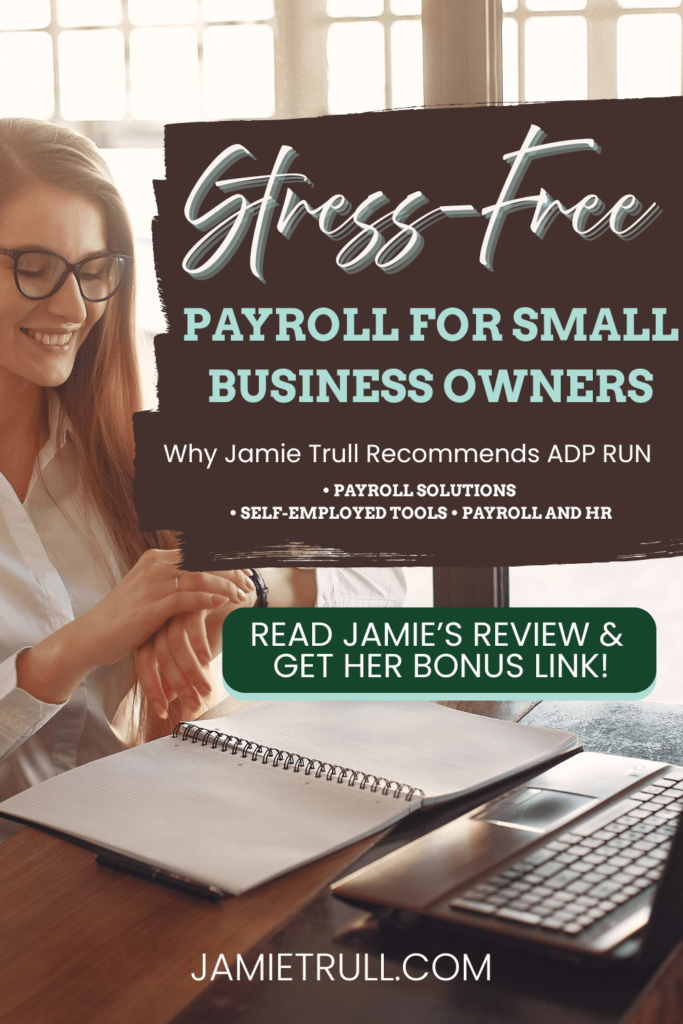
First Impressions Inside the RUN Platform
So I just logged into my RUN platform and I love that right off the bat what I see is a new notification that ADP® can now file my 1099s.
Uh, and what I love the most about it is that they can do it at no additional cost, which I am a really big fan of no additional cost.
So that’s really great for those of you who, in addition to having people who are employees on your payroll, you also have 1099 contractors.
You can use the RUN platform as well to file all of those reports too.
Custom Reports That Save You Time
Now the other thing I think is really great is that you can run all kinds of reports. So single reports, report packages, you can build custom reports.
I am a huge fan of custom reports.
Being able to set up what you want to be able to look at easily and quickly without having to hunt and peck to find what you’re looking for is super fabulous.
And everything’s in one place.
Like I said, I think that this platform, as opposed to some of the other payroll platforms that I have used in the past, it’s really easy to find the information that you are looking for.
Your Accountant Will Thank You
And then, if you want to, you can also allow your accountant to access your reports.
That’s great. It saves a ton of time, so you can do that here.
I’m my own accountant, so I haven’t done that, but that is a great option for those of you who are going to be working with an accountant and they need to be able to reconcile payroll to your general ledger at the end of the year.
They can get direct access into your payroll platform so that you’re not stuck downloading a ton of reports for them.
Saving & Accessing Popular Reports
And then as far as reports go, you can save your favorites down here.
So that’s the other great thing is that you can save things so that you can easily find what you’re looking for.
But they have all kinds of popular reports listed down below too.
How RUN Supported Small Businesses During COVID
And just to give you an indication too, when all of the pandemic programs were going on, you can see that they had tons of reports.
So they worked really, really closely with companies who were going through this. And that was one thing that I really liked.
I switched just after the pandemic, and one of the things that I thought was really great about the Run platform is how much effort they put into helping business owners through the COVID crisis, and that told me a lot about this company
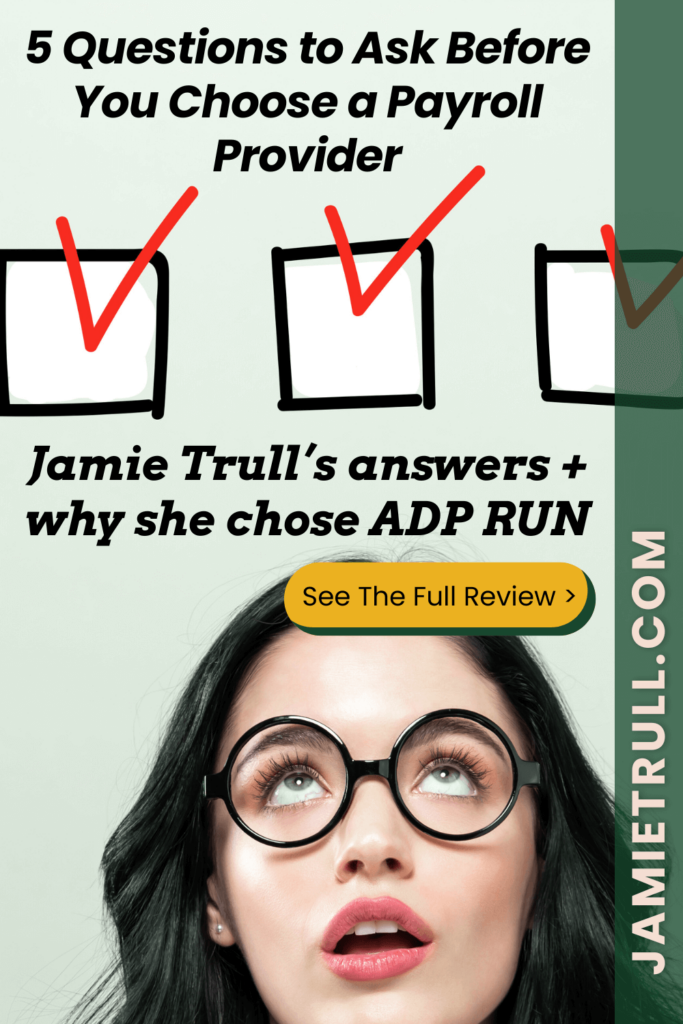
A Quick Tour of the RUN Sidebar Menu
Now over on the side menu here, you can see we have Home, we have Payroll, we’ve got People, so if you need to edit your employees at all.
We have HR, so we’ll go see that in just a minute.
We have, again, easy access to your reports, we have taxes.
We have retirement, if that’s something you use.
I just rolled out a retirement plan through the Run platform this year.
So if y’all are interested to see how I did that and how easy it was and what the steps were, then just comment down below and I’ll make a video on that as well.
Beyond Payroll: A Full HR Suite
And then we have health and benefits.
Again, this is not just a payroll platform, right?
It does have, of course, the core functionality for payroll and doing all the reports and things that you need, but it has so much more than that with HR capabilities, with benefits, all the things that are accessible within one platform.
So you don’t need to go outside of the platform to bolt anything on. It pretty much has everything that you need.
Additional Tools: Time Tracking and Workers’ Comp
And then settings, we have time as well if you need to track time for your employees, and workers comp.
So it really has everything that you could possibly need, uh, on this easy-to-navigate menu.
Let’s Run Payroll Together
So I’m gonna go to payroll real quick and show you exactly how this works.
Now down below it’s going to show me what my upcoming payrolls are and how much they are.
And it’s going to give me a whole bunch of options.
So if I need to run a regular payroll, I can. If I want to run an off cycle payroll, this is an option that I actually use quite a bit.
So sometimes I do reimbursements and things like that for my employees.
I just run it as an off cycle payroll that I can do at any point in time.
Integration with Accounting Software
And you can really quickly here manage how this is integrating between the Run platform and whatever GL software, whether it’s QuickBooks, Xero, anything like that, you can manage those integrations and make sure that things are actually mapping where they need to.
So it’s super duper easy. That’s something I love as an accountant.
Automating Payroll with “Run & Done”
And down here under more payroll options.
I love that they have, um, set up, run, and done.
And run and done is something that I actually take advantage of, which means that especially for those employees where you don’t have to put in hourly, you can just set this up to run.
I don’t run my payroll. I don’t have to press any buttons, uh, each month because I have salaried employees.
And so it will continue to pay them the correct amount unless I come in and have to make adjustments for any reason.
Or, or if I have to do reimbursements or something like that, I’ll just do a one-off payroll run.
Off-Cycle Payroll Demo
But in general, run and done makes things automated. And again, that was something that there wasn’t the same options for this in every payroll provider that I used. So I’m going to walk you through right here, if I were to run an off cycle payroll, what that would look like.
So I would come in here, I would determine if I was doing some kind of off cycle, a bonus, maybe I forgot to pay an employee for some reason, and I would select one of these. Um, I’m gonna do just the off cycle payroll, you can kind of use this for anything, it’s essentially a special payroll run.
Editing the Pay Period and Inputting Reimbursements
So when I come in here, I can determine if I need to select what deductions. Because what I’m going to run here is a reimbursement, I don’t need to select any of these. But what I will do is I will go in and change the pay period. So depending on what it’s for, if I’m running a reimbursement, so for example, I reimburse my employees, um, once a month for the entire month.
So for this one, it would be, um, the first of November to the end of November with the pay period. And then I would go into enter payroll, and it would bring up my employees here.
Entering Employee Pay Details
So I can decide essentially which of the columns that I am going to put this in. So I can put in sick hours, vacation hours, if I want to, salary, anything like that.
In this case, um, I could enter in overtime, right?
In this case, I am going to put in misc reimbursements for a couple of my employees who are reimbursed for student loan payments each month.
And then I’m going to click save. And then I’ll go ahead and preview that.
Preview and Approval Process
So it’s going to show me these employees, it’s going to show me how much cash is going to come out and it is going to show me what the deductions are so I can really check through this, make sure it’s all correct.
Again, this will be through direct deposit and then I can go ahead and press approve or finish later, whatever I want to do.
And it was as easy as that. It’ll tell me how much cash is required and when I need to make sure that cash is in my account so that I can check.
Added Bonus: Email Confirmations
And then it also always sends me an email confirmation, which is nice as well, so that I can make sure that somebody else isn’t making changes that I’m not aware of.
Managing People and Onboarding New Employees
So then let’s look really quickly over here on the people tab and that’s going to be this tab where you can go in and edit any details about your current employees.
If they change pay rates or if they change addresses, all of that can be handled within this people tab. And this is also where you’re going to onboard a new employee or a new contractor.
So let’s say you were going to add a new employee.
The neat thing is that you can invite the new hire to fill out the paperwork. Right?
So if you don’t want to be doing all of that, then you can invite them and they’ll be the person filling out all their direct deposit information, their personal information, um, all of that.
Self-Service Onboarding for Employees
So you don’t have to gather all that information. It’s also more secure that way.
So you can just send an invite directly to them, which is the way I recommend. But if you wanted to see what it was like to fill it out by yourself, that’s also an option.
So it’s going to have your first name, um, it’s going to have kind of all the general details about them, um, that you are going to be able to put in, their home address, um, all of that.
And then it’s going to keep going through this, and it’s going to go through their tax info, direct deposit, employment info, payroll info, earnings and deductions, right? Paid time off, and then you review and complete it.
Giving Employees Access to Their Own Info
So again, I think this is easier if you have the employee themselves fill out the majority of this. There will still be a few things that you’ll fill out on your side, but it really streamlines the process because you can invite that new employee to do the heavy lifting.
And the great thing too is that the employee is going to have access to the platform to be able to pull all of their own reports.
So that’s really nice when they’re needing to get their pay stubs for something or they want another copy of their W-2, they can log in themselves and get all of that information without having to come to you first.
That’s great time savings as well.
Exploring HR, Taxes, Benefits, and Retirement
Now, real quick, I’m just going to click through some of these other sections just to give you a feel for what’s in them. And I may do future videos that go into more details.
So again, lots of HR capabilities in here around hiring and onboarding benefits. I’m, um, HR compliance, reports, all the fun things.
Um, I love this too. You can add on the employee handbook wizard so that you don’t have to make an employee handbook all on your own and it can actually help you create one.
So there’s lots of great HR help here as well.
Again, we’ve got a reports tab, which I showed you before. Then we have the taxes tab.
So this is where we can just pull those tax reports and anything that you might need related to taxes.
Retirement Plan Integration
And like I said, the retirement tab here is where you’re going to be able to manage if you add a retirement plan.
So, I have added a 401k for my team, so I can go to the plan sponsor website here.
I have the participant directory plan overview that I can easily click on.
Um, and then it even tells me, you know, 100 percent of my employees are participating. That’s amazing. 67 percent are maxing out their match, which is great, right?
So you can kind of get a feel for your retirement here, but it’s so great that it’s within the platform, right?
So I just decided that I wanted to make it easy on myself and start a retirement plan through my existing payroll provider, just so everything would be integrated easily.
And that has been a really good decision.
Don’t Miss Out on Tax Credits
And like I said, please just comment below if you’re interested in hearing more about setting up my retirement plan and how that worked.
There are some amazing tax credits, y’all, for those of you who think maybe it’d be too expensive to set up a retirement plan.
That isn’t true, especially these days, so I hope to do some more content on that coming soon.
Health & Benefits + Settings Overview
And then there’s going to be more around health and benefits. Same thing, you can actually go through the platform and set up health and benefits for your employees.
So the last tab I want to show you is the settings tab, just to show you what all you can update within the system.
Um, you can obviously update your profile, your company information, your bank accounts, um, what your users can do, what they can actually see from their side.
Uh, you can add users easily. Federal, state, and local tax information is all in here.
You can manage it there. Um, payroll information, right? If you need to change your pay schedules. Um, earnings and deductions, company payments.
Again, run and done. You can get to from here as well. Um, departments, payroll reminders. Who doesn’t love a good reminder?
Um, time off. You can manage that here. And then again, your integrated accounting, your general ledger, um, and a lot of these other, um, general settings as well.
So there’s lots of options for updating anything you need to update within the settings menu.
Pros of RUN Powered by ADP®
So hopefully jumping into the Run platform gives you an idea for the ease of use and for how simple it is to navigate within the platform.
So talking about the pros and cons, what are the pros of the Run platform? Well, like I just said, I think ease of use is really high up there. I also think the automations—everything is automatic.
You don’t have to click buttons if you don’t want to. So that run and done is really great for setting up automatic payroll periods.
There’s also automations for filing all the reports that you need. So things like your W-2, all of your quarterly reports, you don’t have to go in there and do anything.
It’s automatically going to be handled by the run platform.
Top-Notch Customer Service
So if you’re worried about compliance, it’s a great platform for you to make sure that you stay in compliance with all the many rules and regulations.
I also think customer service is a really big pro for the Run platform.
There is a human that you can actually pick up and call 24/7, a real live human being, not a chatbot, and in this day and age, that is a pretty big deal.
That’s one thing I’ve found in working with the Run platform and ADP® in general, is they are very much people forward. Right? So you will get real live people.
I have a real live rep that I can talk to that I know and can get to know, which is a little bit surprising in this day and age.
And so that’s something that I really like about the Run platform is that customer service element.
Customizable to Fit Your Business
And another pro is that your package can really be adapted to your needs, right?
So it is not a one size fits all package.
When you go and get a quote from the Run platform, it’s going to build what you need and quote you for that. So this is going to be customized to whatever your small business needs are.
So that means you’re not going to be charged for things that you don’t even need.
A Few Cons to Consider
Now, what are the cons of the run platform?
Well, I would say one of them is transparency in pricing or kind of lack thereof. Now, again, the reason for that is because they quote you out specifically based on your needs.
So they do quote custom quotes. But that means that you need to contact a representative and then talk through it and they will create something for you specifically.
But it’s not as easy as going on the website and seeing exactly how much it’s going to cost.
And so that is one of the negatives if you’re a person that likes to know up front what you’re going to have to pay.
It does take a little bit more to be able to understand what you will be paying if you sign up for the Run Platform.
Now, another con might be that there’s almost too much in there from a reporting perspective. It can get confusing.
There are so many different reports, but on the plus side, you can always take those reports and export them into Excel to make more sense of them for yourself.
And the last thing that I would consider, maybe a little bit of a con, is that, um, is the add-ons. There are certain things that cost extra money.
That’s pretty normal when it comes to payroll.
But for things like timekeeping, insurance, or retirement plans, that’s going to be an added cost on top of what you’re paying for base payroll.
Who RUN is Best For & Final Thoughts
So who is the run platform best for? I would say it’s best for companies with under 50 employees who really are looking to grow and scale, maybe you want to offer retirement benefits or health benefits, things like that, at some point in time, then it is a great program for you.
And the other great thing is if that doesn’t fit you, if that’s not what you’re looking for, then you can still go to my special landing page for ADP®. Jamie trull dot com forward slash ADP run. And you can go through the quote process. And when you go through that quote, they are going to find the best ADP® solution for you.
So if it isn’t run, they’re going to point you to another one and give you a custom quote for that.
My Overall Review
So my overall review is that the run platform is a super solid choice.
If you are looking for payroll capabilities that are really easy and intuitive, and you are looking for maybe HR capabilities as well, and the ability for the platform to grow with your small business.
So like I said, for special offers, jamietrull.com forward slash ADP® run, or you can check out all the payroll providers I recommend and make sure it’s the best one for you by going to jamietrull.com/payroll.
Thanks for watching this video. We’ll for sure be doing more content on payroll in the future. So let me know what you want to hear about down below.
Are there any other platforms you want to review for? Definitely tell me and please like, subscribe and share and I’ll see you next time.
TL;DR: Want to do even more research? Check out my full, side-by-side comparison of payroll providers for small businesses at https://jamietrull.com/payroll.
Check out our other reviews of other accounting tools and software to run your business smoothly: