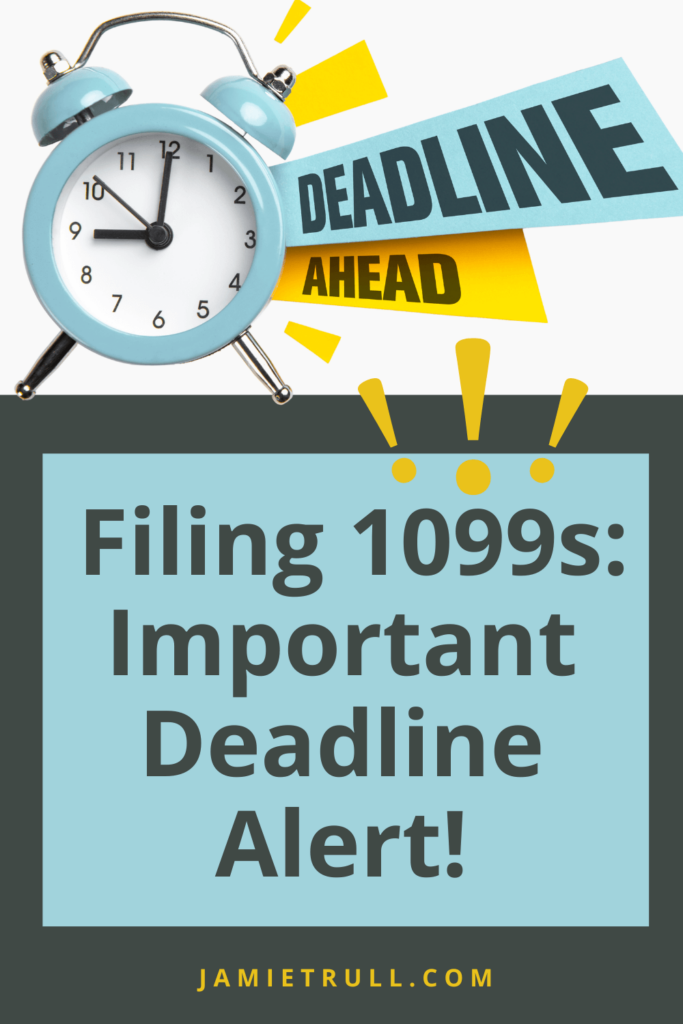Wondering how to file a 1099 without it feeling so hard?
Filing 1099s can feel like a daunting task for small business owners.
Between understanding the requirements, tracking down contractor information, and ensuring IRS compliance, the process often ends up being time-consuming and stressful.
But what if there was an easier, faster way?
That’s where Tax1099 comes in. Tax1099 is an easy-to-use software that allows you to create and file your 1099s in just minutes.
In this blog, I’ll show you step-by-step how to use Tax1099 to streamline the process and save time.
Plus, you can grab a 15% discount with the code “JAMIE15” when you sign up through my link: Jamietrull.com/Tax1099.
This post is sponsored by Tax1099. All opinions expressed are my own.
Why Tax1099 Is the Best Solution for Filing Your 1099s
When it comes to filing 1099s, you want a solution that’s:
- Fast: No more printing, mailing, or manually filling out forms.
- Accurate: Ensure compliance with IRS guidelines and avoid costly mistakes.
- Secure: Keep your contractor data protected.
With Tax1099, you’ll get all of this and more.
It’s an IRS-approved platform trusted by thousands of businesses for its reliability, efficiency, and ease of use.
How to File Your 1099s Using Tax1099
Here’s how you can file your 1099s with Tax1099 in just a few simple steps:
- Sign Up for an Account
Create your Tax1099 account by visiting Jamietrull.com/Tax1099. Don’t forget to use the code JAMIE15 for 15% off. - Import Your Contractor Information
Use Tax1099’s easy import tools to upload your contractor details. You can integrate with popular accounting platforms like QuickBooks or upload a CSV file. - Review and Validate Data
Tax1099 provides TIN matching to ensure your data is accurate before filing, reducing the risk of IRS penalties. - File and Submit
Once everything looks good, submit your 1099s directly to the IRS through the platform. You’ll also have the option to send copies to your contractors. - Receive Confirmation
Tax1099 provides real-time status updates, so you’ll know exactly when your forms are accepted by the IRS.
Who Needs to File a 1099?
If you’ve paid contractors or freelancers $600 or more during the year for services, you’re required to issue them a 1099-NEC form. Not sure if you need to file? Here are some quick guidelines:
- You hired someone who is not an employee (e.g., independent contractors, freelancers).
- Payments were made in cash, check, or direct deposit (not through third-party platforms like PayPal).
Still not sure if you’re required to file? Tax1099 makes it easy to determine if your payments qualify.
Why Choose Tax1099 Over Other Filing Methods?
Here’s how Tax1099 compares to other options:
| Method | Manual Filing | Other Software | Tax1099 |
|---|---|---|---|
| Speed | Slow and time-consuming | Varies | Fast and efficient |
| Ease of Use | Requires lots of paperwork | Steep learning curve | Simple and user-friendly |
| IRS Compliance | Risk of errors | May not include all compliance tools | Built-in TIN matching, bulk filing |
| Cost | High (postage, paper, penalties) | Varies | Affordable, with discount options |
With Tax1099, you’ll save time, reduce stress, and avoid common mistakes.
Common Questions About Filing 1099s
1. What’s the deadline for filing 1099s?
The IRS requires businesses to file form 1099-NEC by January 31, 2026. Using Tax1099 ensures you meet this deadline with ease.
2. What if I file late?
Filing late can result in penalties ranging from $50 to $270 per form, depending on how late you are. Tax1099 helps you avoid these penalties by providing reminders and an easy-to-use filing system.
3. Is Tax1099 secure?
Yes! Tax1099 is an IRS-approved e-file provider with industry-standard security protocols to keep your data safe.
Save Time and Money with Tax1099
Tax season doesn’t have to be stressful. With Tax1099, you’ll file your 1099s quickly and confidently, knowing everything is IRS-compliant and secure.
👉 Grab your account at Tax1099 for 15% off using the code “JAMIE15”: Jamietrull.com/Tax1099.
Don’t wait until the last minute—sign up today and take the stress out of filing your 1099s!
This post may contain affiliate links, which means I may earn a small commission if you make a purchase through these links at no additional cost to you (in fact, using our links can typically SAVE you money). We appreciate you supporting our small business by using our links!
This is a direct transcript of the video and has not been edited for content. Minor formatting adjustments have been made for readability.
Paying Taxes on Your Taxable Income
It’s that time of year, and if you’ve ever stressed about filing 1099s or wondered if you’re even doing it correctly, you’re in the right place. Jamie Trull here, your favorite CPA and financial literacy coach, and today we are going to be talking specifically about filing 1099s, because it is 1099 filing season.
We’ll cover what they are, when they’re due, and how to make the process as simple as possible using my favorite platform. Hint, hint, it is tax 1099.
Now I’m going to give you a tutorial at the end of this video that shows you exactly how easy it is to file with tax 1099, but if you want to go check out how affordable it is, definitely go over to jamietrull.com forward slash tax 1099 and check it out while you’re watching this video.
Form 1099
So first things first, let’s take it back a little bit. And what is a 1099? Well, it’s a tax form. You probably already know that.
But essentially, it’s a tax form that is used to help track money that changes hands that are outside of a normal W [00:01:00] 2 type of job.
But in lots of other situations where money is changing hands, the government also wants to be able to see what’s going on there.
Tax Year And Tax Documents
And that’s where 1099s come in. Now there are actually tons of different types of 1099s. You might be receiving them. You might need to be sending some of them.
But today we’re going to talk about two of the most common, which are the 1099 NEC or non employer compensation and the 1099 MISC or miscellaneous.
Now, the 1099 MISC used to be a primary 1099 because that used to be where you would be filing for any contractor payments and things like that that you made. However, now in the last couple of years, it has moved to the 1099 NEC.
1099 NEC
Now, the 1099 MISC used to be a primary 1099 because that used to be where you would be filing for any contractor payments and things like that that you made.
However, now in the last couple of years it has moved to the 1099 NEC. So the 1099 MISC is going to be for random things. It could be prizes, it could be legal settlements or rents.
That kind of stuff is going to be reported on a 1099 MISC. But the one we’re going to talk about mainly here is the 1099 NEC.
Because that’s the one you’re going to send to your contractors, your freelancers, people that you hired that aren’t employees for your company but did work for you and you paid them more than 600 in the year.
Non Employee Compensation
Now, there are some exceptions around who you need to send a 1099 to.
If you paid them, for instance, using something like PayPal or another kind of merchant services like that, maybe you paid them via credit card, you likely do not have to send a 1099 to them because that’s going to be handled in a different way.
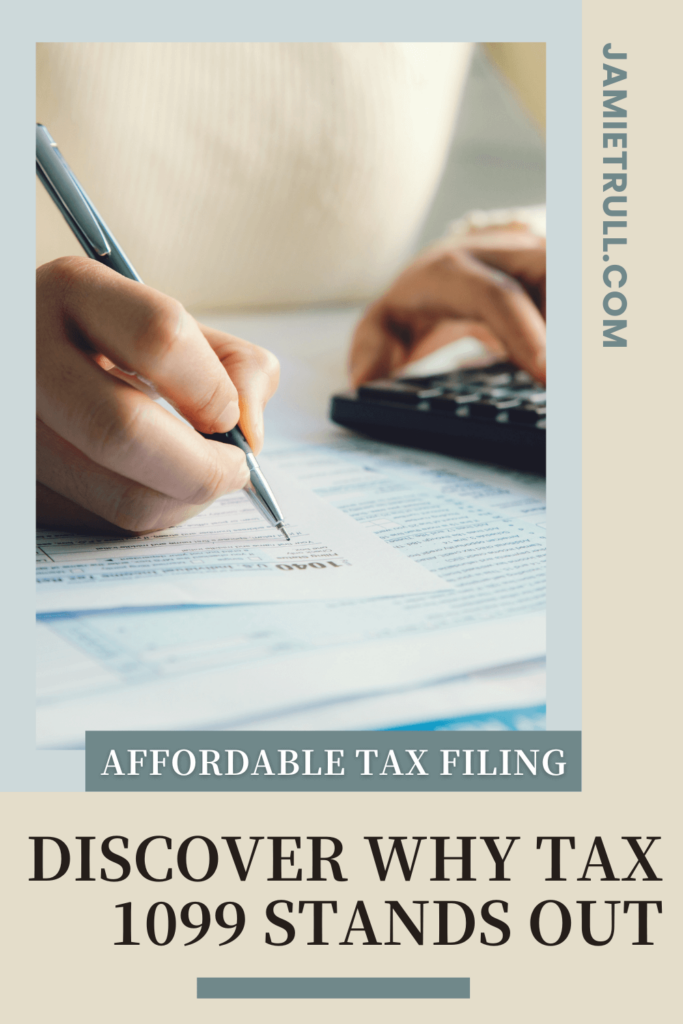
Tax Deadlines
So, let’s talk deadlines. They come up really fast.
This is one of those early deadlines, long before you’re filing for your tax return in April, you need to be filing these 1099s. So, the deadline for 1099s is January 31st.
You need to have filed them. with the IRS, and then you need to have also sent them to the contractor themselves.
So how do you file a 1099? Well, thankfully we’re in 2026 and there’s tons of different ways to file 1099s, and I’m going to walk through what those are so that you can decide what’s best for you.
Third Party Service
So the first way that a lot of people do this is through their accounting accounting. software.
Depending on what type of accounting software you use, whether it’s something like Quickbooks or Xero, you may have the ability to file 1099s through your accounting software.
Now in most cases, there’s going to be a charge for this, either you need to be on a particular package that covers it. or potentially there could be a charge on a per 1099 basis, and it won’t always be the most cost effective way.
Payroll Systems
Now the other thing that you can do is potentially use your payroll system.
So especially if you’ve been paying your contractors via your payroll system, if you have a contractor type of plan, then this might be an easy way to go ahead and do this.
This doesn’t apply to most people, uh, again, unless you’re using your payroll already to pay your contractors, but you can check and see if that’s something that your payroll company can do for you.
And again, sometimes there may be an additional charge for that.
Paper Forms
Or there’s always good old pen and paper. If you want to fill these out by hand and actually put them in an envelope and see what Send them out to your contractors and send them out to the IRS.
You can still do that. That is still an option.
I have no idea why you would, and for me personally, that is a heck no.
There are so many easier ways to do this these days. Or the last way that you can do it is to use an online tool that is specifically made for filing 1099s like Tax 1099.
How To File a 1099 Using Tax1099
And the reason that I really like this option is because that’s what these companies were created for.
So they have put effort into finding the best and easiest and most streamlined way for you to file your 1099s.
So again, I love tax 1099s.
That’s what I’m going to show you really quick here in just a minute. I’m going to jump in and actually show you how this would work so that you can see how easy it is to really be able to file your 1099s in minutes.
And the great thing is tax 1099 works whether you have one form to file or thousands.
So if you want to go ahead and get those 1099s filed, why don’t you go ahead and pause this video right now and go to jamietrell. com forward slash tax 1099 and then you can walk through it with me as I show you screen by screen how to file those 1099s.
Tax1099 Walkthrough
So, let’s jump on over into Tax99 so I can show you around. So here’s what it looks like within Tax1099 after you’ve signed up at jamietrull.com forward slash Tax1099.
Then you can go to forums and pick the form that you want to fill out. In this case, we’re going to do the 1099L2. NEC for non employer compensation.
And then you’re first going to add a payer, which is you. So this is who is making the payments, the person who did it, whether you’re an individual, maybe you’re a sole proprietor and you don’t have an EIN, then you would be an individual.
Or you can fill it out as a business. If you are an LLC or a corporation, you can go ahead and put your business information, your business EIN into this.
Form, and this will pick it up for every 1099 that you send. You will not have to re enter this payer information over and over again if you’re sending from the same business.
So once you’ve filled out all of that, you’re going to click submit and it’s going to show you what it looks like on that 1099 NEC.
So you can go ahead and review it, make sure everything’s correct, and then you can add your recipients from this screen.
So what you’re going to do is, again, same thing, you’re going to determine if that recipient is an individual or if they are a business, and you are going to put in their information.
Using A Social Security Number
If you have their social security, uh, an individual.
And if they gave you an EIN, then you would enter in a business. And you’re just going to put their information in here, just like you did your own.
Now, But there are options too if you want to do this automatically or have them fill it out.
You can send W 9s through tax 1099 as well to have them fill out their information.
And if you’re not sure if they need to get a 1099 at all, there’s some great help articles here that will walk you through who you need to send a 1099 to, to make sure that you are meeting all of the requirements.
So then you can enter in the amount of money that you paid them.
Again, you can go ahead and actually sync this with your accounting platform if you want to, and it will pull in a lot of this information.
Federal Income Tax Withheld
In most cases, you’re not going to have a federal tax withheld because they are a contractor.
That’s probably not going to apply. So you’ll see here at the bottom, a place for state name. If this forum is applicable for a particular state, you’ll be able to fill that in. Just note that the payer state ID will automatically be populated.
And then it’s going to say, you did it. You went ahead and added it. Now, importantly, this doesn’t mean it is filed. This is just. added.
You still have to go through the process to actually file this. So you’re going to go to view those forms and you can see they’re under the unsubmitted tab. So that means they have not been submitted yet.
You’ve created them, but you still actually have to submit them and you have to file them and send them to the contractor as well.
So that’s what you can do on this tab and you can decide how you want to deliver it. So you’ll notice on this page that the state filing is grade out here, and that’s because this particular state does not require a state filing for this particular form.
And the IRS is going to send that automatically, so we don’t need to do a separate state filing.
However, if that box is able to be checked, then you can check that to file with the specific state.
Tax Filing Via Mail
So, because it is via mail, it’s going to add on a little bit more money. to cover that postage cost. And then you can go ahead and submit. You want to make sure that you’ve reviewed everything and everything’s all good.
It’s going to show you the breakdown of what you are paying and then you can go ahead and click pay now. And you’ll see it’s not under unsubmitted anymore.
You can go to manage forms and you should be able to see it. And then you can go ahead on that screen and you have lots of different options for what you can do.
If you want to download everything, you can do this in bulk.
Go ahead and view the PDF if you want to go ahead and download. And if you’re downloading for yourself and for your records, you want to click all copies and download those.
But you can also click and download your recipient copies, especially if you want to deliver them yourself versus doing USPS or eDelivery.
You can go ahead and download them and you can send them to the contractors themselves.
Conclusion: How To File a 1099
So now we’re back, but hopefully that shows you how easy it is to file a 1099 with Tax 1099.
But that’s not all they do. So if you go to jamietrull.com forward slash tax 1099, you’re going to be able to see all the different forms that they file.
So you can do a drop down and see all the different form types that they offer, including 940 ones, uh, for payroll. They have W 2s, things like that.
So there are lots of different forms, even in addition to 1099s, that tax 1099 can do for you. And you can also quote out how expensive it’s going to be based on how many you have to do.
So again, the number of forms is going to dictate how expensive it is.
But even if you only have one form, it’s still under 3 without any of the shipping and postage. So that’s pretty amazing. And if you have a ton of forms, it gets way Super duper cost effective.
That’s one of the things that I like the most about tax 1099 is that it’s really got this tiered pricing structure.
So if you have tons of forms to file, they are way, way cheaper than a lot of the other options out there. So thanks for joining me.
I hope you found this helpful.
Final Note about 1099s
And remember, as a business owner, not only do you potentially need to be sending 1099s to contractors or people that did work for your business, but you might also be receiving 1099s.
So if you are especially receiving 1099ks, you’re going to want to check out the video that I just posted a couple of days ago that talks about some of the threshold changes that are happening in 2026, 2027, and beyond.
So definitely check that video out next and I’ll see you next time.
This post may contain affiliate links, which means I may earn a small commission if you make a purchase through these links at no additional cost to you (in fact, using our links can typically SAVE you money). We appreciate you supporting our small business by using our links!
Looking for more easy-to-digest financial insights for your business?
You might like these related articles: