
Use these three essential finance softwares in 2026 to streamline your financial management and level up your business!
As the new year approaches, it’s time to evaluate the financial software you’re using in your small business.
Are your current systems helping you stay organized, efficient, and profitable? If not, this is the perfect time to make a switch.
Financial management software simplifies forecasting and budgeting.
In this post, we’ll break down the three essential financial software categories every small business needs:
- Banking software.
- Accounting software.
- Payroll software.
We’ll also cover what to look for when choosing the right tools and share my top recommendations to help you kick off 2026 with a solid financial foundation.
QuickBooks, Xero, or FreshBooks? Get Your Custom Recommendation.
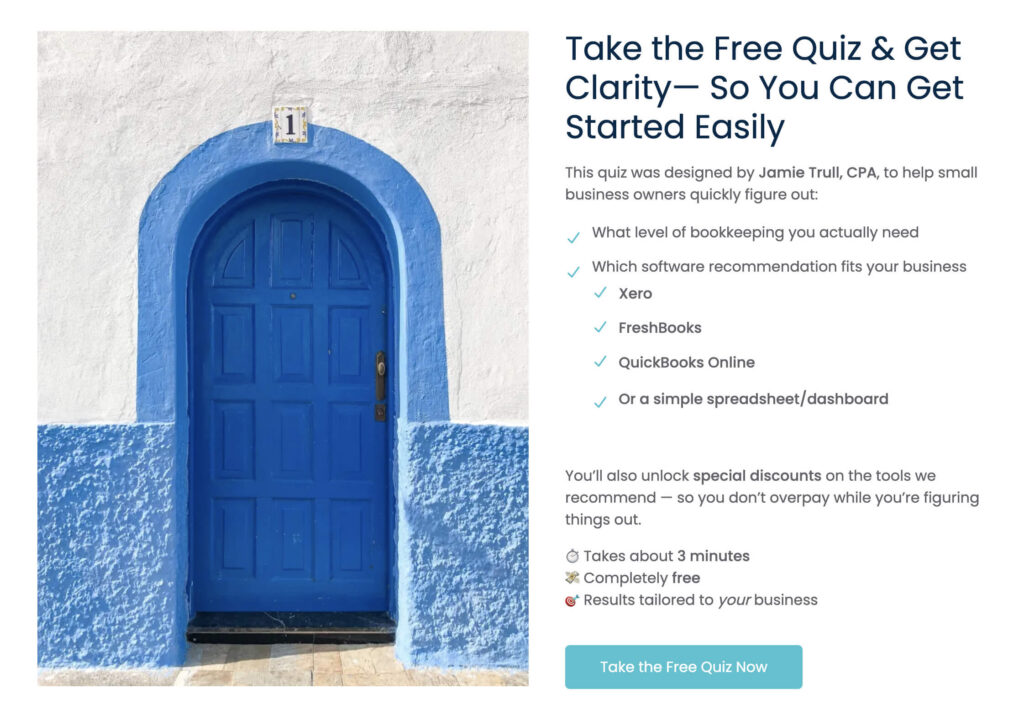
1. Banking: The Heart of Financial Management Software
Why Banking Software Matters
Your business bank account does more than hold your money—it’s the backbone of your cash management system.
Today’s banking software integrates advanced technology, giving you tools for everything from mobile check deposits to setting up multiple accounts for specific purposes.
Key Features to Look For
- Fee-free accounts: Stop wasting money on unnecessary banking fees.
- Transaction limits: Choose a bank with no restrictions on deposits or withdrawals.
- Ease of use: Mobile access and intuitive features are a must.
- Bucket budgeting: Save for taxes, payroll, and reinvestment with dedicated accounts.
Why I Recommend Relay
Relay takes banking software to the next level. It allows you to:
- Open multiple accounts with unique account numbers for organized cash flow.
- Easily set aside funds for taxes or a rainy-day reserve.
- Move money between accounts in seconds.
Bonus: You can try Relay without closing your current business bank account.
Ready to test it out?
👉 Get $50 when you sign up through my link: JamieTrull.com/Relay.
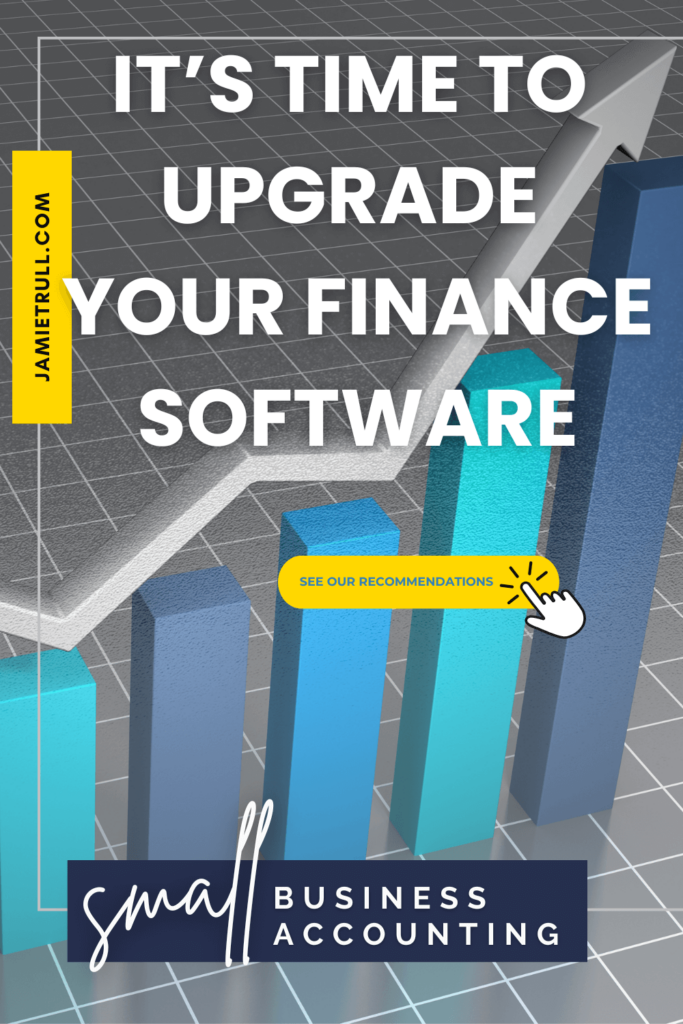
2. Accounting Software: Your Financial Data Compass
Why You Need Financial Management Software
While banking software helps track cash flow, accounting software provides the deeper financial operations insights you need to make strategic business decisions.
Modern financial management software can improve collaboration across departments.
With the right finance tools, you can gain valuable insights for financial information:
- Run profit-and-loss statements.
- Manage balance sheets.
- Categorize expenses for tax reporting.
What to Look For in A Financial Management System
Financial management software provides detailed financial reports and can reduce computation errors through automated finance processes.
Ideal accounting systems include:
- Integration with your banking platform.
- Scalability as your business grows.
- Intuitive features that simplify your bookkeeping.
Top Picks for 2026
Web-based financial management software allows for transparency and complete real-time control.
- QuickBooks Online: Ideal for growing businesses planning to work with a bookkeeper or accountant. It’s the most comprehensive financial management software.
- Xero: A more affordable and user-friendly alternative to QuickBooks, an accounting tool perfect for scaling companies.
- FreshBooks: Best for smaller, service-based businesses or self-employed professionals.
Customizable dashboards are a feature of many financial management tools.
Not sure which one is right for you?
Use my flowchart to decide which financial management software is the best fit for your business:
👉 JamieTrull.com/Accounting.

3. Payroll Software: Paying Yourself and Your Team
Many financial management solutions allow for seamless integration with existing applications.
Who Needs Payroll Software?
If you have employees—or are paying yourself as an S Corp owner—payroll software is a must.
It ensures you stay compliant with tax laws while keeping your team paid accurately and on time.
Why Not Use Your Accounting Program for Payroll?
While some accounting platforms offer payroll features, they’re often clunky or lack essential tools.
Specialized payroll software is designed to handle:
- Payroll taxes and compliance.
- Direct deposit and wage management.
- Employee benefits administration.
What to Look For in Payroll Software
- Scalability to grow with your business.
- Features like benefits and HR capabilities.
- A user-friendly interface for managing payroll tasks efficiently.
My Payroll Recommendations
I partner with four payroll providers to ensure there’s an option for every business size and need.
Whether you’re just paying yourself or managing a team, I’ve got you covered.
👉 Explore my payroll recommendations: JamieTrull.com/Payroll.
How These Systems Work Together
When integrated, these three financial tools create a seamless system for managing your business finances:
- Banking software feeds transactions directly into your accounting platform for easy reconciliation.
- Accounting software categorizes expenses and tracks profitability.
- Payroll software ensures employee wages and taxes are accurately managed.
Each tool plays a distinct role, but together, they keep your financial house in order.
Financial Planning and Analysis (FP&A) software helps combine historical data with forward-looking plans for better decision-making.
Centralized data management in FP&A software enhances collaboration across financial operations through secure access of financial information.
Real-time financial data access allows organizations to make informed strategic decisions.
Why Now is the Best Time to Switch
The start of a new year is the easiest time to switch financial systems.
With a clean slate, you can migrate your data and begin fresh without mid-year complications.
Pro Tip: Don’t let frustration with your current system hold you back.
Whether it’s rising costs or outdated features, now is the time to explore better solutions for your business.
Take Control of Your Finances in 2026
The right financial software can transform how you manage your business, from tracking expenses to paying employees.
Get started with my top recommendations:
- Banking: JamieTrull.com/Relay.
- Accounting: JamieTrull.com/Accounting.
- Payroll: JamieTrull.com/Payroll.
It’s time to say goodbye to financial chaos and hello to clarity. Let’s make 2026 your most organized and profitable year yet!
This post may contain affiliate links, which means I may earn a small commission if you make a purchase through these links at no additional cost to you (in fact, using our links can typically SAVE you money). We appreciate you supporting our small business by using our links!
This transcript is a direct copy from the video and has been formatted for readability. None of the original words have been altered.
Time is running out. We’re walking into a new year and this is the perfect time to really be thinking about the software systems you’re using in your business and if they’re really serving you the way they need to. And if you’ve been unhappy or just want to get more organized in the new year, then this is switching season.
So today we’re going to talk about the three main financial softwares you need in your business, and that is banking, accounting software, and accounting. Payroll. Hey everybody. I’m Jamie Troll, your favorite CPA, and I bring you all the recommendations to keep your business informed, organized, and profitable year round.
So make sure you like and subscribe. Now y’all know I talk a lot about systems on this channel, whether that’s systems for managing money, like my recent video that I did all about my financial systems, or whether we’re talking about systems. software systems where we can use those to help us monitor and make better business decisions.
So in this video, I really want to jump into all three of what I consider to be the main categories of financial software that every business should be using and really what you should be looking for when you choose what you’re going to use. And I’ll also give you some clues on how you know when it’s time for you to switch.
So let’s jump into our first one, which is banking software. Now, you might not think of banking as a software, but ultimately, especially in this day and age, a lot of these banking companies are actually not just banks, they are fintech solutions. And so a lot of the banks that we are using these days are really more tech companies that partner with FDIC insured banks.
And the great thing about that is that these fintechs do things that some banks don’t do super well. And that is technology, right? The ability to make money management easy, to deposit a check from your phone, right? All the easy things that you want to be able to do at the touch of a button, that’s what these fintech companies do.
And then they partner behind the scenes with an FDIC insured bank, who’s actually the one that’s keeping and holding the money. Now I’ve seen, even in just the last couple of years, that This market absolutely explode. So if you have not really looked at your banking solutions for a while, maybe you’ve had your old big bank that you used for personal banking and now you’re using it for business banking and you really haven’t checked around, looked around in a long time, it might be the time.
And I would especially look around for different business banking options if you are paying fees for your business banking or have transaction limits. because these days you can find a lot of great accounts that are free and they don’t have any kind of limits on them. Now the other great thing is that a lot of these new business banking platforms are able to integrate a lot more in terms of functionality that make it much more practical to use in your business.
So this was not the case five years ago when I first started looking at business banking platforms. I’ve really wanted something where I could actually take my money and divide it into various different [00:03:00] buckets, put money aside. for taxes, have actual different account numbers that I could use for various different purposes, for example, if I wanted to pay payroll out of a specific account.
But in the past, that was really difficult to find. But these days, there are a lot more options for that. My favorite banking platform that I talk about a lot on this channel is Relay. And I love it because it is so easy to create new accounts at the click of a button, to actually have different account numbers.
for those different accounts to save for opportunities to reinvest in my business, to create a rainy day fund that I highly recommend everyone have, and to create a separate tax savings fund. So it’s super easy to do in Relay. It’s all in one platform, so I’m not having to log out, log in, um, do anything crazy.
It’s super easy. It’s split second to move money from one account to another. And so I really just love it for my day to day cash management needs. And the great thing is you can try out a new business banking account without having to close your other one. You don’t have to fully shift until you’re ready to.
So if you’re interested in trying out something like Relay, you can get 50 bucks for using my link right now to open your account. Just go to jbtrawl. com forward slash relay and sign up for a free business banking account and give it a try. If you decide you like it, you can migrate over there. That actually is one of the easier things to migrate.
And so that can be a really great thing to do for the new. So definitely go check that out. It also has some really cool functionality like receipt capture and some things that you typically only see in an accounting software. Uh, so I really like just the functionality that Relay has as a business banking platform.
So I would love for you to see if you like it too. Now the second software I want you looking at and really deciding what you need going into the new year and if what you’re using is really working is your accounting software. Take care. And you might be wondering, well, do I really need accounting software?
Can’t I just use Banking software to do the accounting, right? Can’t I just categorize transactions in that? And while some banking softwares do allow you to categorize transactions, it’s not really in the way that you need it for actual financial reporting, for taxes, for making decisions in your business.
Right. You might be able to do some general categorization, but you’re not going to be able to customize it. You’re not going to be able to run a profit and loss. You’re not going to be able to run a balance sheet. And all of those things are really necessary when you’re running a growing business. And banking software really only is looking at cash going in and out, but GL software is looking at the actual accounting under the surface.
So, if you have assets, or if you have liabilities, those are things that need to be tracked on a balance sheet. You can’t do that in a banking software. Additionally, accounting software will allow you to make journal entries, or your accountant to make journal entries, if they need to adjust things, right?
So, that’s the great thing about a GL software. It’s really more for accounting, and taxes, and decision making, and reporting, and you want something that’s going to work well with your bank. But [00:06:00] ultimately, most of these really big and popular accounting systems will work seamlessly with your bank account.
And you can even integrate your bank account with these GL softwares so that it automatically pulls those transactions. And then you can actually categorize them and work with the data within your accounting software. Sometimes also called GL software, general ledger software. So, the one that you’ve probably heard of the most when it comes to accounting software is QuickBooks.
So QuickBooks is probably the most common, actually is the most common for small business owners to use. If you’re utilizing accounting software, probably 8 in 10 business owners out there are using QuickBooks, but that doesn’t mean that it isn’t without flaw. I do think QuickBooks is a good system. I have recommended it for a long time.
It’s actually what I use as well. I think the reporting is great if you set it up properly, but I do think for smaller businesses, it’s It may be a little unwieldy at times. There is a learning curve. So if you’re not working with a bookkeeper and you don’t plan to for a while, there might be other options that would be more user friendly for you.
And I happened to just have done a video a few weeks back on alternatives to QuickBooks, where I talk more about my two new favorite GL platforms that I think may be alternatives if you don’t want to do QuickBooks online. You could go to something like Xero or FreshBooks.
And if you go to jamietrull.com forward slash accounting, you’re going to be able to see an entire decision tree where I walk through your circumstances and you can decide which GL system is best for you. for you because they’re not all made for every business. Your business is different than someone else’s. So I don’t want to tell you just, you know, use one specific GL when something else might be a better fit for you.
And some of these platforms that are alternatives to QuickBooks as well might be a bit cheaper and a better fit for smaller clients. businesses. Now, this is the one that I really want you to figure out whether you want to switch this because it is a lot easier to switch accounting systems in the beginning of a year.
It’s really a lot easier to do this within maybe December, January, February, but the farther on in the year you It’s a little bit more painstaking. It can be done for sure, but it’s going to be easiest when you have that easy cutoff and you can end a year in one system, start a year in the new system.
Maybe there’s a little overlap just to kind of get your feet under you, but ultimately that’s going to be the easiest way to do it. And there are lots of ways now to be able to migrate from one system to another. Some of these software programs will even help you do it. So, don’t let the overwhelm or the frustration get in the way of making the change, especially if you’re frustrated, maybe your price has gone up year after year, and you’re not happy with what you’re using, this could be the time to look and see if there is a better solution for you.
That said, if it’s not broke, don’t fix it. And if you aren’t having issues or you’re happy with the one that you have, that’s great. It may not be worth the trouble to make a change unless you have a specific [00:09:00] reason to do so. So definitely go check out jamietrell. com forward slash accounting. I also have some special deals on each of those different accounting softwares that I mentioned that I’ve seen.
Specially negotiated for you. So if you use my partner links, you’re going to get those deals as well. So don’t go straight to the website. If you want to save some money, definitely go to my link to sign up now onto the third financial system you need for your small business that you might be considering changing going into the new year.
And that is payroll. Now, while I do believe that everybody needs business banking and most people probably need accounting software, obviously you’re only going to need payroll if you actually have employees or plan to have employees. And that could be you if maybe you are a S corporation or a C corporation and you need to be able to pay yourself.
So this counts for you too because if you own a corporation and you actively work in that corporation, you are supposed to be paying yourself a salary via payroll. Payroll. So, there are lots of different options these days with payroll. And one of the questions I get is, well, my GL, my accounting software that I use offers payroll.
Shouldn’t I just use that to make things simpler? And the answer I typically give is, no. No. Your accounting software is really good at being an accounting software. That doesn’t make it good at payroll. Looking at you, QuickBooks. It is perfectly okay to shop around and look at what might be a good fit for you and for your needs, and that may not be the same thing you’re using for an accounting software.
So, definitely open yourself up to that, especially if you’ve not been happy with your current payroll provider, or Or you are just now going to be starting to hire employees in [2026]. Shop around. Look at the options. Look at what the features they have are. Don’t just look at the cost, but that should factor in as well.
And just make sure it’s something that’s not just going to meet your needs now, but can grow with you. So think about not just what you need this year, but what are you going to need next year? Next year, a few years from now, do you want a platform that allows you to offer benefits to your employees eventually, right?
So it’s much easier to think about those things. Yes, you can change later, but as we all know, it’s much easier to start with something that we can grow with rather than kind of get to where we hit next. a ceiling and cannot use that anymore. And then we have to switch entirely. So once again, end of one year, beginning of another is a great time to switch payroll companies.
This is the time when everybody is switching. It makes it easy with those end of year reports because they’re all going to come from your old payroll company. And then you can switch to the new one cleanly on January 8th. First, you can switch any time of the year. I’ve made a mid year shift before in payroll, but it’s definitely easiest if you can align it around the beginning of a new year or the beginning of a new quarter.
And y’all know I have recommendations for payroll. I actually have several. So I partner with four different payroll companies. And the reason for that is because, again, not every business has the same needs. So I don’t want to just have one payroll company that I recommend to everybody. When it may not be right for everybody.
So I have some that are a little simpler and cheaper if you don’t need those benefits, those extra bells and whistles. Maybe you’re just paying yourself. And I have others that have all those bells and whistles and the potential to offer all kinds of benefits, HR capabilities. So definitely go check out jamietroll.
com forward slash payroll. And like I said, of course, as with any of my referral links, I have negotiated special deals just for you. for you. So make sure to use those referral links. You will get better deals than what you will find on those companies websites and it helps support my business. So thank you very much.
And if you’ve looked at all these options and you still have questions or you aren’t sure what’s right for you, I want to give you my honest opinion. So just post a question down below and I will get back to you. You can also submit a question for my live shows that I do every single month on the last Wednesday of the month.
If you go to jamietroll. com forward slash. YouTube. I’d also love for you to hit the subscribe button right now because I’m going to be publishing a video next week all about my favorite accounting softwares. So how do these three different softwares work together? Do they work together? And the answer is yes.
In general, they’re all going to integrate. They’re all going to integrate well, especially if you are using some of the bigger names. All the ones that I recommend are generally really easy to integrate. integrate very seamlessly. So when you’re integrating banking into your accounting software, right, that means all your transactions are coming over seamlessly into your accounting software so that they are being accounted for appropriately.
And then you’re also going to have your payroll transactions, which are going to be posted, again, Assuming that they’re set up properly, they will also seamlessly be able to integrate into your accounting system and be accounted for correctly. They’ll be categorized correctly between wages and taxes, right?
So all of this works seamlessly together. Yes, there are three different systems, but there are three completely different functions. So I’m a big believer in jack of all trades, master of none, right? I would rather you go and get a platform that works really well for the thing that it does and integrates with other platforms.
rather than trying to find something that you think might be an all in one, but ends up really falling short of your expectations. Obviously it’s really hard to be a good business banking platform and a good accounting software and a good payroll software all in one. So maybe it’s a good idea to go and look for the best in each of those classes and just make sure that they integrate.
I hope you find this video helpful. Definitely go check out my recommended resources at my banking payroll and accounting software pages, which are all linked down below and go make sure to grab those deals if you do sign up for any of my partner providers and make sure that you subscribe so you don’t miss that video about the best accounting softwares for [2026] that will be coming out next week.
I’ll see you guys next time.