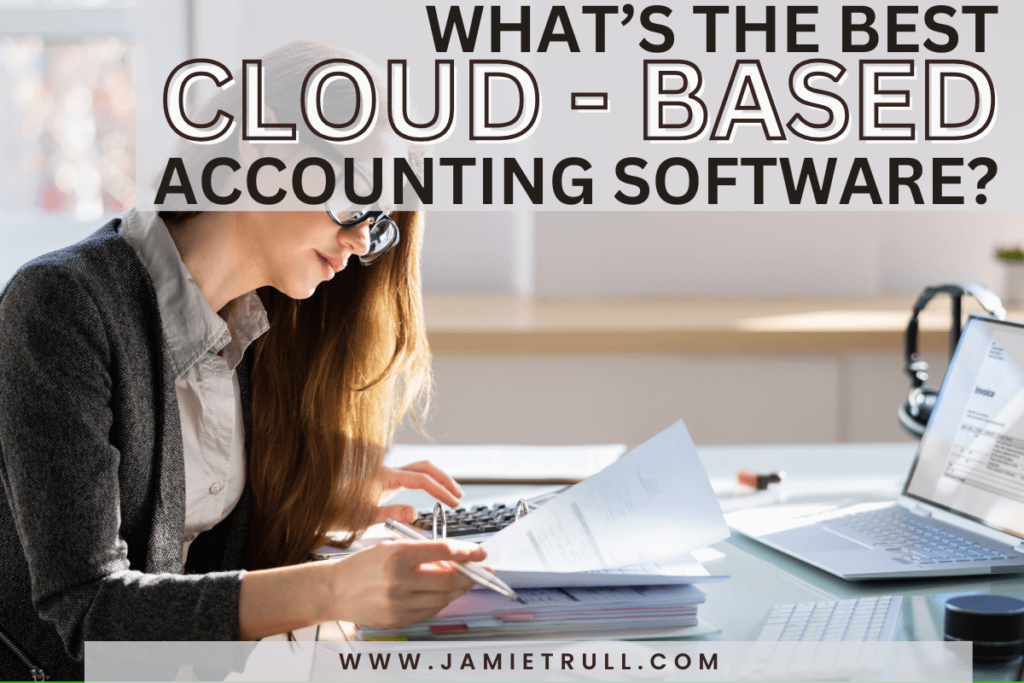
In this post, we explore 3 top cloud based accounting software options for your small business to help you decide if you need to switch in 2026.
Running Your Small Business Just Got Easier
If your desk looks like a paper bomb exploded and tax season feels like a ticking time bomb, it might be time to rethink your accounting software. The right tool can turn financial chaos into clarity and help your business thrive.
In this guide, I’ll break down three of the best accounting software options for small businesses in 2026: QuickBooks Online, Xero, and FreshBooks.
Each offers unique strengths depending on your business needs, and I’ll even share my top pick for the year ahead.
Let’s dive in and find the perfect fit for your bookkeeping goals!
Why Accounting Software Matters for Small Businesses
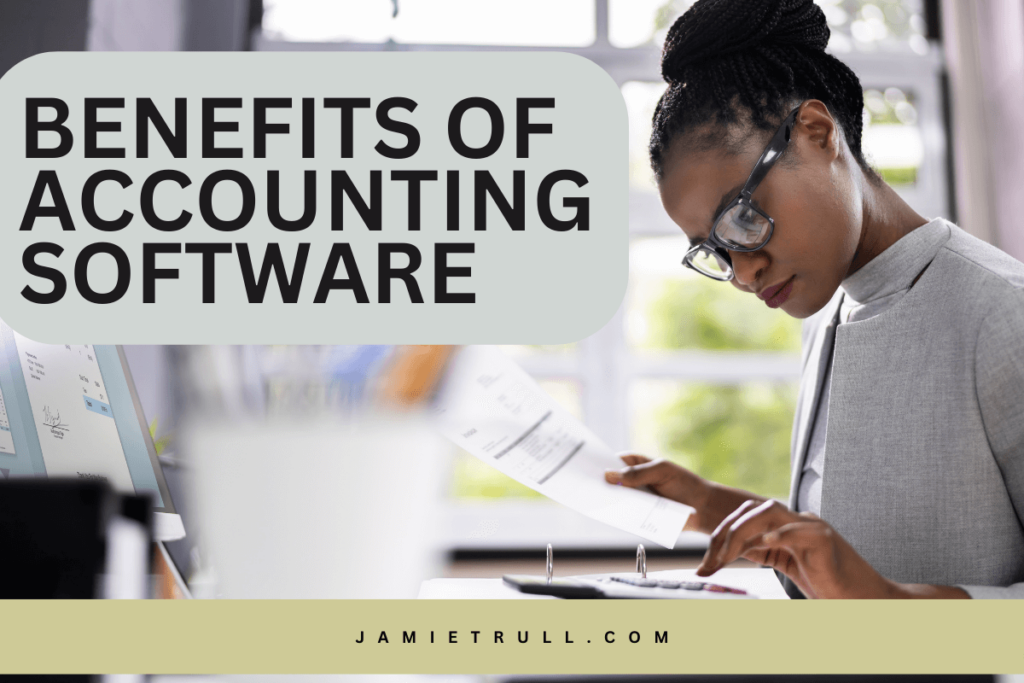
Accounting software isn’t just for tax season—it’s a year-round necessity. With the right platform, you can:
- Streamline invoicing and billing.
- Track expenses and profitability by project.
- Generate financial reports like profit-and-loss statements or balance sheets.
- Stay compliant with tax requirements.
The key is finding software that aligns with your business type, whether you’re a solopreneur, growing startup, or established company.
Xero vs. FreshBooks vs. QuickBooks Online – Full Comparison
| Aspect | Xero | FreshBooks | QuickBooks Online |
|---|---|---|---|
| Pros | • User-friendly interface with an intuitive design • Comprehensive features for the price (includes robust tools like multi-currency and integrations) despite lower cost tiers | • Very easy to use for non-accountants; • Excellent for invoicing, expense tracking, and time tracking out-of-the-box • All core features available even on lower plans, with pricing that grows only as your client/project load grows | • Complete suite of accounting tools for end-to-end bookkeeping (invoicing, bills, payroll, inventory, reporting, etc.) • Advanced features like detailed financial reports and inventory management support growing and complex businesses • Widely adopted industry standard – most accountants are familiar with QBO, and it integrates with countless third-party apps |
| Cons | • Smaller U.S. market share among accounting professionals – not as many local accountants/bookkeepers are versed in Xero | • Lacks some advanced accounting features found in Xero or QBO (not ideal for very complex or growing needs) • Not designed for handling inventory or more intricate accounting scenarios | • Higher cost – monthly subscriptions are more expensive, making it less budget-friendly • Steeper learning curve – the multitude of features can feel overwhelming for new users |
| Best For (Use Cases) | Small to mid-sized businesses seeking a balance of power and ease-of-use in their accounting software. It’s an ideal QuickBooks alternative if you value simplicity and affordability while still getting robust tools. | FreshBooks is best for those who prioritize an intuitive, no-fuss solution for billing and tracking income/expenses over having advanced features. It’s an affordable choice for simple bookkeeping needs, especially for those with limited client loads. | QuickBooks Online is ideal for growing businesses that require advanced features (e.g. inventory, detailed reporting) and might work with outside accountants. Choose QBO if you need the most feature-rich platform and don’t mind a higher cost/complexity for more comprehensive capabilities. |
QuickBooks, Xero, or FreshBooks? Get Your Custom Recommendation.

Cloud Based Accounting Software: Small Business Edition
1. QBO: The Industry Giant
What Makes QuickBooks Online a Top Contender?
QBO is the most popular small business accounting software in the U.S.—and for good reason. It offers a wide range of features, including:
- Customizable general ledgers.
- Inventory and project tracking.
- Robust financial reporting, including balance sheets and profit-and-loss statements.
Who is QuickBooks Online Best For?
If you plan to work with an accountant or bookkeeper, QBO is a great choice. Its widespread use means most professionals are familiar with it, making collaboration easy.
QuickBooks Cons:
- Cost: Its price has steadily risen, making it a less budget-friendly option.
- Complexity: The platform can feel overwhelming, especially for DIYers.
Pro Tip For Accounting Tasks in Quickbooks Online:
QBO is best for scaling businesses or those hiring professional bookkeeping help.
Want to save money?
Use my partner link to get the best deal on QuickBooks Online: jamietrull.com/quickbooks.
2. Xero Accounting: A User-Friendly Alternative

Why Choose Xero?
Xero has been gaining traction as a strong competitor to QuickBooks. With a focus on usability, it offers:
- Affordable pricing, with plans starting at just $15/month after the promo period.
- Features that grow with your business, including inventory and project tracking.
Who is Xero Accounting Best For?
Small businesses looking for a cost-effective, scalable solution that’s easier to use than QuickBooks.
Xero Pros:
- More user-friendly interface compared to QuickBooks.
- Lower price point across all tiers.
Xero Cons:
- Fewer accountants specialize in Xero, though this is changing.
Xero vs. FreshBooks – Side-by-Side Comparison
| Aspect | Xero | FreshBooks |
|---|---|---|
| Pros | • Intuitive, easy-to-use interface• More affordable pricing across all plan tiers | • Extremely simple to use (minimal learning curve)• Strong invoicing, expense tracking, and time-tracking features• Pricing scales with your business (plans based on number of clients/projects, not locked features) |
| Cons | • Fewer accountants specialize in Xero (harder to find Xero-trained professionals) | • Limited advanced features and integrations compared to QuickBooks or Xero |
| Best For (Use Cases) | Small businesses seeking a cost-effective, scalable accounting solution that’s easier to use than QuickBooks. Ideal if you want robust features but a more user-friendly experience and lower cost than QBO. | Freelancers, solo entrepreneurs, and small service-based businesses that need easy invoicing and basic expense tracking rather than a full suite of advanced accounting features. Ideal for simple, service-oriented business needs. |
Pro Tip For Accounting Tasks in Xero:
Xero is a fantastic alternative for business owners who find QuickBooks too pricey or complicated.
See my special partner discount on Xero and save at JamieTrull.com/Xero
3. FreshBooks: The Simplified Solution
What Sets FreshBooks Apart?
FreshBooks focuses on small, service-based businesses and self-employed professionals. It’s perfect for:
- Invoicing and proposal management.
- Project profitability tracking.
- Offering essential features even at the lowest pricing tier.
Who Should Use FreshBooks?
If you’re self-employed or running a simple service-based business, FreshBooks could be your perfect match.
FreshBooks Pros:
- Simple, intuitive interface.
- Lower-tier plans offer robust features like project tracking.
- Pricing scales with your business growth.
FreshBooks Cons:
- Limited advanced features compared to QuickBooks or Xero.
Pro Tip For Accounting Tasks in Freshbooks:
FreshBooks is ideal for solopreneurs or small service-based businesses that don’t need extensive features.
Explore our partner discounts here: jamietrull.com/freshbooks.
How to Decide: Find the Best Small Business Accounting Software Fit for Your Business
Still unsure which software is right for you? I’ve created a flowchart to guide you.
Answer a few questions about your business type and priorities to get a personalized recommendation.
Access the flowchart here: jamietrull.com/accounting
When to Switch Accounting Software
The best time to switch platforms is at the start of a new year or quarter. This ensures clean records and minimizes disruption to your business. If you’re ready to level up your bookkeeping, now is the time to make the change.
Take Control of Your Finances in 2026
Don’t let receipts and invoices overwhelm you.
The right accounting software can make all the difference in managing your business finances.
Check out exclusive deals, access the decision flowchart, and get started here:
👉 jamietrull.com/accounting
This post may contain affiliate links, which means I may earn a small commission if you make a purchase through these links at no additional cost to you (in fact, using our links can typically SAVE you money). We appreciate you supporting our small business by using our links!
This transcript is a direct copy from the video and has been formatted for readability. None of the original words have been altered
Xero and Quickbooks Comparisons
It’s the end of the month, and all of a sudden you’re buried under a pile of receipts and invoices. Your desk looks like a paper bomb went off, and you don’t remember the last time you were confident about your business finances. If tax season feels like a ticking time bomb, it is time to start getting organized.
Thankfully, I know from experience that with the right accounting software, it can take chaos and turn it into clarity. So today, I’m going to break down the top accounting software for true small businesses in [2026] and going forward.
Plus, stick around until the end of the video where I’ll reveal my top accounting software and why you should switch to it in [2026].
Before we jump into these recommendations, make sure to check out the video I just did about the three different systems you need in your business.
These include three different types of software, one of them being accounting software. I talk a little bit about what to look for and why you might want to switch. Once you’ve watched that, come back here, and we’ll dive even deeper into these accounting software.
compare xero and quickbooks
Now, accounting software number one also happens to be the one with the biggest market share: QuickBooks Online. So, what exactly can QuickBooks Online do?
Well, just about anything. QuickBooks Online can really grow with you. It has lots of different levels, but it can handle all the things you need in an accounting software, it has a customizable general ledger.
Where you can determine all of your accounts, how you want to summarize your data, and pull tons of reports, including financial statements, balance sheets, P&L, and more.
It also has various tracking options like inventory or project tracking. There are about a million features within QuickBooks Online, so if you’re looking for something, there’s probably a QuickBooks solution for you.
The biggest pro? QuickBooks has it all.
It is by far the number one seller for small business accounting software in the United States.
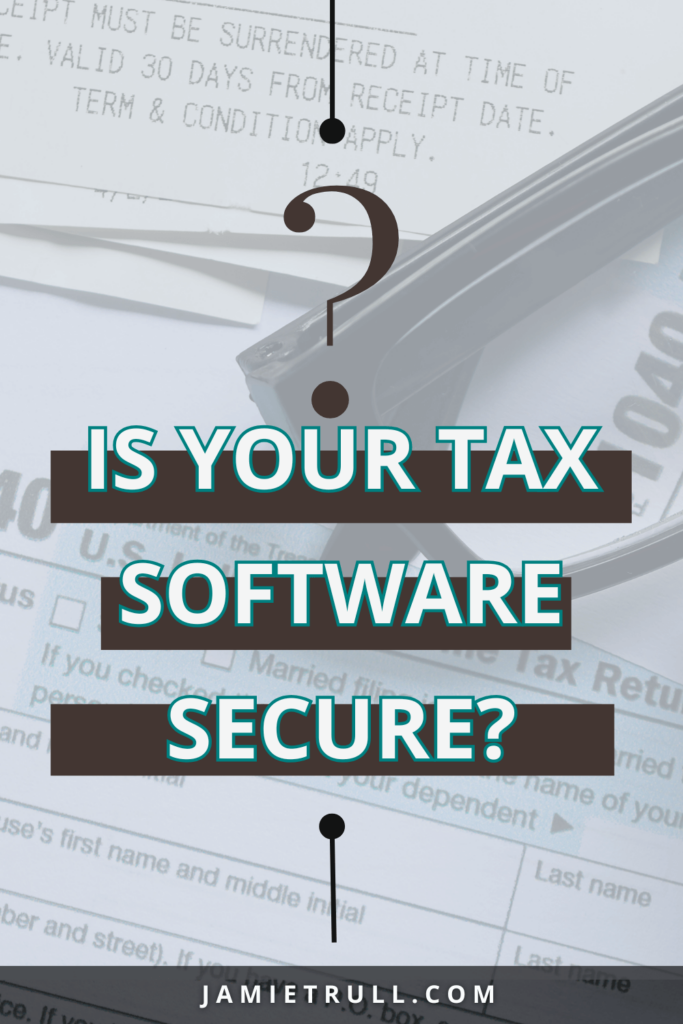
But does that mean Quickbooks is the best?
As a QuickBooks Online user myself, I dug around and tried other software to compare.
Many people feel frustrated with QuickBooks for various reasons, such as price, which seems to climb higher and higher, or its overwhelming complexity.
There’s definitely a learning curve to QuickBooks Online, especially for beginners. It’s easy to understand why people don’t always love it; it takes time to figure out how it works for your business.
And it might not even be the right fit—sometimes, it offers more than you need, meaning you’re paying for features you’ll never use.
To address criticisms about price and complexity, they created another product called QuickBooks Solopreneur. It’s separate from QuickBooks Online and is essentially a glorified spreadsheet with some added functionality, but it still comes with a monthly fee.
Personally, it’s not my favorite.
For super simple businesses, there are other options. If you’re basically using a glorified spreadsheet, you might as well purchase a one-time-cost spreadsheet. I have one—go grab it, and it’ll be cheaper overall.
qbo vs xero
My overall impression of QuickBooks Online? It’s a great product with some shortcomings. It’s not super simple, and there are things that can be easily messed up if you’re not familiar with it. That’s why I say the best users for QuickBooks Online are probably accountants. It has excellent features for accountants and is great for collaboration. If you’re a small business planning to hire an accountant soon, QuickBooks Online might be the best choice since it’s widely used among bookkeepers.
However, if you plan to DIY your bookkeeping, it might not be the best place to start. We’ll discuss two other software options that might be better suited for DIY bookkeeping. If you decide QuickBooks Online is right for you, make sure to use my link for the best deal available. Personally, I recommend QuickBooks Online Plus, which has everything a growing and scaling business needs.
Next up is the second accounting software, which I consider to be QuickBooks’ biggest competition in the U.S.: Xero (spelled with an X). Xero is a global company with a presence in Australia, Canada, and other countries. They’re now focusing on improving features for U.S. users. While Xero used to get better reviews from business owners than accountants, they’ve recently improved their reconciliation processes and added features accountants appreciate.
compare xero and quickbooks
The biggest pro of Xero is its user-friendly interface and lower price compared to QuickBooks. Like QuickBooks, Xero offers tiered plans with more features at higher levels. Its entry-level plan is very affordable, starting at $15 per month after the promo period. However, make sure to check the regular pricing after introductory offers to budget appropriately.
One drawback of Xero is that fewer accountants are familiar with it compared to QuickBooks, though this is changing. Many accountants now use multiple platforms, so you can find professionals who specialize in Xero. My overall impression? Xero is an excellent choice for growing and scaling companies. You can start with a low-tier plan and upgrade as your business grows, ensuring you only pay for features you need.
Freshbooks Emerges As a Contender
Finally, let’s talk about FreshBooks. A few years ago, I didn’t recommend FreshBooks because it lacked double-entry bookkeeping and wasn’t a full GL system.
However, FreshBooks has significantly improved. It’s now a complete GL system with features like balance sheets and is ideal for smaller, service-based businesses.
FreshBooks is particularly suited for freelancers and self-employed individuals. It includes features like proposals, invoicing, and project profitability tracking even on its lowest-tier plan.
The con? FreshBooks doesn’t have all the advanced features of QuickBooks or Xero, but that simplicity can be a benefit for smaller businesses that don’t need all the bells and whistles.
FreshBooks aligns the cost of its plans with your business growth, as you only need to upgrade plans based on the volume of proposals or invoices you send.
Freshbooks / Xero / Quickbooks Online Comparison
So, which software is my favorite? It depends! I’ve created a flowchart to help you decide which one is best for you based on your business type and needs.
Visit jamietrull.com/accounting to access the flowchart, explore details about each software, and see special deals.
Once you’ve chosen your software, check out my video on the five bank accounts your business needs. It’s a great way to get organized and prepare for the new year.
Thanks for watching, and don’t forget to like and subscribe! See you next time. Bye for now.
Interested in more articles about our recommendations for accounting software?
Check these out!